With so many places to learn to code online, from course platforms to MOOCs to coding bootcamps, it can be really difficult to work out which resource is best for you.
To help you narrow down your options, in this post, we’re going to consider which platform is better for learning tech skills like programming, data science, etc: Coursera vs Udemy?
🌟 Before we get into an in-depth comparison, let’s start with a quick introduction to the two platforms.
Coursera is a Massive Open Online Course (MOOC) platform that aggregates online courses from top universities. It offers courses, projects, online degrees, and specializations taught by university professors and leading companies. Read my full review here.
Udemy is one of the most well-known online learning platforms around. It’s essentially a teaching marketplace where anyone can take or create a course on a wide variety of topics. If there’s something you want to learn, you can bet there’s a Udemy course on the subject! Read my full review here.
Both offer a wide range of tech and programming topics and courses, but you can probably see already that Coursera and Udemy are very different platforms. So, which one is right for you?
Disclosure: I’m a proud affiliate for some of the resources mentioned in this article. If you buy a product through my links on this page, I may get a small commission for referring you. Thanks!
In this post, we’ll break down the key similarities and differences you need to know so you can decide which platform is right for you: Coursera or Udemy…or both. From pricing to topics taught to instructor expertise to course format, we’ll cover it all.
Table of Contents
- Coursera vs Udemy: Similarities and Differences
- Overview of Features and Benefits on Udemy vs Coursera
- Coursera vs Udemy: Which Platform is Best For You?
Coursera vs Udemy: Similarities and Differences
Let’s dive into each category to help your decision about Udemy vs Coursera!
📝 Breadth and depth of topics: Coursera vs Udemy
Coursera

- Currently about 4,300+ courses, which is a smaller amount of courses than Udemy, but Coursera also offers 320+ guided projects, 440+ specializations, 30+ certificates, and 20 online degrees
- Main focus is technology, but also has courses in Arts and Humanities, Health, Personal Development, etc.
- Their Computer Science category has courses on web development, game programming, algorithms, data science, machine learning, nearly every programming language you can think of
- Focuses more on academic topics
Udemy
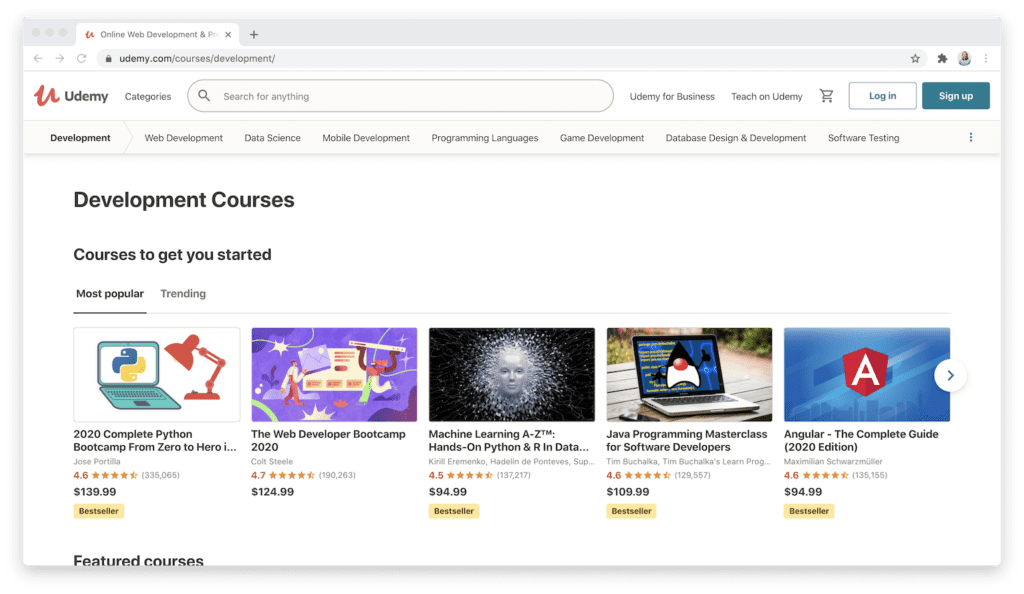
- Over 130,000 courses available, but unlike Coursera, it has no guided projects, specializations or online degrees
- Covers all topics from programming to marketing to knitting and much more
- Like Coursera, their Development category has courses on web development, software engineering, data science, machine learning, and nearly every programming language you can think of
- Focuses on more practical topics, less academic
💡 Overall
Udemy and Coursera both offer courses on similar subjects, but Coursera often goes into more depth and offers more advanced courses, while Udemy tends to be best for beginners or those who want to “skim the surface” of a topic. You might have to take multiple Udemy courses to get the same level of understanding of taking one Coursera course or specialization.
Head back to the table of contents »
Start coding now
Stop waiting and start learning! Get my 10 tips on teaching yourself how to code.
👵 Instructors: Coursera vs Udemy
Coursera
- Courses are taught by university professors from places like Yale, the University of Michigan, and Stanford, as well as employees from top companies like Google and IBM
- Only subject-matter experts can instruct courses on Coursera; not just anyone and everyone like Udemy
Udemy
- Courses are taught by anyone and everyone
- Some instructors are professionals in their field with years and years of experience, while others might not be; content quality is pretty variable
- However, Udemy does requires courses to meet certain standards (e.g. at least 5 lectures, 30 minutes of video content, clear audio, at least 720p)
💡 Overall
With Coursera, you can be confident that courses are taught by experts in their field, while with Udemy you’ll have to do a bit of research beforehand to make sure the instructor is experienced. Super knowledgeable and engaging instructors can be found on both platforms; with Udemy you just have to be a bit more careful and do your due diligence, read reviews beforehand, look instructors up on LinkedIn, etc.
Head back to the table of contents »
💰 Pricing / subscription: Coursera vs Udemy
Please note that pricing listed below may change in the future!
Coursera

- Subscription-based; but sometimes can buy courses individually. Lots of variation in course and specialization prices.
- You can buy some individual courses for $29–$99 per course
- Courses that are part of Specializations are only available through subscription payments (ranging between $39–$79/month)
- Online degrees: up to $25,000
- Guided projects: $9.99
- MasterTrack™ Certificates: around $2,000
- Annual subscription to most courses: $399/year
- Can audit courses for free, but not specializations, online degrees, etc.
- No lifetime access; you stop paying, you lose the course
- 7-day free trial available
- 14-day money back guarantee
Udemy
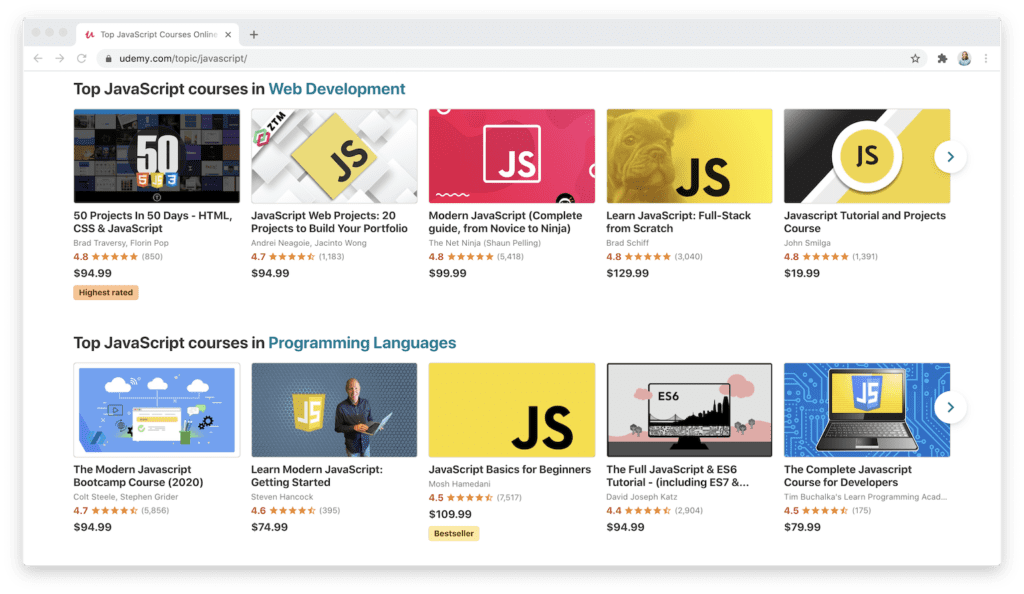
- Not subscription-based; must buy each course individually
- Pricing varies depending on the course, as pricing is set by each instructor. Ranges from $20 to $50, but some normally cost over $100. (There are often sales, dropping courses to just $10-$20 each!)
- There are also many free courses.
- Lifetime access; pay once, you have it forever
- No free trial
- Offers 30-day money back guarantee
💡 Overall
Udemy pricing is much more straightforward, while Coursera’s pricing can get pretty confusing, especially since Coursera offers tons of different types of courses (e.g. guided projects, specializations, online degrees). Udemy may be the cheaper option, but you have to know which course you want to take.
With Coursera, you can pay for a subscription and have access to more courses than just one, which means it could be more cost-effective. Plus, Coursera offers a free trial so you can get a taste of if you’ll like the course, while Udemy does not.
Head back to the table of contents »
🏆 Certificates / credibility: Coursera vs Udemy
Coursera
- You can get a verified certificate when you pay for a course, submit homework assignments, and take tests/exams; certificates are accredited
- Since certificates are associated with universities and well-known companies (and you have to actually complete coursework and assignments), these are great to show off on a resume/LinkedIn
- If you audit a course for free, however, you won’t receive a certificate
Udemy
- Many courses offer certificates of completion, but not all.
- You probably wouldn’t share these certificates on your resume/LinkedIn, just because they have no credibility behind them. It doesn’t mean they’re not great courses; it just means employers may not know who the instructor is, the quality of the course, etc., especially since quality can vary so much on Udemy.
💡 Overall
Both platforms offer certificates, but Udemy is more a “certificate of participation” type, while Coursera offers certificates that prove mastery of skills, since you have to submit homework and take quizzes. Name recognition is also higher with Coursera certifications.
Head back to the table of contents »
Download the LinkedIn profile checklist
Created with aspiring techies in mind.
🖥️ Course format: Coursera vs Udemy
Coursera
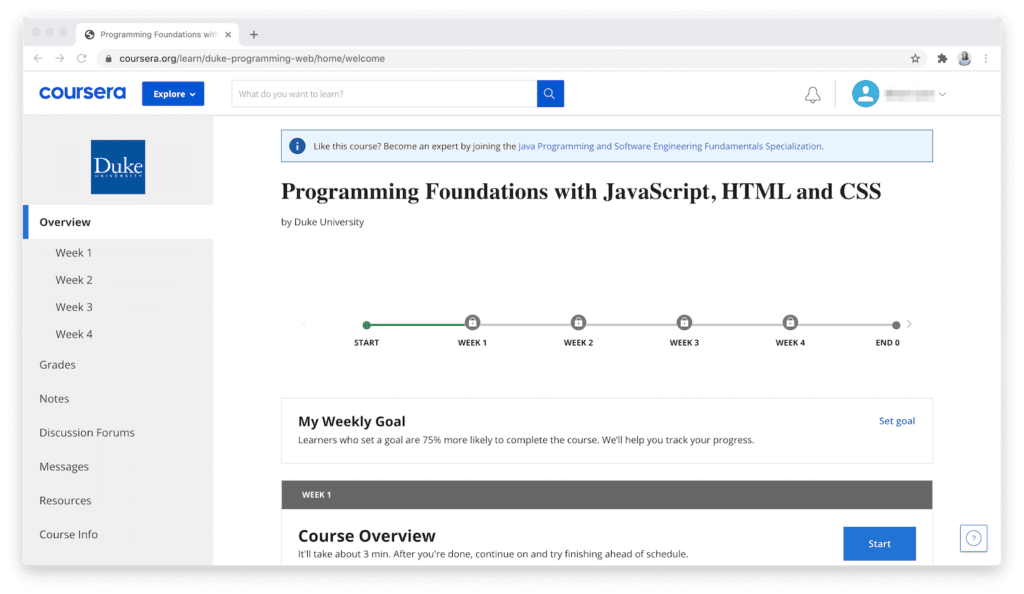
- More guided and structured; you’ll follow a syllabus, complete assignments by a due date, get and give peer feedback, etc.
- More like a real classroom
- You have to enroll by a certain date
- A bit more commitment than Udemy
Udemy
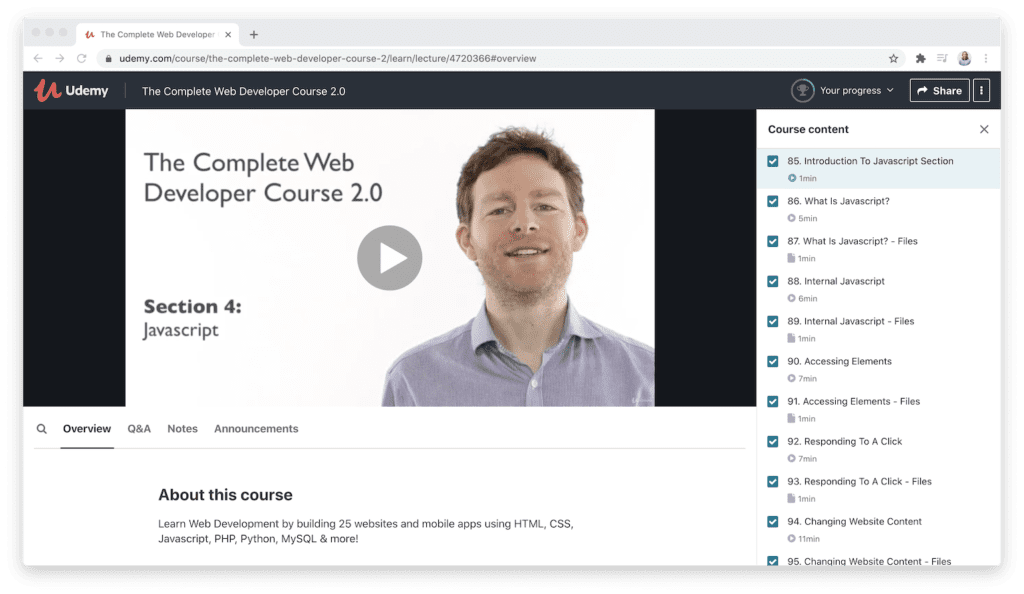
- More self-paced; less structured; each class varies in its format
- Since Udemy has pre-recorded video lectures and gives you all course materials upfront, it’s much more self-led. There’s no set time to complete each course and no checkpoints you have to reach.
- Can enroll at any time
- Less of a commitment than Coursera
💡 Overall
Whether Udemy or Coursera has the best format for you depends on your own individual learning style. Udemy may be better if you prefer autonomous, self-paced learning on your own schedule. Coursera may be better if you like more structured, college-like courses with frequent check-ins.
Head back to the table of contents »
📱 Mobile access: Coursera vs Udemy
Coursera
- Courses are available on any desktop and mobile device — even in offline mode
- Has a mobile app
Udemy
- Can access courses from a desktop/laptop, Android app, and iOS app
- You can also save courses for offline viewing on the Udemy mobile app
💡 Overall
Both have mobile apps and both allow you to view courses without an internet connection.
Head back to the table of contents »
Overview of Features and Benefits on Udemy vs Coursera
| Feature / Benefit | Coursera | Udemy |
| Breadth & depth of topics | 4,300+ courses Plus: 320+ guided projects, 440+ specializations, 30+ certificates, and 20 online degrees | 130,000+ courses |
| Instructors | Taught by professors from leading universities and employees from top companies | Taught by anyone; must meet Udemy quality guidelines |
| Pricing / subscription | – Mostly subscription-based (typically $39–$79/month) – 14-day money back guarantee – 7-day free trial | – Have to purchase courses individually (typically $20 to $50 per course) – 30-day money back guarantee – No free trial |
| Certificates / credibility | Yes; has credibility since certifications are from accredited universities | Yes; but may not be credible |
| Course format | Structured learning | Self-paced |
| Mobile access | Yes | Yes |
Head back to the table of contents »
Coursera vs Udemy: Which Platform is Best For You?
If you’re looking for a budget-friendly way to pick up a new skill or hobby in your free time, Udemy may be the best platform for you.
If you’re looking to learn new professional skills in a more structured, college-like way and get something to add to your resume or LinkedIn, Coursera may be better for you.
Visit the Where to Learn category on Learn to Code With Me for more reviews and recommendations!

