Udacity is a popular MOOC-based online learning provider that offers Nanodegrees in topics that will prepare you for a tech job. There are also nearly 200 Udacity free courses.
Is it a good platform, and is a Udacity Nanodegree worth it? In this Udacity review, we’ll cover some key things to know about taking courses on the platform, including Udacity pricing, key features, ease of use, content quality, what past students think, and some recommended Udacity courses.
Disclosure: I’m a proud affiliate for some of the resources mentioned in this article. If you buy a product through my links on this page, I may get a small commission for referring you. Thanks!
Table of Contents
- What Is Udacity?
- The TL;DR
- Topics
- Cost
- Features
- Student Experience
- Content Quality
- Most Popular Courses
- What Others Think
- Alternatives
- Final Thoughts
What Is Udacity?
Udacity is an educational tech skills platform perhaps best known for its Nanodegree programs — similar to edX’s MicroMasters programs and Coursera’s MasterTrack programs.
Nanodegrees are project- and skills-based video courses that take you from beginner to career-ready (with projects that are graded by actual humans!). Each Nanodegree is typically made up of 4 to 10 courses and takes anywhere from 3 to 6 months to complete (assuming you study about 5-10 hrs/week).
If the Udacity nanodegree cost doesn’t seem worth it to you, there are also a variety of Udacity free courses to choose from.
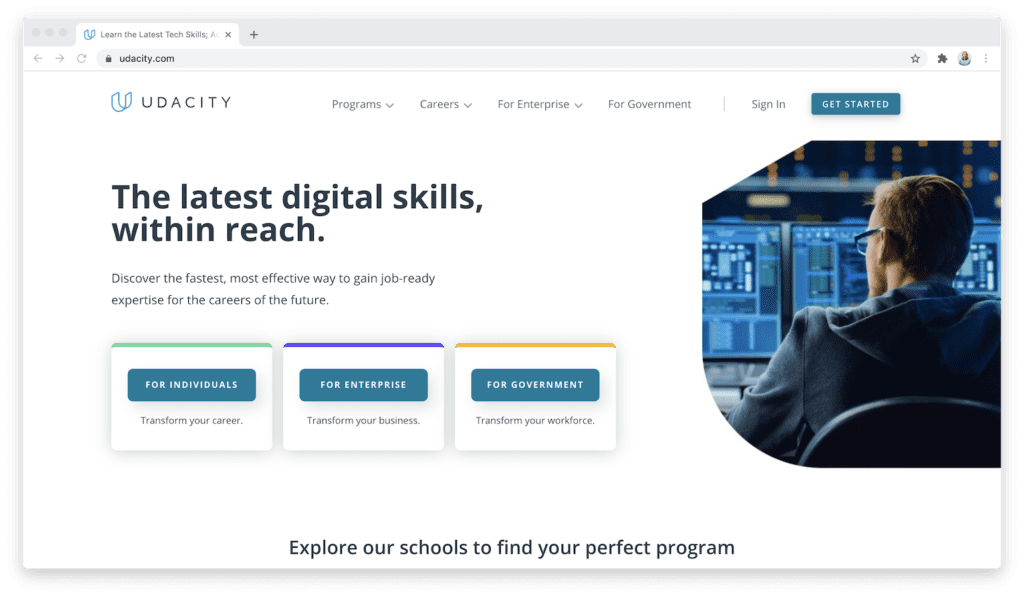
Head back to the table of contents »
Udacity Review: the TL;DR
Pros of Udacity:
- Wide variety of courses in practical topics and cool/fascinating ones — including computer vision, self-driving cars, robotics, flying cars, sensor fusion, and more! These interesting courses help make Udacity unique in this space
- Top-notch content quality with high quality video lectures
- Lesson materials developed by industry experts from big-name companies like Facebook and Google
- Personalized career services to get you job-ready
- Almost 200 free courses
- You can request a refund within 7 days of enrolling
- Unlike some online bootcamps and colleges, Udacity accepts all applicants
Cons of Udacity:
- No unlimited access to course materials; you stop paying, you lose access
- No mobile app
- Expensive when compared to other online course platforms
- Need to create an account before you can view course syllabi
- Some students report that some content can be outdated
- No student ratings or reviews on individual courses to help you decide which to take; however, there are ratings and reviews of Nanodegrees.
Head back to the table of contents »
Topics Taught on Udacity
From Android to whiteboarding, Udacity teaches a wide variety of tech industry skills
Topics on Udacity are organized into 7 main categories: programming and development, artificial intelligence, cloud computing, data science, business, autonomous systems, and career.
- Under programming and development, you’ll find courses and Nanodegrees in topics like data engineering, Python, React, iOS, blockchain, web development, cybersecurity and more.
- Artificial intelligence: topics like deep learning, machine learning, natural language processing, AI for healthcare, etc.
- Cloud computing: topics like AWS, Azure, hybrid, DevOps engineering, etc.
- Data science: topics like SQL, business analytics, R, data visualization, etc.
- Business: topics like product management, digital marketing, agile software development, etc.
- Autonomous systems: self-driving cars, robotics, C++, etc.
- Career: interview prep for different skills/career paths, networking, etc.
See Udacity’s full program catalog here. Overall, all content on Udacity is tech-focused.
Head back to the table of contents »
Start coding now
Stop waiting and start learning! Get my 10 tips on teaching yourself how to code.
Udacity Nanodegree Cost
Please note that pricing listed below may change in the future!
Udacity offers around 200 free online courses, but the vast majority require payment.
The cost to enroll in a Nanodegree varies depending on the program. They use a subscription-based pricing model where you can either “pay as you go” month-to-month, or pay upfront for 4-5 months of access to a Nanodegree (which saves money in the end compared to paying as you go for 4-5 individual months).
💰 Typically, a Udacity nanodegree cost will run around $1,000-$1,500 for four month’s access (depending on which program it is), or $399 per month with the monthly payment option.
Check out Udacity scholarship opportunities here.
Head back to the table of contents »
Features of the Platform
🌟 Access to career services: Including personalized resume reviews, LinkedIn profile reviews and GitHub portfolio reviews.
💻 Real-world projects: Learn by doing with projects and hands-on exercises that will get you job-ready.
📝 Personalized project reviews and code reviews: Once you complete a project, an actual human will give you personalized feedback and/or line-by-line code reviews. The best part? Udacity offers unlimited submissions and feedback loops.
🧑🏫 24/7 technical mentor support: To get all of your coding questions answered and keep you motivated as you’re going through a Nanodegree program.
💬 Student community: Interact with mentors and fellow classmates as you complete projects and coursework. According to Udacity, students successfully complete projects 20% faster with their student community.
❓ Quizzes: To test your knowledge of important skills before moving onto the next lesson.
📚 Custom study plans: You can build your own study plan to keep track of your progress and set up reminders.
Head back to the table of contents »
Udacity’s Student Experience
How does Udacity work in terms of navigation and user-friendliness? Let’s take a look at some navigation features.
From the home page, you can browse through Udacity’s offerings by clicking the Programs button in the menu. You can also view all categories of courses on the home page itself.
From the menu, you can browse through Nanodegree topics, but can’t see any free courses until you click the Full Catalog button. This takes you to Udacity’s entire library of courses, where you can search key terms you’re looking for and/or filter by program type (Nanodegree vs free), skill level, and estimated course duration. You can also search based on skills. This makes it super easy to navigate and find the right course for you.

When you click on a course or program, you’ll be able to see basic course info, a course description, and any prerequisites required. You can download the syllabus for even more detailed info, but you’ll have to give your name and email to download syllabi if you don’t already have a Udacity account. There are no student ratings/reviews of individual courses to browse through, but Nanodegrees do have ratings and reviews to help you decide if a certain Nanodegree is worth it for you.
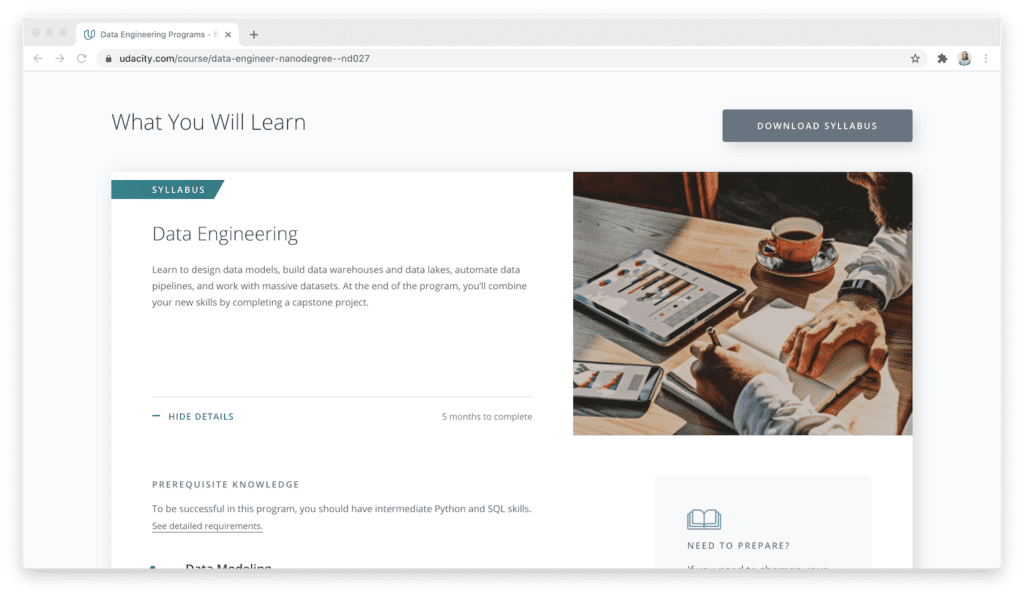
To take a course, all you have to do is create an account, and pay the enrollment fee (if you’re doing a Nanodegree), and you’ll gain immediate access to the course materials.
When you purchase a course or choose to take a free one, the learning interface is simple, clean and super easy to navigate. Course videos are set up with the video to the right and a playlist of lessons on the left.

One thing to note: While Udacity is overall easy to navigate, some students say that discussion forums can get messy and difficult to navigate, since multiple terms for a course start at different times.
Head back to the table of contents »
Content Quality on Udacity
Udacity Instructors are industry professionals from Fortune 500 and Global 2000 companies who must meet certain criteria to teach on Udacity. According to the Udacity website, instructors must have:
- 5+ years of demonstrated field expertise
- 1+ years of education or teaching experience
- The ability to break down concepts for new learners
- A passion for their field
After submitting an application and getting accepted, instructors then build their course alongside Udacity’s internal Content Team.
Video production is all done in-house by Udacity’s video production team, so videos are high-quality and professional.
Head back to the table of contents »
Most Popular Courses Taught on Udacity
Intro to HTML and CSS
In this free course, you’ll learn the fundamentals of web development over approximately three weeks. Topics include HTML and CSS syntax, browser Developer Tools, code editors, and more!
Full Stack Web Developer Nanodegree
Made up of four courses and five projects, this Nanodegree teaches you how to build database-backed APIs and web applications. You’ll design a venue booking database, a trivia API, and more!
Programming for Data Science with Python Nanodegree
Teaches fundamental data programming tools, including Python, SQL, command line, and git. One project involves using Python to answer interesting questions about bikeshare trip data in an interactive way.
Front End Web Developer Nanodegree
Learn how to build high quality, responsive, and interactive websites using CSS, Flexbox, CSS Grid, JavaScript and HTML. Projects include a weather journal, a styled blog website, and more! This Nanodegree requires knowledge of basic HTML, CSS, and JavaScript.
Become a Robotics Software Engineer Nanodegree
In this program, you’ll learn how to program robots with the ROS framework and C++. It also touches on topics like localization, mapping and navigation so you can build robots that interact with the world around them. In one project, you’ll create a home service robot.
Head back to the table of contents »
Start coding now
Stop waiting and start learning! Get my 10 tips on teaching yourself how to code.
What Others Think About the Udacity Platform
What do you like best?
“The best part of Udacity is it’s projects and coursework. Working through the projects you get a good idea of what skills and processes might be required in the workplace. The professional feedback on projects has also been top notch and super useful for ironing out rough edges on submissions. The focus on projects gave me a much better understanding of the tools I was using than when I was studying on my own.”
What do you dislike?
“Udacity is a bit pricey and the accompanied student discussion forums can be somewhat hard to navigate with multiple terms for a course starting in waves. They also discontinued their mobile app which made reviewing some concepts during breaks from my computer tedious.”
What do you like best?
- You can start learning even if you don’t have experience in the field.
- At the end of the program you have a solid foundation to create a basic immersive experience.
- Projects were very interesting, and they give you examples from where you can continue building.
- Even though VR is a relatively new field, Udacity has high quality courses with good content.
What do you dislike?
- Some of the material was a bit outdated so updates were highlighted on text notes. But it’s somewhat difficult to follow something and then go back to see what you have missed because things have changed.
- The courses might be priced a bit too high especially if your country’s currency isn’t very strong.
- Some of the projects took more time than I expected, because there was a lot of troubleshooting related to some of the code being outdated.
What do you like best?
- I liked that Udacity covers a wide range of topics in the self-driving car technologies such as computer vision, deep learning, localization & path planning. The content was quite broad, but would still go to some depth in each of the topics. This helped me develop an interest in autonomous driving, and eventually led me to start a career in this space.
- The production quality of the contents (animations, diagrams, etc) was quite high. Most of the content was presented and taught very well.
- The projects were very interesting, and helped reinforce the concepts learned. They require a good breadth of technical skills – Python, OpenCV, Tensorflow/Keras, C++, etc.
What do you dislike?
- The price is too high.
- The deadline for the program is quite strict (even with the 1 month extension). For a program which mostly has pre-recorded content, the deadline should be a lot more flexible.
- Some of the content was taught by engineers who clearly know their stuff, but seemed to be reading off a script.
- Job support. There is a generic career portal where there are sections for resume building, interview preparation, etc. But there’s nothing specific for a nano degree (such as self-driving cars for instance). Also, the job catalog was quite limited. Very few hiring partners.
Read more student success stories on the Udacity website.
Head back to the table of contents »
Udacity Alternatives
Coursera: Offers a more university-like experience than Udacity, with academic topics taught by professors at leading universities. Also covers a wider range of topics than Udacity. Subscription to Coursera Plus is $399, which is the same as a monthly Udacity nanodegree cost. Read my full review here.
edX: Like Coursera, offers university-level courses in a wider range of disciplines (not just tech). 2,800+ courses to choose from. Option to audit courses for free. Read my full review here.
Pluralsight: Like Udacity, offers courses only tech courses. 6,000+ courses to choose from. Offers lots of engaging features: hands-on coding challenges, projects, and guided feedback. $29/month. Read my full review here.
Udemy: Extensive library of 150,000 courses. Covers a wide range of subjects, not just tech. Courses on Udemy can be taught by almost anyone; not necessarily professionals in their field. Prices range from $20 to $50 per course, but can go as high as $100+. Read my full review here.
Head back to the table of contents »
Udacity Review Final Thoughts: Are Udacity Courses and Nanodegrees Worth It?
Signing up for Udacity can definitely be worth it. It just depends on your needs, preferred learning style, budget, and how much time you have. For example, if you’re looking for a shorter, more budget-friendly option (or to take non-tech courses), Udacity may not be the best choice. Nanodegrees can be expensive and the time commitment required is not suited for everyone.
However, if you like project-based learning, want to learn practical tech skills that can prepare you for a career, and can spend 3+ months on a course, Udacity may be a good choice for you.

