When you’re first starting out as a freelancer, there’s a question you’ll invariably face at some point… how do I figure out what to charge?
Website design pricing can vary drastically based on the client’s needs and the scope of the project, but there are several solid strategies that can help you arrive at an agreement that works for both you and your client.
In today’s special guest post, Hahna Latonick of Invent With Code is here to explain ten methods you can use for pricing your freelance development or design services.
Take it away, Hahna!
There are two common questions I frequently get from freelance developers and designers. The first is, “How do I get clients?” The second is, “What should I charge for a website?”

You can learn all about landing freelance clients here (for developers) and here (for designers).
In this post, however, we’re going to address the second question, covering exactly how to charge for a website design.
These are the exact pricing strategies I have used to charge my clients. Today, I’m going to show you how I did it…
…and how you can do the same thing.
So, if you’ve ever struggled with how to price your website design and/or development services — don’t worry! By the end of this article, you will be able to identify a pricing strategy that works for you, so that you never have to worry about what to charge ever again.
Table of Contents
- Option 1: Free
- Option 2: Hourly
- Option 3: Day Rate
- Option 4: Fixed Rate
- Option 5: Cost-Plus
- Option 6: Market-Based
- Option 7: Value-Based
- Option 8: Bundling
- Option 9: Subscription-Based
- Option 10: Retainers
10 Ways to Charge for a Website
There are many different pricing strategies you can employ as a freelancer or business owner. Which one you choose will depend on your preferences, your experience, and the market you’re serving. You may even want to offer several different options or tailor pricing based on each client.
Either way, it’s important to know what all your options are! Here are 10 website design pricing strategies, with the advantages and drawbacks to consider for each.
Option 1: Free
Many freelancers start out offering their services for free, for several reasons. Mainly, it allows you to get people interested in what you’re offering, which can increase your exposure rapidly. You can get quick acceptance of your services with little to no resistance, and it gives your clients the opportunity to “try before they buy,” similar to a free trial.
Once they experience the value that you offer, you can then upsell your clients by encouraging them to purchase one of your paid services. It also can give you your first happy customers who spread the word about your skills.

An example of this strategy in action is offering your services for free in exchange for a testimonial.
“Dear [prospect],
I hope all is well. I’m reaching out to you because I’m launching my web design business this season. I’m looking to work with three new clients for free in exchange for a testimonial of my work. After reviewing your website, I’ve noted a few changes I could make to help grow your business. Would you be open to chatting more about this opportunity later this week?”
However, there are also a few disadvantages with offering your services for free. First, you’re obviously not charging what you’re worth. Second, it may be perceived that you don’t value your own service, and the client may value it less as well. Lastly, you may attract the wrong type of leads or clients. They may not be able to afford your paid service and don’t intend on being a paid customer in the future.
Think very carefully before offering free services. If you choose to go this route, consider working with nonprofits so you can donate your skills to a good cause as you build your business.
Head back to the table of contents »

Option 2: Hourly
The next pricing strategy is to charge for a website using an hourly rate, where your client pays you for every hour you spend working on a project. This depends upon your clients’ budgets and expectations. If your rate is too high, they’ll likely consider someone else. If it’s too low, it may raise concerns about the quality of your service or even your ability to complete the job.
On average, junior web developers start out charging a rate of $41-$60 an hour for their freelance work. To determine your hourly rate, use this comprehensive hourly rate calculator.
If you go this route, make sure to use a time tracking app to accurately track your time spent. Once you’re a more experienced freelancer, you can likely judge how long a project will take you, so you can give the client a more accurate estimate up front.

One concern is that if you initially underestimate the number of hours required to complete the project, your client may become frustrated that you’ve asked for more time and money to get the job done. To avoid this, I recommend overestimating the time you’ll spend on a project by doubling how long you think it will take. If you think it’ll take you 40 hours from start to finish, quote the project for 80 hours. I’ve never had a client complain that I finished a project ahead of schedule.
Head back to the table of contents »
Option 3: Day Rate
An alternative to charging an hourly rate is to charge a day rate. This pricing strategy conveys to your clients that you are giving them your complete focus each day you work on their project. To calculate your day rate, you can start by taking your hourly rate and multiplying it by the number of hours you typically work each day. For example, if I work 8 hours a day and my hourly rate is $50/hour, my day rate would be $400 per day.
Here’s another way to calculate your day rate. Say your desired annual salary is $100K and you imagine working 250 days out of the year. Divide your desired salary by the total number of expected working days to determine your day rate. So $100K divided by 250 days is $400.
With your base day rate calculated, next you want to add a premium for your service and to cover self-employment costs. My recommendation is to add at least a 50% premium. So if your base day rate is $400, you would charge an extra premium of $200 for a final day rate of $600.
Remember that each project is different given its complexity, so make sure to evaluate each project and assign an appropriate price relative to your day rate.
For example, what if the project only took a half a day to complete? Some freelancers may charge 50%-75% of their day rate in this case. Using the example above, the price would range from $300-$450.
Or what if a client had a quick task like fixing a bug on their website, which only took an hour or so to resolve? Usually, you’ll need to offer both hourly rates and day rates to account for differently sized projects.
However, your hourly rate can also be derived from your day rate (e.g. by calculating 10%-20% of your day rate). Again, using the example above, your suggested hourly rate would range from $60-$120.
If some clients book your day rate and others request smaller hourly projects, try to schedule multiple small ones on the same day, so you can complete all your work in a timely manner while still honoring the clients paying for a whole day.
Curious what your day rate is? Utilize this helpful day rate calculator.
Head back to the table of contents »
Option 4: Fixed Rate
The fixed-rate pricing strategy is when you charge a flat fee for an entire project. For example, you may charge $500 to develop a landing page. Clients like fixed-rate pricing because it’s easy for them to budget for the project.
However, since fixed-rate pricing is not tied to time, you have to exercise good judgment in calculating how long a project may take to complete. After all, whether it ends up taking you 10 hours or 40 hours, you’ll still receive the same fixed price you quoted. Also, you have to protect yourself against any scope creep.
It’s important to reach an agreement with the client that any changes to the scope of work defined will be billed appropriately.

Option 5: Cost-Plus
The cost-plus pricing strategy is relatively simple to implement. First, you determine the cost of the project. For example, typical costs would include your labor hours to build the website as well as expenses like purchasing the domain, hosting, theme, and plugins. Then, you add your desired profit on top of that cost. Thus, the final price you charge is its cost plus your profit.
If the project scope increases because a client wants additional features, so does the project cost; thus, you’re able to charge the customer more to cover those extra costs without impacting your profit margins.
With cost-plus pricing, however, the final price is not based on the client’s perceived value of the service you are providing. As a result, there is a limit to how much you can charge a client using this pricing approach.
Head back to the table of contents »
Option 6: Market-Based
Another way to determine your pricing is by researching market prices. There are two ways you can approach this to ensure you’re offering a competitive price. One, you can see what other freelancers are charging for similar services. Two, you can research existing job posts to determine what people are willing to pay for you to solve their problems using your coding skills.

The easiest place to start to figure out market pricing is Upwork.com. On Upwork you can search both by freelancers or job types, allowing you to conduct your market research with one tool.
Head back to the table of contents »
Option 7: Value-Based
The value-based pricing strategy is based on the value and benefits your service offers to your clients. As a result, it allows you to charge premium prices and attract higher-end clients. For example, if your client understood that they could generate $10K in revenue by investing $1K into your web design services, then they would happily make the investment because they see the value of your offer. It’s a no-brainer!
So how do you ensure that what you offer will be valuable and beneficial to your clients?
It’s by first listening and understanding their needs, challenges, and pain points. By discovering why, how, and how much your offer will benefit the client, you’ll be able to explain your value in terms that they’ll comprehend and appreciate. Your services will end up selling themselves once you understand the value you can provide to your clients.
Head back to the table of contents »
Option 8: Bundling
Another way of utilizing value-based pricing is by offering a bundle. Instead of buying your services a la carte, your client can purchase your services bundled together, which usually provides more value to them.
Bundles allow you to more effectively position your services against your individual offers, making them more attractive than the client’s next best option. The more attractive it is, the higher its perceived value is, and the more you can charge for it. By bundling your services together (while still providing the option to purchase each offer separately), you increase your chances of your clients paying the value-based price.
Option 9: Subscription-Based
The subscription model allows you to offer your services for a monthly fee that is convenient and affordable for your clients. For example, Design Pickle provides its members with unlimited graphic design services. Thought Space Designs offers monthly subscription packages for everything from basic websites to full blown eCommerce platforms. Envato Elements offers access to unlimited digital assets.
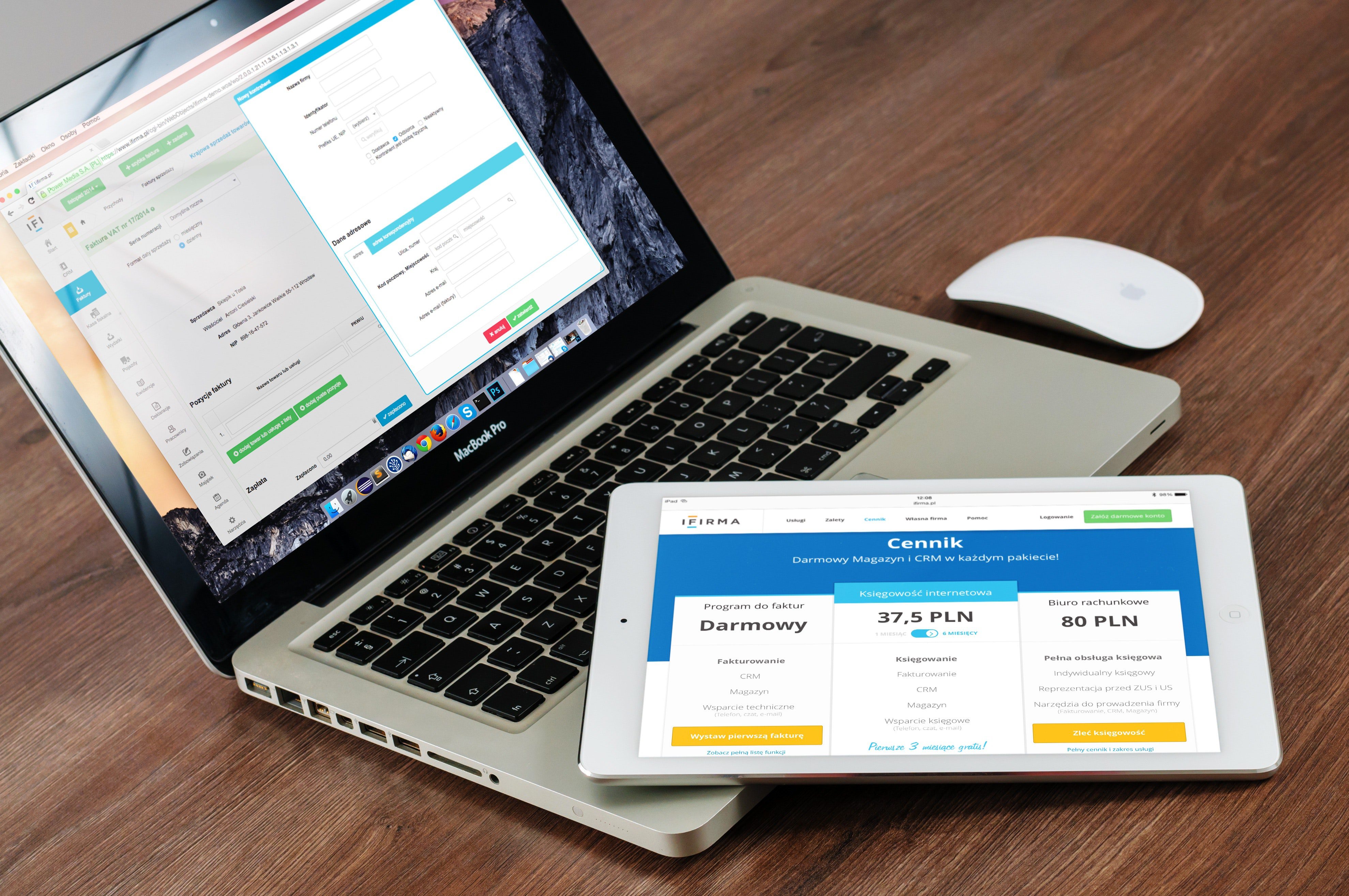
The advantage of providing a subscription for your web design service is that it brings in a predictable supply of work. Thus, you are able to plan both your workload and your finances.
However, if you don’t set boundaries and limits on what you’re offering, you could easily become overbooked where you receive too many requests from your subscribers and they’re too much to handle.
Therefore, it’s important to balance your workload while managing clients’ expectations throughout their subscription. Be clear about exactly what the subscription entitles them to, and make sure you have enough hours in the day to do the work even if every client asks for every included service that month.
Head back to the table of contents »
Option 10: Retainers
Retainers are a type of subscription that you can offer to your clients, like website maintenance plans. They allow you to continuously monetize your existing clients rather than investing all your time and energy into acquiring new ones.
When working on retainer, you dedicate a certain number of hours each month to your clients’ needs. Your client then pays you a monthly, quarterly, or annual fee depending upon the retainer agreement.
The advantages of working on retainer include a reliable income stream, better client relationships, and a reduced workload since you don’t have to take on as many individual projects as before.
The disadvantages of retainers are that the work usually isn’t as interesting or innovative, it may interfere with taking on projects for clients who aren’t on retainer, and it’s easy to take retainers for granted as if the revenue generated from them is forever guaranteed.

There you have it: those are your basic methods for quoting website design costs as a freelancer! Once you choose the pricing strategy that is right for you, you’ll be in a better position to provide a quote to a client for building their website. It is best practice to collect a 50% deposit before starting a project and the remaining 50% upon project completion.
Head back to the table of contents »

How to Raise Your Prices
Now that you know how to charge for a website, you will reach a point in time during your freelancing journey where you will wonder if you should raise your rates.
Ultimately, raising your prices is a good thing because it will allow you to attract and retain premium clients. It’s also a great indicator that your business is doing well.

However, timing matters here. Consider: what is your reason for the rate change? For example, you may be adding more value and services to your freelancing business which warrants a different pricing scheme. Or, the best-case scenario is that you’re completely booked for several weeks or months.
If your business is thriving to the point where you need to turn away clients, it’s time to raise your prices to increase profitability.
There’s the fear that you may lose existing clients or that you won’t be hired by new clients at your new price. Many will stay and some may go. New clients will say yes while others will say no. It’s important to be honest and transparent with your clients about the pricing change and why.
Here’s an example:
“Dear John,
I wanted to take a moment and thank you for your business over the past several months. I’ve really enjoyed working with you and it has been a pleasure seeing your business grow and succeed.
Currently, I’ve been charging $500 per landing page; however, as of June 1st, 2018, the price per landing page will increase to $750. This price change will enable me to offer a more valuable and personalized service which, in turn, will allow you to achieve greater results for your business.
If you have any upcoming work that you’re anticipating, you can lock in the current rate now; however, any new work booked on or after June 1st will be charged at the new rate.
I appreciate your understanding and I look forward to continue working with you.”
Head back to the table of contents »
Next Steps
Thanks, Hahna for sharing this helpful information with us!
If you’re looking to start earning money while you learn to code through freelancing (aka “contract work”) I have an awesome free training just for you: The Simple 4-Part Framework for Landing Technical Side Gigs.
Sign up now and you’ll get access to immediately to my proven framework.
About the Author

As seen on Fox Business News, Entrepreneur, and other national media outlets, Hahna Kane Latonick has founded Invent With Code to help web developers go from $0 to $10K with their freelance developer business over the next 90 days, so that they have more time, money, and freedom to live life on their own terms. Get a head start now by downloading the free guide on how to code your way to $5K a month.

