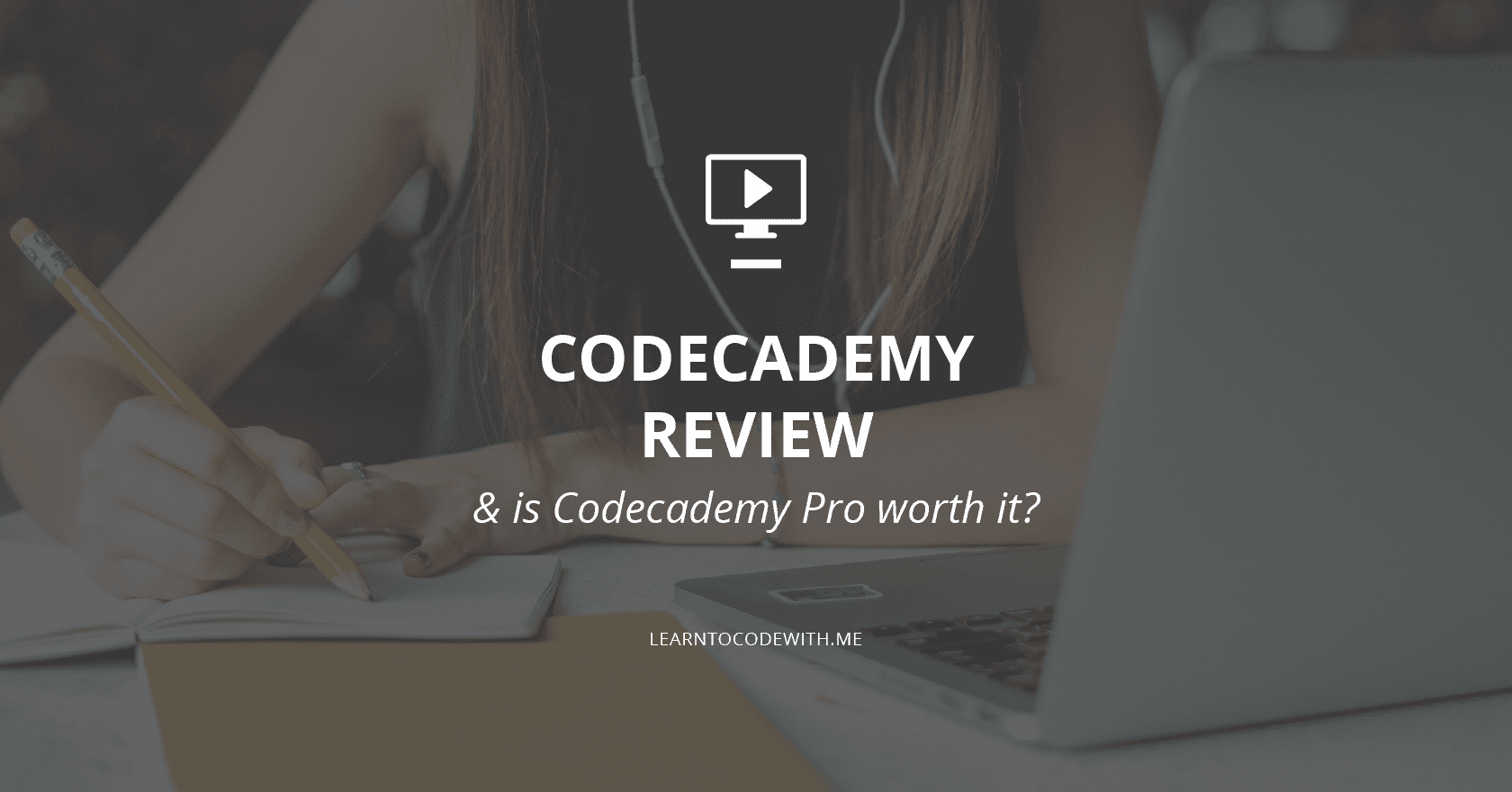If you’re learning to code or exploring other tech topics, you may have seen Codecademy coding courses show up in your search results.
This online learning platform teaches a wide range of specific coding languages, like JavaScript, SQL, and Python, as well as tech career paths focused on computer science, data science, machine learning, developer tools, and more.
So, is Codecademy actually worth it? This Codecademy review will cover topics like what Codecademy is, some pros and cons, topics taught, regular & Codecademy Pro prices, the main features of the platform, content quality, tips for use, what past students think, and much more!
Disclosure: I’m a proud affiliate for some of the resources mentioned in this article. If you buy a product through my links on this page, I may get a small commission for referring you. Thanks!
Table of Contents
- What Is Codecademy?
- Codecademy Review: the TL;DR
- Topics Taught
- Codecademy Cost
- Is Codecademy Pro Worth It?
- Features of the Platform
- Codecademy’s Ease of Use
- Content Quality
- Course Recommendations
- What Past Students Think
- Who It’s Recommended For
- Codecademy Alternatives
- Final Thoughts: Is Codecademy Worth It?
What Is Codecademy?
Founded in August 2011 by Zach Sims and Ryan Bubinski, Codecademy is an online coding platform with both free and paid plans.

It currently offers classes in 14 different programming languages (along with courses on various libraries and frameworks) and 10 different tech subjects
Designed for beginners, most of Codecademy’s students have zero experience when they sign up. This makes the platform a good option for children and teens, as well as adult learners.
What makes Codecademy different from many other online learning platforms is that Codecademy is a very hands-on, learn-by-doing platform. Courses are mostly text-based with written instructions that guide you through writing real code in a text editor, instead of videos with a lecturer talking to you through the screen.
With a Codecademy Pro membership, you can also get access to personalized learning plans, quizzes, and real-world projects with step-by-step video walkthroughs (more on Pro membership benefits later!)
Codecademy Review: the TL;DR
Here are the pros, as well as the cons, of learning online with Codecademy.
Pros of Codecademy 
- Offers lots of free courses
- Very hands-on lessons — you’ll start coding in the text editor right away and learn by doing instead of watching a bunch of videos
- Relatively inexpensive for a Pro membership when compared to other online learning platforms
- Low barrier to entry, making it easy to get started right away (e.g., you don’t have to set up a compiler/editor/IDE)
Cons of Codecademy 
- Codecademy courses are not available offline
- Doesn’t offer courses in any other languages other than English
- No lifetime access: if you stop paying, you lose access to Pro features
- Search function is a bit limited (e.g., you can’t search or filter by Career Paths or Skill Paths, can’t filter by free vs. paid courses)
- There are no student reviews/ratings you can read through before taking a course
Topics Taught on Codecademy
Covers tons of tech topics, from courses in specific languages like Python and JavaScript to subjects like computer science, web design, mobile development, and data science.
Specifically, they have courses on the following 14 programming languages (and their associate frameworks and libraries): HTML & CSS, Python, JavaScript, Java, SQL, Bash/Shell, Ruby, C++, R, C#, PHP, Go, Swift, and Kotlin.
Subjects covered include:
- Web development
- Data science
- Computer science
- Developer tools
- Machine learning
- Code foundations
- Web design
- Game development
- Mobile development
- Data visualization
Check out Codecademy’s full catalog of courses here.
☝️ Back to the table of contents
Codecademy Cost (Basic & Codecademy Pro Price)
Please note that pricing listed below may change in the future!
Codecademy is a subscription-based service with two main pricing tiers.
The Basic plan is 100% free.
💸 The Codecademy Pro price has two options:
- $39.99 a month, billed monthly
- $239.88/year, billed annually (which works out to $19.99 a month, saving you $240/year compared to the monthly plan)
There’s also an option for businesses to get Codecademy for their whole team, which means your employer may be willing to pay for your subscription — it never hurts to ask!
☝️ Back to the table of contents
Is Codecademy Pro Worth It?
You may be wondering what the difference between the Basic and Codecademy Pro plans are. Codecademy Basic comes with access to 180 basic courses (e.g. Learn JavaScript) for free, while Codecademy Pro expands your options to 1,800 courses.
Here’s a breakdown to help you determine if Codecademy Pro is worth it for you:
- The wider range of courses on Codecademy Pro don’t just teach you coding skills, but how to actually use those skills in real-worlds project (for example, Building Interactive JavaScript Websites is a Pro course that includes projects like piano keys and an online musical instrument store)
- Codecademy Pro comes with hundreds of additional exercises, practice packs, and quizzes
- You can earn certificates of completion with a Pro membership
- A Pro membership gets you access to Career Paths and Skill Paths that tell you what to learn and in what order (kind of like mini-degrees)
In the next section, we’ll review which platform features are only available on Pro.
If you’re currently a student, you may be eligible for a 35% discount on Codecademy Pro. Check out the details here.
Not sure if the Codecademy Pro price is right for you? You can always try it out by using their 7-day free trial, then decide if your personal Codecademy Pro review is top-notch enough to be worth the money.
☝️ Back to the table of contents
Features of the Platform
👩💻 Personalized learning plans: Offers different Career Paths and Skill Paths to follow based on your goals and interests – e.g., Web Development, Data Science, and Computer Science. (Codecademy Pro only)
💻 Quizzes: Measure your progress at regular intervals and practice your skills. (Codecademy Pro only)
💬 Community support: Get help, collaborate, and share resources with other students in Codecademy’s forums. There are also virtual or in-person Codecademy Chapters that hold meetups. See if there’s a Chapter in your area.
📱 Mobile app: Codecademy Go is an iOS and Android app that lets you practice coding, review important concepts, and read articles, all from your smartphone. (Codecademy Pro only)
📹 Project walkthrough videos: Watch as a coding expert works through projects step by step to help you understand real-world concepts. (Codecademy Pro only)
🏆 Certificates of completion: Earn a personalized certificate of completion once you’ve fully completed a course or Path. (Codecademy Pro only)
🤓 Interesting blog articles: For example, read Using Machine Learning to Analyze Taylor Swift’s Lyrics and other interesting insights to keep you informed (and entertained)
❓ Programming personality quiz to help you understand which careers, languages, and courses suit your personal interests and strengths best. Take it here.
➕ Streaks: These offer a way to gamify your learning and keep you motivated: your Streak number on your dashboard will go up by one every day that you make progress on Codecademy. Similarly, there’s a 30-day challenge you can opt into (i.e., achieve a 30-day streak) to help keep you motivated.
☝️ Back to the table of contents
Codecademy’s Ease of Use
Overall, Codecademy’s user interface is very engaging, clean, and easy to navigate, without being too busy or overwhelming. You can pretty much jump right in and know what to do, so there’s a minimal learning curve! The catalog of courses also has a unique layout that’s fun and different, without being confusing.

Let’s quickly go over some key navigation features.
From the home page, you can browse through courses by clicking on the Catalog tab in the menu. There, you can browse by programming language (e.g., Python, Java, PHP) or subject (e.g., Computer Science, Code Foundation, Web Design) and click through to view all courses and paths related to those skills/subjects.

One downside: There are no advanced searching features here, meaning you can’t filter by things like skill level, free vs. paid, path vs course, etc.
When you click on a course, you’ll be able to see basic course info, including:
- An overview of what the course covers
- A full syllabus of what you’ll be learning
- How many people have taken this course (unfortunately, there are no student reviews, but this is still a good form of social proof)
- How long it will take you to complete the course
- What the prerequisites are (if any)
When you’re actually taking a course, you’ll see text to the left hand side of your screen, a simple text editor where you’ll type your code in the middle, and a console where you’ll see the results of your code on the right-hand side.

The instructional text will go over some key concepts, then prompt you to start coding right away! (Don’t worry, it starts slow and there will be hints and links to community forums along the way if you need help). Once you think you’ve input the correct code, you’ll hit Run to see if your code is correct. If you get it right, you’ll be able to move onto the next section.
You also have a personal dashboard where you can view your course progress, see your streaks, and view suggestions for other courses and resources.

Start coding now
Stop waiting and start learning! Get my 10 tips on teaching yourself how to code.
Content Quality on Codecademy
Codecademy’s course content quality is top-notch. There are text-based lessons, quizzes, and projects that all help to solidify your learning.

Text-based instructions get straight to the point, and there aren’t huge walls of text to read. You can unlock hints if you’re struggling with your code, and they link out to relevant Codecademy Forum threads to help you as you’re going through the course. Some courses also have project walkthrough videos taught by coding experts.
Overall, while videos aren’t the main focus at Codecademy, the content quality is still great. That said, if you consider yourself more of a video-based learner, other platforms might be a better fit for that reason.
☝️ Back to the table of contents
Codecademy Course Recommendations
Here are some top Codecademy coding courses and paths to choose from!
1. Web Development Career Path
This learning path will take you from zero programming knowledge to having the skills of a junior web developer. You’ll start by learning the front-end (e.g., HTML/CSS, JavaScript) and move onto the back-end (e.g., Node.js, SQL, Express.js) to round out your full-stack skills. You’ll even be able to create your own API.
2. Learn Java
Learn Java teaches you fundamental programming concepts with Java over the course of seven different projects — from a basic calculator to a car loan payment calculator, desert island playlist, DNA sequencing project, and more!
3. Learn HTML
This course teaches you the basics of HTML5 in just nine hours. You’ll build a fashion blog, a wine festival schedule, and other projects you can add to your portfolio! You’ll be on your way to creating awesome websites in no time.
4. Learn SQL
In this course, you’ll learn how to use SQL to build queries that communicate with a database over the course of four different projects. No prerequisites required! Fun fact: 1,289,374 people have taken this course.
☝️ Back to the table of contents
What Past Codecademy Students Think
Iun C.
Likes:
Codecademy is one of the best learn-to-code websites out there. I’ve used DataCamp, General Assembly, Coursera, LinkedIn Learning, Khan Academy, W3 school, Dataquest.io, and Udemy. Despite going through all that content, Codecademy does it the best because:
- It’s intuitive and easy to use
- The curriculum allows the student to DO first before actually teaching the material. This could be done very poorly, but despite the user not knowing what the code does yet, it’s still super easy to follow along and the explanations are spot on and informative.
Can’t speak highly enough of this resource- I recommend every single person to Codecademy before anything.
Dislikes:
I want more courses! Add more coding languages and incorporate tracks like how Dataquest and Datacamp do. Would like to see more tracks/courses geared towards business analysts too (not exclusively data science but things like business analytics in python or similar).
Mauricio S.
Likes:
I like that with Codecademy you can learn the basics of coding (with a free account) or enhance your abilities or develop a full career by paying a subscription. The way it teaches, dynamically and in an interactive way makes it, for me, the best online software for coding courses. Totally recommended.
Dislikes:
There is not much that I dislike about Codecademy. The fact that to develop some careers you must pay is not great, but is ok and it is really cheap if you think it as an investment. Also, it gets a little bit confusing to understand its UX at first, but this is not a big deal.
Raunit S.
Likes:
The best part about Codecademy is that it is HANDS ON! From the very first lesson, you are coding and building websites/solving problems. I also feel that the website is extremely clean and responsive. The code editors and all are also well equipped with very neat themes.
Dislikes:
The part which I dislike about codeacademy is that most of the quality content is charged and the level of the free content is limited to a beginner level which seems to be a bit unsettling. Apart from the charged services, I feel that Codeacademy is still far better than its competitors.
Read more student success stories here »
☝️ Back to the table of contents
Who Codecademy is Recommended For
- Complete beginners — even if you’ve never coded a day in your life, Codecademy is for you
- People who prefer hands-on learning, instead of watching videos
- People who only have a little bit of programming knowledge
- People who need highly structured learning
- Kids and teens
Codecademy Alternatives
Here are some of the most popular Codecademy alternatives.
PLATFORM
SUMMARY
Coursera

- There are 4,300+ courses, projects, and specializations to choose from
- Classes are taught by professors at universities like Yale and Harvard
- Structured learning environment with start dates and deadlines
- Lots of variation in price (depends on the course/program) but you can audit some for free
Treehouse

- Offers a library of 300+ courses and learning tracks, as well as more in-depth Techdegree programs
- Teaches students to code using video courses along with a browser-based code editor
- $25/month or $250 annually for the basic plan
- $199/month for Techdegrees
Udemy

- Extensive library of 150,000 courses
- Courses cover a wide range of subjects (not just tech)
- Almost anyone can be a Udemy instructor, so quality varies; read course reviews
- Prices range from $20 to $50 per course, but can go as high as $100+
edX

- Offers university-level courses in a wide range of disciplines (not just tech)
- 2,800+ courses to choose from, plus other programs like MicroMasters
- Opportunity to receive credit to put toward a college application
- Option to audit courses for free, or anywhere from $50-$300 to do the “verified track” with certificate
- Financial assistance available
LinkedIn Learning

- Over 16,000 online courses and video tutorials taught by experts
- Courses fall under three main topics: Business, Creative, and Technology
- Unlimited access to all courses with monthly/annual subscription
- $29.99/month or $239.88/year
Udacity

- Best known for its Nanodegree programs, with project- and skills-based video courses that take you from beginner to career-ready
- Mostly focused on tech subjects
- $1,000-$1,500 for four months’ access (depending on the program), or $399/month
Pluralsight

- 6,000+ courses with an average of 80+ new courses added monthly
- Focused on tech topics only
- A good option for those pursuing professional certificates
- $29/month or $299/year
Skillshare

- 25,000+ courses on all kinds of subjects
- Courses can be created by anyone, but they must meet certain standards
- Subscribing gets you access to the entire course library, so you can try different courses without pressure
- $99/year or $19/month
☝️ Back to the table of contents
Final Thoughts: Is Codecademy Worth It?
As always, the best platform for you depends on what your learning goals and current abilities are.
Codecademy is probably best for beginners with minimal to no programming experience; it’s a very guided way to learn the syntax of a language you’re interested in.
Courses on Codecademy are great intros into the world of programming, but you’ll probably need to look to other resources when it comes to more intermediate and advanced topics like data structures and algorithms.
Sign up for Codecademy here and take a few free courses (or try the free trial of Pro) to see if the platform is a good fit for you!