First things first — what is Coursera? In brief, it’s a Massive Open Online Course (MOOC) platform that aggregates online courses from top universities, similar to edX and Udacity.
Classes for learning to code are grouped into specializations that consist of several related courses often taken in sequence. Some hallmarks of Coursera’s platform are progressive mastery, peer assessments, and, of course, video lectures and quizzes.
Coursera courses, projects, and specializations on the platform are taught by professors at universities like Yale, the University of Michigan, and Stanford, as well as leading companies like Google and IBM. Certificates and online degrees are available for those seeking some sort of accreditation.
How does Coursera work? In this Coursera review, we’ll cover some key things to know about taking courses on the platform, including Coursera pricing and free courses, features, ease of use, content quality, what past students think, and some recommended Coursera courses.
Disclosure: I’m a proud affiliate for some of the resources mentioned in this article. If you buy a product through my links on this page, I may get a small commission for referring you. Thanks!
Table of Contents
- Coursera Review: the TL;DR
- Topics Taught on Coursera
- Pricing
- Features of the Platform
- Ease of Use
- Content Quality
- Coursera Course Recommendations
- What Past Students think
- Who Coursera is Recommended For
- Coursera Alternatives
- Final Thoughts: Is Coursera Worth It?
Coursera Review: the TL;DR
Pros of Coursera:
- Lots to choose from: 320+ guided projects, 4,300+ courses, 440+ specializations, 30+ certificates, and 20 online degrees
- The courses are crafted by some of the world’s top universities
- Specializations include a capstone project and certification
- Video quality is high
- It’s a structured learning environment
- The progressive mastery style of learning is baked into the platform
- Ability to audit Coursera courses for free
Cons of Coursera:
- Fixed enrollment dates
- The anonymous peer grading system is said to produce plagiarism and valueless feedback at times
- The validity of certifications is up for debate
- Coursera pricing and subscription structure can be confusing/inconsistent
Now, let’s get deeper into what you can expect when you take a course on Coursera.

Head back to the table of contents »
Topics Taught on Coursera
Coursera’s main focus is technology, but there are plenty of courses covering a wide range of topics, such as:
- Arts and Humanities
- Business
- Computer Science
- Data Science
- Information Technology
- Health
- Math and Logic
- Personal Development
- Physical Science and Engineering
- Social Sciences
- Language Learning
Browse their course library here »
Coursera Pricing
Please note that pricing listed below may change in the future!
There is a lot of variation in course and Specialization prices.
You can purchase some courses individually for $29–$99 per course. Courses that are part of Specializations are only available through subscription payments (ranging between $39–$79/month).
Online degrees can get a lot pricier at up to $25,000, but you are earning a real master’s or bachelor’s degree from a university.
Guided projects are priced starting at $9.99 (these are short projects teaching you a specific skill).
MasterTrack™ Certificates are priced starting at $2,000, with the option to pay in installments. These are like partial pieces of a master’s degree and will count toward a future degree if you’re accepted to the full program.
Coursera Plus lets you pay an annual subscription of $399/year to access the majority of the courses on Coursera. Check here to see all the content included in Coursera Plus.
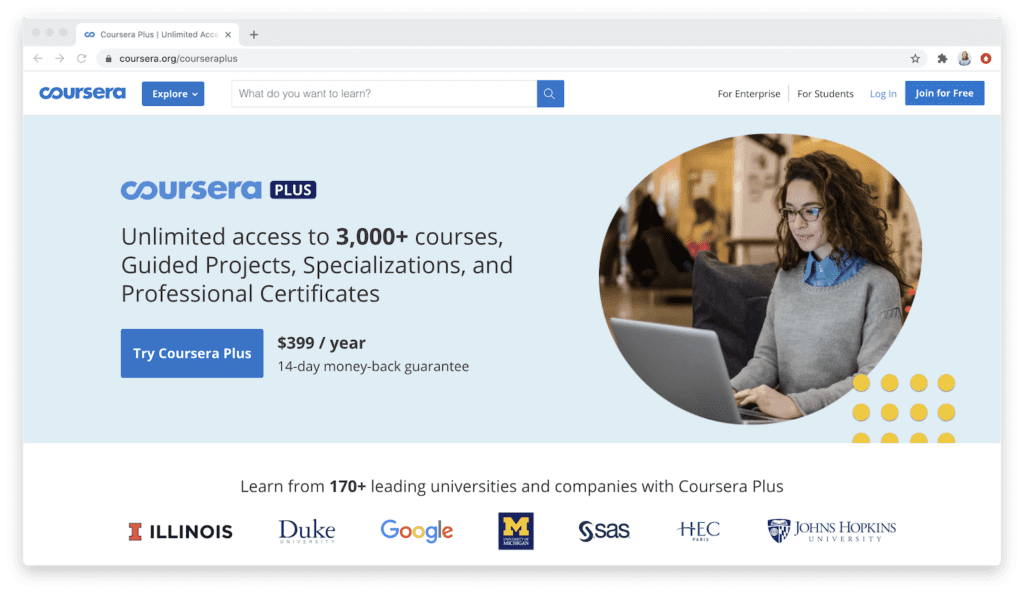
Head back to the table of contents »
Features of the Coursera Platform
🏆 Certificate of completion: Get a certificate when you pay for a course, submit homework assignments, and take tests/exams — and easily share them on your resume and LinkedIn profile.
💡 Lots of learning options: Including single courses, specializations, guided projects, MasterTrack™ Certificates, and online master’s and bachelor’s degree programs from accredited universities like the University of Illinois at Urbana-Champaign and Arizona State University.
👩💼 Career learning paths: New feature as of August 2020! Each Coursera careers learning path shows you a progression of job roles — from entry-level to experienced professional — in a certain career field (e.g., data scientist, project manager, network engineer). The skills you need to learn to progress in this career are then mapped to the relevant learning programs on Coursera.
💰 Financial aid: If you can’t afford to pay for a course, you can apply for financial aid.
💬 Course forums: You can search to see whether your question has been asked before or ask your own question to get the support you need. Check out the Coursera Community here.
⏩ Lecture control: You have the option to play lectures at different speeds (.5x, 1x, 1.1x, 1.25x, 1.5x or 2x).
📱 Cross-platform support: Courses are available on any desktop and mobile device — even in offline mode.
💻 Downloadable video files: So you can watch course videos offline.
❓ Quizzes, homework and exams: Coursera offers both automatically-graded and peer-reviewed assignments to test your knowledge in a course.
✏️ Video subtitles: All Coursera videos have closed captions in the primary language of the course. Some courses even have translated subtitles.
🧠 Personalized recommendations: Built on machine learning models, Coursera’s recommendation engine gives you personalized recommendations on courses to pursue next.
📈 AI-powered nudges to help you stay on track: Tools to help you create learning goals and track your progress, plus targeted review material recommendations when you fail a quiz.
Start coding now
Stop waiting and start learning! Get my 10 tips on teaching yourself how to code.
Head back to the table of contents »
Coursera Ease of Use
How does Coursera work in terms of navigation and user-friendliness? Let’s take a look.
From the home page, you can browse through what Coursera has to offer by clicking the Explore button in the menu. There, you can browse by topic (e.g., computer science, math and logic, personal development), and click through to view all courses, degrees, certificates, and career learning paths
You can also search for specific keywords in the search bar to find courses, topics, or skills you’re looking for. Filter your results by language, level, duration, skills, partner (i.e., the university or company offering the course), and the type of learning product (e.g., course, specialized, guided project, degree). One downside: you can’t filter or sort based on course ratings.

When you click on a course, you’ll see a really nicely designed and easy-to-navigate page that displays basic course info, a course description, author details, what you’ll be learning, what languages subtitles are available in, course ratings/reviews, and much more. Even though there’s a lot of info on the page, it’s organized in a way that makes sense and is easy to navigate.
When you purchase or choose to audit a course, the learning interface is also really simple, clean, and easy to read and navigate. You can easily track your progress, see due dates for quizzes, and see how long each lesson will take to complete.

Bottom line: Coursera is a really intuitive, professional, and easy to navigate platform. Despite there being a lot of info, it never feels overwhelming.
Head back to the table of contents »
Coursera’s Content Quality
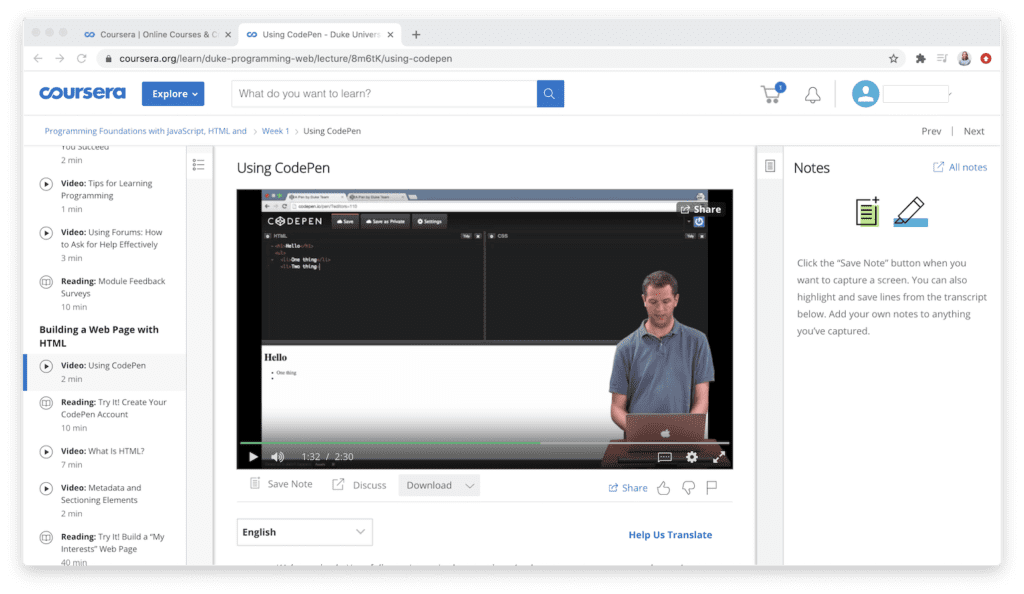
On Coursera, you can be confident you’re getting good information from a qualified teacher. Only subject-matter experts are able to instruct courses on Coursera; all instructors are from top-tier universities or companies like IBM and Google.
Courses are organized into digestible lessons; each lesson has videos, readings, quizzes, etc. The videos have high production value, as they’re produced in-house, not recorded by the teachers themselves.
There’s also an interactive transcript that gives you text to follow along with as you watch the video, which is convenient for those who absorb information better this way.
Head back to the table of contents »
My Top Coursera Course Recommendations
Coursera Machine Learning Courses
Offered by Stanford, this course will teach you about the most effective machine learning techniques and how to implement them. Provides a broad intro to machine learning, datamining, and statistical pattern recognition. Has 4.9 stars from 146,000+ student ratings.
From the University of London, in this course you’ll train a computer to recognize images. A great first step into a technical career in machine learning. No programming experience needed!
Coursera Python Courses
3. Python for Everybody Specialization
A specialization from the University of Michigan with five courses. Teaches you how to install Python and write your first program using core programming tools such as functions and loops.
Offered by Google, this course teaches you how to write simple programs using Python, understand how the building blocks of programming fit together, and solve complex programming problems. No previous exposure to programming is required!
Coursera Data Science Courses
5. IBM Data Science Professional Certificate
In this nine-course specialization from IBM, you’ll kickstart a career in data science and ML. From importing and cleaning data sets to visualizing data to building machine learning models with Python, this is a great specialization if you want to learn the latest job-ready tools and skills.
6. Data Science Specialization
Offered by Johns Hopkins University, this data science specialization includes 10 individual courses on topics like R programming, getting and cleaning data, regression models, and a data science capstone with a real-world data science project.
Check out more of my top Coursera coding courses here.
Looking for the best Coursera Specializations? Check out this post with my recommendations on the best Coursera specializations here.
Head back to the table of contents »
What Past Coursera Students think
Michael Gracie
Likes:
- In-depth, comprehensive content delivered in consumable chunks
- Ability to work at your own pace, but with deadlines to force staying on track
- Understandable grading scales throughout
Dislikes:
- Sparsely and sometimes unmoderated forums
- TAs assigned to courses based on volume of communication in previous courses, versus content matter expertise
- Size of some classes preclude direct questioning with instructors
Recommended for: I would recommend Coursera [Specializations], particularly in the fields of math, computer science, and other STEM-oriented subjects, to those with self-discipline and a desire to learn new skills simply for the sake of it.

Heng Lim Ng
Likes:
- Courses from Stanford university, great content, and the statements of achievement.
- It’s a MOOC and many courses are free so everyone has the chance to learn.
- Good UI and the video is smooth.
Dislikes:
- The user experience on the iPad app is not good
- There should be a top course ranking for each category
- The statements of achievement have no external links available
Recommended for: Anyone that has a desire to improve and to learn. For those especially interested in machine learning the Andrew Ng course is a must.

Patrick Gray
Likes:
- The video quality
- Credentialed professors
- The courses are fun!
Dislikes:
- Lack of ability to practice material being learned in some cases
- Lack of examples to contextualize course content
- No seamless integration to post proof of completed courses on your Linkedin profile like LinkedIn Learning has
Recommended for: Coursera is good for people that want to take fun courses from credentialed professors at known institutions.
Head back to the table of contents »
Who Coursera is Recommended For
- Self-starters looking for a relatively inexpensive education
- Beginners to advanced learners; there’s something for everyone
- People who want to dive deeper into a subject or skill (specializations, degrees, etc.)
- People who want to learn from a top-tier university
- People who need structured learning
Start coding now
Stop waiting and start learning! Get my 10 tips on teaching yourself how to code.
Coursera Alternatives
Udemy vs Coursera
Udemy and Coursera are fairly different, as these points illustrate:
- Udemy’s courses are created by individuals rather than universities and big-name companies like Coursera; that means content quality on Udemy can be highly variable (some really good, some not so good)
- Udemy does not have a subscription-based pricing model; you have to buy courses individually. The upside to that is that you get lifetime access, while with Coursera you will lose access if you stop paying.
- Udemy has no option to take courses for free, while Coursera free courses are available to audit.
- Udemy has a more extensive library of 150,000 courses; Coursera only has 4,300+ courses
- Prices range from $20 to $50 on Udemy, but some normally cost over $100 when not on sale.
Read my full breakdown of Udemy versus Coursera here.
edX vs Coursera
edX is very similar to Coursera:
- Both offer a diverse range of subjects; edX seems to have a more diverse set of topics that Coursera doesn’t have (e.g., law, food & nutrition, music, medicine)
- Courses are taught by top-tier universities like Harvard, MIT, Berkeley, etc.
- Like Coursera, also has online master’s and MicroMaster’s degree options, and certificates of completion.
- Similar interface and navigation to Coursera.
- Can also audit courses for free or pay to get a certificate, just like Coursera.
- Doesn’t follow a subscription-based model. You can take courses for free or pay for a “verified track” to get a certificate (costs a one-time fee of between $50 and $300, depending on the courses).
Read my full breakdown of edX versus Coursera here.
Team Treehouse vs Coursera
Team Treehouse has both similarities and differences:
- Like Coursera, all courses on Team Treehouse are high quality; they’re produced in-house by experts.
- Only offers a library of 300+ courses (Coursera has 4,300+ courses).
- Team Treehouse also only offers courses in technology and design, while Coursera covers lots of different topics beyond that.
- Techdegree programs are $199/month, while a regular subscription to online courses is $25/month.
Read my full Team Treehouse review here.
Pluralsight vs Coursera
Here’s how Pluralsight stacks up:
- 1,500+ industry experts and partners (e.g., Google, Adobe, Microsoft, Oracle) create courses on Pluralsight. However, there’s not a university presence.
- Pluralsight has a bigger course library (6,000+ courses with an average of 80+ new courses added monthly)
- Pluralsight is focused mostly on tech subjects.
- Subscription-based pricing model: $29.99/month.
- Like Coursera, Pluralsight has courses to help people prepare for professional certs (e.g., CompTIA, ITIL®, PMP®) — and Pluralsight may have the edge on this.
Check out my full Pluralsight review here.
Head back to the table of contents »
Coursera Review Final Thoughts: Is Coursera Worth It?
In summary, Coursera has high-quality course content that is consciously packaged for progressive mastery of a skill. It’s not a perfect resource, as few are, but it has distinguished itself as a top player in the MOOC space. Coursera career tracks, degrees, and Specializations can all help prepare you for a great job in tech.
With lots of courses to choose from, check out Coursera today and see if it’s the right platform for you!
Note: there are affiliate links in this post.

