What is Skillshare? Skillshare is an online learning platform that offers thousands of courses (video lecture style), mostly focusing on creative, tech, business, and personal development topics. Some courses are free, but the full library is available with a subscription.
The majority of Skillshare courses focus on community, interaction, and hands-on projects, rather than just sitting and watching a lecture.
Is Skillshare worth it? In this Skillshare review, we’ll cover some key things to know about taking courses on the platform, including Skillshare pricing, interesting features, ease of use, content quality, what past students think, and some recommended Skillshare courses.

Table of Contents
- What is Skillshare?
- The TL;DR
- Topics Taught on Skillshare
- How Much Is Skillshare?
- Features of the Skillshare Platform
- Ease of Use
- Skillshare Content Quality
- My Top Skillshare Course Recommendations
- Past Students’ Skillshare Reviews 2021
- Skillshare Alternatives
- Final Thoughts: Is Skillshare Worth It?
What is Skillshare?
Skillshare is a platform of online classes, covering creative and entrepreneurial skills in the areas of art and design, entrepreneurship, lifestyle, and tech. While some classes are taught by experts and industry leaders, many are taught by ordinary people.
On Skillshare, a big emphasis is placed on implementing what you learn. All classes include a project so you can practice what you’ve learned, get feedback from your classmates, and have something to show for it or add to your portfolio.
Skillshare uses a subscription model. Some free classes are available on the free plan but unlimited access to all courses requires a paid subscription.
Skillshare classes, on average, include 20-60 minutes of pre-recorded video content broken down into a series of short 2-5 minute videos. Rather than teaching a broad, sweeping skill set, the most successful classes hone in on one specific project, concept, or skill.
Start coding now
Stop waiting and start learning! Get my 10 tips on teaching yourself how to code.
Skillshare Review 2021: The TL;DR
Pros of Skillshare:
- Offers a 7-day free trial (sign up here)
- They feature completed student projects you can browse through for inspiration
- High-quality videos
- Tons of student groups to join; great for those who love community
- Classes that teach both hard and soft skills
- Free version available (access to select courses with ads)
Cons of Skillshare:
- Doesn’t offer certificates of completion
- No lifetime access to courses
- Workshops sometimes cost extra beyond the subscription
- Quality of courses varies from teacher to teacher
- Mostly suited for beginners (not many advanced courses)
Topics Taught on Skillshare
Courses on Skillshare are organized into three main categories: Create, Build, and Thrive, with 16 main topics:
- 🎨 Create = Animation, creative writing, film & video, fine art, graphic design, illustration, UX/UI design, music, photography, and web development
- 🖥️ Build = Business analytics, freelance & entrepreneurship, leadership & management, marketing
- 📈 Thrive = Lifestyle, productivity
There are also tons of niche, interesting topics covered under these subjects, like baking, SEO, acting, interior design, WordPress, public speaking, and much more!
Check out Skillshare’s full course library here.
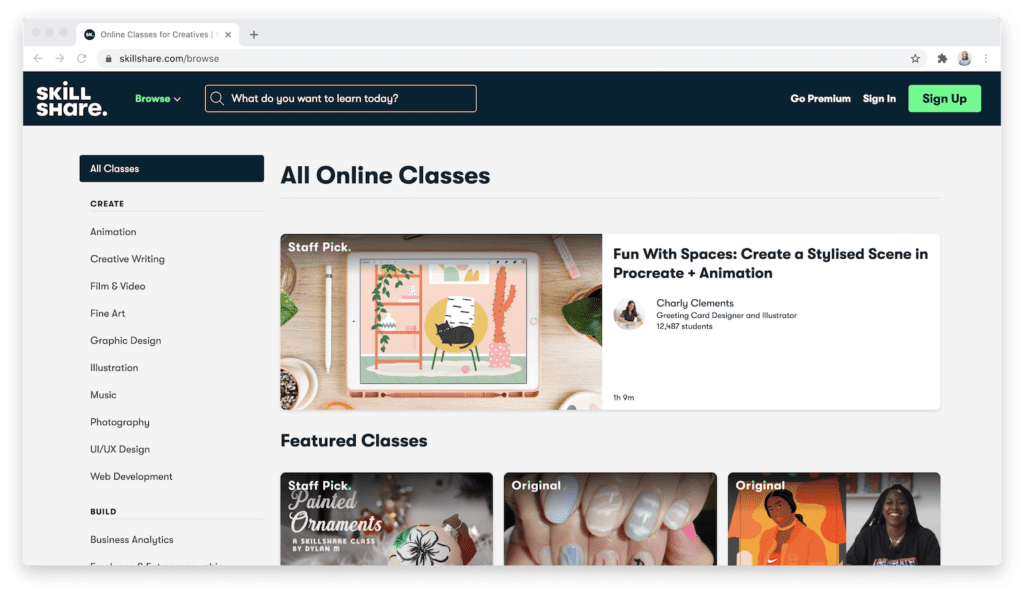
➡️ P.S. You can always sign up for Skillshare’s free 7-day trial to get a taste of all the courses Skillshare has to offer!
Head back to the table of contents »
How Much Is Skillshare? Free Option + Skillshare Cost
Please note that pricing listed below may change in the future!
A free Skillshare account gives you access to Skillshare’s library of free classes on web and mobile (iOS), but a paid account offers a lot more.
So, how much is Skillshare? The platform is subscription-based and offers annual and monthly “Skillshare Premium” memberships. The Skillshare price per month ends up being cheaper if you pay annually:
- Annual: $99 upfront for an entire year (works out to $8.25/month): This option is best if you plan on using Skillshare frequently, as you’ll save a lot of money with this plan.
- Monthly: $19.00/month billed monthly: This option may be best when you’re just trying things out and aren’t sure if you want to commit to the annual plan yet.
There’s also a Team option that companies can purchase to give subscriptions to their entire team. It’s worth asking your employer if they’ll pay for your subscription to Skillshare!
💸 Not ready to spend any money yet? Skillshare offers a 7-day free trial so you can dip your toes into what the platform has to offer.
Have a .edu email address? You may be eligible to get 50% off the Skillshare price for a Premium Membership.
Skillshare also offers one-year scholarships to those in need. Apply here.
Head back to the table of contents »
Start coding now
Stop waiting and start learning! Get my 10 tips on teaching yourself how to code.
Features of the Skillshare Platform
👨💻 Unlimited access to over 20k classes on a wide variety of topics — from hand lettering and animation to UI/UX design and web development (Premium Members only)
📱 Offline viewing: Download classes to your tablet or phone with the Skillshare app.
💸 Membership discounts: You can get discounts on a wide variety of creative resources and services. For example, 20% off an annual subscription to Squarespace, 25% off all purchases on Society6, and 15% off Adobe Creative Cloud. (Annual Premium Members only)
💬 Creative community: There’s a Community section in each class so you can get support and feedback on real, hands-on projects. You can also leave public notes about specific moments in lessons (or view your classmates’ public notes in each lesson).
🤝 Skillshare groups: Join groups to connect with other Skillshare members in your industry (e.g., ask questions, get feedback)
🎨 Student projects: Check out what other students are working on and get inspiration for your own projects. Plus, you’ll get to see what students create in specific courses to help you decide if the course is right for you.
📈 Community-generated course skill levels: The skill level (beginner, intermediate, advanced) is determined by the majority opinion of students who have reviewed the class. This can give you a more accurate idea about if courses are right for your skill level.
📖 Captions and transcripts: Available on all Skillshare classes. So you can follow along by reading, instead of having to listen.
👩💻 Workshops: Take classes on a designated schedule alongside other students who are participating at the same time. (May cost an extra fee)
Head back to the table of contents »
Ease of Use
Here’s a look at how Skillshare works.
From the homepage, you click Browse on the upper left hand corner to choose a topic you’re interested in (either by subject, by all classes, by recommended classes, by student projects, or by groups).
You can then choose the related skills you want to learn (e.g., if you’re looking at the Web Development category, you might choose JavaScript) or type something into the search bar.
You can then sort by trending, newest, or most popular, and add filters to your search like Premium vs. Free and class length (note: there’s no way to search by highest-rated).

Once you click on a course, it’s a similar style to YouTube, with the video on the left and the playlist of lessons on the right.
Before taking the course, you can read through student reviews, look at class discussions, and browse through completed student projects. You can also read a description of the course and an author bio.
Overall, Skillshare is very easy to navigate with a simple, intuitive interface.
Head back to the table of contents »
Start coding now
Stop waiting and start learning! Get my 10 tips on teaching yourself how to code.
Skillshare Content Quality
Is Skillshare legit when it comes to good content?
Skillshare’s classes are either produced in-house by expert instructors (called Skillshare Originals) or developed by community users.
If you’re taking classes taught by Skillshare Originals, you can be confident that they have a relevant background and expertise.

When it comes to community users, content quality can vary a bit more. According to Skillshare’s website “There’s no application or approval process, and you don’t need to have teaching experience” in order to create a course. Some teachers, for example, offer personalized feedback on student projects, while other teachers aren’t involved in the community at all.
However, no matter who the teacher is, Skillshare has “Class Quality Guidelines” that courses must adhere to. All classes on Skillshare need to meet the following criteria:
- Classes may not consist simply of a walkthrough, review, or demo of a certain website or tool without any added knowledge-based value from the teacher.”
- Audio must be clear and easy to understand. Video must be steady and high resolution.
- Needs to include class project
- Must be at least 10 minutes long
- Must include introduction videos
- Content must be well-organized
- Should contain varied visuals throughout (e.g., slides, images, talking head)
- Share value
- Teach clearly
Plus, you can always read through student reviews to avoid any lower-quality courses. Reviews on Skillshare covers things like if the course met student expectations, what they liked most about the course, etc.

Head back to the table of contents »
My Top Skillshare Course Recommendations
1. Learn Data Science with Python
Designed for both beginners with some programming experience or experienced developers looking to make the jump to data science. The class project is writing a random number generator.
2. Intro to UX: Fundamentals of Usability
This 90-minute class gives you an overview of UX, including the frameworks, tools, and tactics you should know to create a stand-out user experience.
3. Demystifying Artificial Intelligence: Understanding Machine Learning
Key lessons in this machine learning course include: how machines are processing our data, tools to incorporate ML into your products, and visual and audio uses for machine learning.
4. Productivity Masterclass: Create a Custom System that Works
85,769 students have taken this course on getting organized and improving your workflow. Whether you’re a freelancer, learning to code and need help staying productive, or would just like to learn how to stay focused, this course is for you.
5. Coding for Beginners: You can code!
This course is perfect for complete beginners who want to code a real app from scratch. Introduces you to many of the common coding concepts that you’ll use in whichever programming language you choose to learn next.
Head back to the table of contents »
Start coding now
Stop waiting and start learning! Get my 10 tips on teaching yourself how to code.
Past Students’ Skillshare Reviews 2021
What do you like best?
“There are SO many different courses, with a variety of teachers. Each has video content, with actionable items (usually a project) for you to implement immediately what you learned. There is a class discussion board to interact and ask questions, as well as the ability to see other projects and get additional ideas. You can save courses and create lists of courses so you can have a working list of courses to engage in for your interests. You are also able to “follow” different instructors, and see immediately what other courses they offer. You are also given recommendations to similar courses of interest.”
What do you dislike?
“The only downside is that the mobile app doesn’t allow you to see the resources. You must be on a computer to access these items. Also, on the mobile device you cannot make different lists, but it does appear as though you can create multiple lists of courses through the desktop version. One way to get around this is to open a browser on your mobile device to visit the desktop site, but this is not nearly as convenient as having everything accessible through the app.”
What problems are you solving with the product? What benefits have you realized?
“Skillshare is particularly beneficial for enhancing aspects of your lifestyle, for example, productivity, motivation, and hobbies (e.g. watercoloring, music, drawing). I have been able to become more productive with my time, manage emails more efficiently, as well as enhance my artistic skills.”
What do you like best?
“I love how easy it is to find a course of what you’re looking for, and the ease of reading others’ reviews. A lot of well informed instructors sharing their valuable insights, and they earn something for their work. I appreciate this platform so much!”
What do you dislike?
“There are occasionally under-qualified instructors, or classes that are not top-notch, but those are few and far between. I do judge a course by its cover imagery, but some of those courses with the not-so-great cover art are the most helpful.”
Recommendations to others considering the product:
“You can almost always find a Youtuber sponsored by Skillshare, so make sure to take advantage of the free two month trial if possible.
What problems are you solving with the product? What benefits have you realized?
I’m able to study and brush up on things before taking exams to earn my various industry certifications, those certifications helped me land my current job.”
What do you like best?
“I love the multiple different categories and options for learning new skills, refreshing old ones, trying different challenges, and the student project galleries. Whenever I’m just looking for a new idea or a fresh take on an old one, Skillshare is definitely one of the stops that I take to get the creative juices flowing.”
What do you dislike?
“I would like more options for advanced/expert level tutorials and workshops, as well as more…just many many more classes. In the design world there are always the “basic” tutorials out there but Skillshare has really proven itself in finding either new tutorials or new ways to present older information.”
Who Skillshare Is Recommended For
Anyone who wants to learn new skills, especially creative or personal development skills
Anyone who want to learn practical skills they can use right away
Best for creators, entrepreneurs, bloggers, and designers
Those looking to make a career change may be able to find better options elsewhere
May not be best for people looking to learn traditional academic topics (e.g., computer science, trigonometry, chemistry)
Head back to the table of contents »
Skillshare Alternatives
Udemy: Similar to Skillshare in that courses can be created by anyone. Different in that you have to buy each course separately on Udemy (no subscription option). Like Skillshare, there are thousands of courses on a huge variety of topics (e.g., tech, business, creative, health and fitness, finance, personal development). $20-50 per course (some $100+). Read my full review here.
LinkedIn Learning: Has thousands of courses on tech, business, and creative topics. Courses on LinkedIn Learning are taught by experts in their field. $29.99/month or $239.88/year. Read my full review here.
Coursera: Coursera courses are taught by professors at universities like Yale, the University of Michigan, and Stanford. Focuses more on academic topics instead of creative topics like Skillshare. Offers online degrees, specializations, and certifications. Subscription ranges from $39–$79/month. Read my full review here.
Pluralsight: Focuses solely on tech topics (e.g., software development, security, data, machine learning), so this option may be better than Skillshare if you’d like to dive deep into tech subjects. $29/month or $299.00/year. Read my full review here.
Head back to the table of contents »
Final Thoughts: Is Skillshare Worth It?
💡 Skillshare is definitely worth it if you love community and networking, picking up new skills/hobbies (e.g., baking, sewing, illustration), or want to create projects for your portfolio.
It’s a less academic platform than other online learning sites. That said, you can still find courses in computer science, math, technology, etc.—it’s just less of a focus for the site.
Only you can decide if Skillshare is worth it for you, but it’s worth signing up for their free 7-day trial to see if it’s right for you.

