Did you know that data mapping is one of the very first steps in the data analysis process?
It allows businesses to combine multiple data sources together so they can analyze data in one single view, allows customer data to be imported properly, and converts data from one format to another. It also helps businesses figure out what to do with duplicate or conflicting data and ensures that data is accurate and reliable.
In this sponsored post with Flatfile, we’ll tell you everything you need to know about data mapping, including what it is, why it’s important, data mapping techniques to know about, what jobs use data mapping, and examples/use cases in the real world.
What is Flatfile? Flatfile is the new standard in data onboarding. Their flagship product, Portal, is the elegant import button that provides an intuitive data import experience in minutes, complete with complex validation, auto-mapping, and a slick UI experience.
Let’s jump right in!
Disclosure: This post is sponsored by Flatfile.
Table of Contents
- What Is Data Mapping?
- Data Mapping Techniques
- Who Uses Data Mapping?
- How Data Mapping Relates to Other Parts of Data Processes
- Data Mapping Examples
- How to Start Data Mapping
What Is Data Mapping?
Data mapping is the process of matching data fields from one database to another. It’s usually needed when moving data between different systems that may label certain data points slightly differently and/or when someone wants to combine and analyze data from multiple sources all at the same time (without having to switch between different databases). It’s one of the first steps before data can be analyzed and is considered part of the data prepping process.
According to Flatfile, “Data mapping and column-matching often get used interchangeably, but either way, this usually refers to taking unstructured data that you started with and matching it to a known target data model.”

Flatfile gives the example of trying to configure your data importer to accept contacts. In a common scenario, you have fields like “name” and “email,” but customers may need to import a CSV where the column is labeled “email address.”
Without an importer that provides automatic data mapping, a customer’s spreadsheet import would fail. There’s simply no relationship between “email address” as belonging to the “email” field.
That’s just one example of why data mapping is so important and valuable. When data isn’t mapped correctly (or at all), data may become corrupted and/or duplicated, which can lead to inaccurate data analysis. Data mapping takes messy spreadsheet data and makes it actually usable.

Head back to the table of contents »
Data Mapping Techniques
So how is data mapping done? There are several data mapping techniques. Here are a few of the most popular:
✏️ #1: Hand-coded data mapping (manual): With this data mapping technique, developers must either (1) use graphical mapping tools, (2) write procedural code, or (3) create XSLT (a programming language that converts XML documents into other formats) transforms to connect data sources. While this technique is customizable and flexible, it can be time-consuming and even impossible as data sets grow.
👩💻 #2: Schema mapping (semi-automated): Another data mapping technique is schema mapping, which is semi-automated. This technique uses schema mapping software to compare data sources and the target schema. Developers then have to check the maps to ensure they’re accurate. The software automatically generates an output script in a coding language like C++, C#, or Java. Less time-consuming than completely manual mapping techniques, but can still be time-consuming for bigger data sets.
💻 #3: Fully automated data mapping: Want to automate the entire process? This is where Portal, Flatfile’s machine-learning, auto-column-matching solution, can come in handy. With smart learning capabilities, Portal is able to automatically match incoming fields to columns from each user, so their CSV imports are always mapped correctly. It consistently learns header matching over time, which provides clean data for your application, and frees your customers from having to manually assign column-headers.
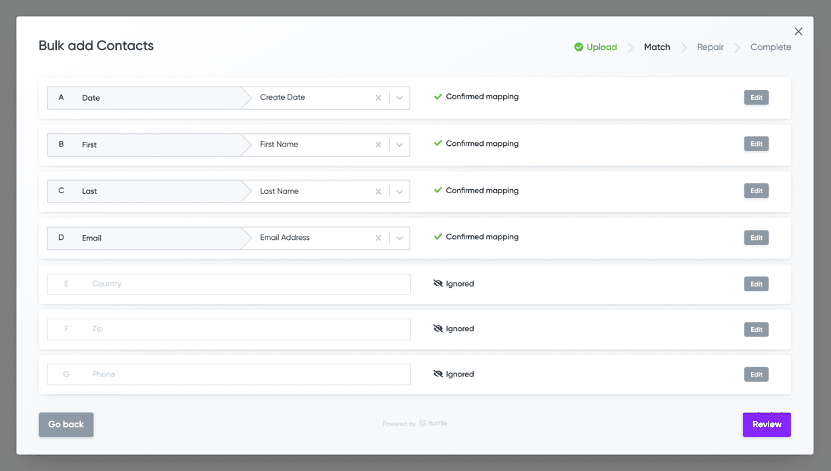
Head back to the table of contents »
Start coding now
Stop waiting and start learning! Get my 10 tips on teaching yourself how to code.
Who Uses Data Mapping?
Before you decide if you should learn data mapping, it’s helpful to know whether you’ll run into it in your work. Let’s quickly review the types of jobs and projects that use data mapping.
Common roles that use data mapping
Here are some of the most common jobs where you might expect to use data mapping:
- Data Analyst: cleans, maps, transforms, and analyzes data to uncover meaningful insights and help companies make data-driven decisions
- Data Migration Analyst: helps design, plan, and manage the data migration process
- Data Warehouse Architect: designs data warehouse solutions
- Data Modeler: designs computer databases and other data storage solutions
(It’s not surprising that all the job titles start with “data” here!)
Types of data mapping projects
If you’re in a role that involves data mapping, you’ll probably be handling one or more of these project types at some point.
Data migration projects
Moving data from one location to another or one format to another. Data mapping allows you to migrate data by mapping source data fields to target/destination fields.
Data integration projects
Combining data from multiple sources into a single view. Data mapping allows you to do this by essentially making the different sources of data speak the same language.
Data transformation projects
Converting data from one format/structure/value into another format/structure/value. Can be used to clean data, eliminate duplicates, etc.
Data warehousing projects
Constructing a data warehouse (e.g., a data management system used for reporting and data analysis). Data mapping helps ensure data that comes into the data warehouse gets to the right destination.
Customer data import features
If you have a product that relies on ingesting a lot of customer data (e.g., spreadsheets, CSVs), data mapping is essential. Flatfile’s smart column-matching system, for example, automatically maps users’ imported data.

Head back to the table of contents »
How Data Mapping Relates to Other Parts of Data Processes
How it overlaps/ties in with data prep: Data mapping is part of the data preparation process. It involves “cleaning” raw data (e.g., formatting corrections, removing irrelevant/inaccurate data, and mapping it to combine data sets)
How it overlaps/ties in with data validation: Involves making sure data is accurate and ensures data integrity. For example, spell check and minimum password length are all forms of data validation.
How it overlaps/ties in with data modeling: Data mapping is a part of the data modelling process. After you’ve decided on a data model (i.e., how data will flow through your systems), you can start data mapping.

Head back to the table of contents »
Data Mapping Examples
Curious to see how data mapping can make a difference in the real world? Check out some of these customer stories from Flatfile.
Meenta
A company that provides on-demand access to scientific and clinical testing equipment, nicknamed the “Airbnb for science equipment.” They use Flatfile and its data mapping features to import around 15,000 to 20,000 testing data records a month. This has helped Meenta accelerate the COVID-19 testing process.
Discoverygarden
A company dedicated to preserving cultural and mission-critical digital content. “Since we deal with many types of customers and many sources of data, it’s very common to encounter poorly structured or sanitized data,” explained TJ Lewis, COO at discoverygarden inc. “We’re always having to perform deep analysis to find problems prior to data importing and having to map client data into structured schemas. That’s typically a painful process.” Flatfile’s data importer eliminated this arduous process, since now the clients can do the mapping, validation, and cleanup on their own.
Digsy
Smart Commercial Real Estate lead generation platform. Flatfile’s data importer saves Digsy AI up to 10 hours per new customer. The Digsy team especially relies on Flatfile’s column-matching feature for clean customer data imports and enjoys seeing import errors clearly called out, expressing that “it feels like a matching game!” Flatfile’s fuzzy-matching algorithm ensures that over 95% of columns are matched automatically, resulting in less data import friction for everyday users. In addition, column mapping is saved on import, which makes subsequent CSV uploads seamless.
Customs City
Acts as an intermediary by obtaining shipping manifest declaration data from freight forwarders, ocean and air carriers, customs brokers, and exporters, then transmitting it to U.S. or Canada Customs authorities. They use Flatfile to improve customer data onboarding, saving the customer support team more than 20 hours a week.
Inkit
Automates direct mail to connect hundreds of digital applications (like Salesforce, HubSpot, or Braze) with printers, brokers, and postal services. Flatfile saves Inkit $100k+ in data import costs.
Head back to the table of contents »
Start coding now
Stop waiting and start learning! Get my 10 tips on teaching yourself how to code.
How to Start Data Mapping
If you’re pursuing a career in data, learning about data mapping is a great step to take.
Here are some great training options to look into:
- Excel: Data Cleaning and Analysis Techniques on Udemy – Start simple by learning how to clean and manipulate data in Excel spreadsheets. No prior knowledge required!
- Videos on YouTube: There are plenty of free YouTube videos that will help you learn about data mapping with Excel.
By learning about data mapping, even on a basic level, you’ll be able to understand what’s going on even if you decide to automate the busywork with a hassle-free service like Flatfile.

As David Boskovic, founder of Flatfile, sums it up: “You can basically just drop this into your app, and with a little configuration get 100% valid and structured data instead of messy, weirdly encoded, and difficult to parse CSV and XLS files.”
Flatfile learns over time how data should be organized, saving time and making the process more efficient for your customers. Plus, their validation features give you control over how data is formatted, so you can ensure imported data is clean and ready to use.
Ultimately, Flatfile lets you “work smarter, not harder” when it comes to data mapping. Whether you’re pursuing a data career or building a product that requires data mapping, it’s one more tool in your arsenal to help you succeed.

