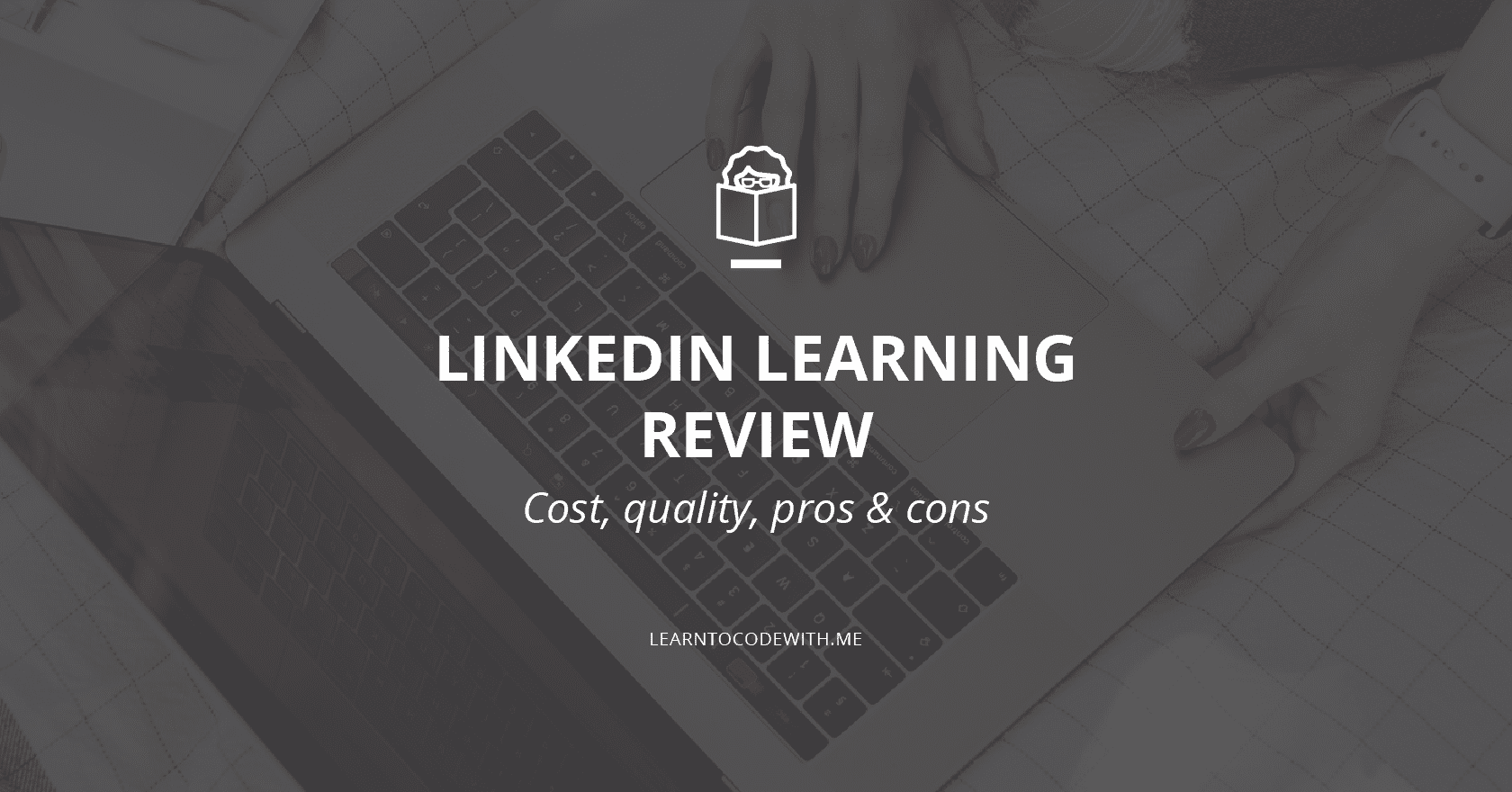LinkedIn Learning (previously Lynda.com) is a popular platform to learn tech skills and find other professional training resources. It offers thousands of courses taught by industry experts in software, creative, and business skills.
Is LinkedIn Learning worth it? This LinkedIn Learning Review will dive into various key aspects of the platform, including what LinkedIn Learning is, topics taught, LinkedIn Learning costs, its main features, content quality, tips for use, what past students think, etc.
Let’s dive into LinkedIn Learning!
Table of Contents
- What Is LinkedIn Learning?
- TL;DR – LinkedIn Learning Review
- Topics Taught on LinkedIn Learning
- LinkedIn Learning Cost
- Features of the LinkedIn Learning Platform
- LinkedIn Learning Ease of Use
- LinkedIn Learning Content Quality
- My Top LinkedIn Learning Course Recommendations
- What Past Students Think
- Who LinkedIn Learning Is Recommended For
- LinkedIn Learning Alternatives
- LinkedIn Learning Review: Final Thoughts
Disclosure: I’m a proud affiliate for some of the resources mentioned in this article. If you buy a product through my links on this page, I may get a small commission for referring you. Thanks!
What Is LinkedIn Learning?
The LinkedIn Learning platform features over 16,000 expert-led online courses and video tutorials, including short courses (e.g., JavaScript Essential Training), in-depth learning paths (e.g., Become a Front-End Web Developer), and bite-size video tutorials (e.g., Writing SQL queries).
Courses on LinkedIn Learning are taught by experts in their fields. For example, teachers include Sheryl Sandberg (Chief Operating Officer at Facebook), Neil Blumenthal (cofounder and co-CEO at Warby Parker), Vivek Wadhwa (distinguished Fellow at Harvard Law School) and more! As a testament to the content they produce, 78% of the Fortune 100 companies use LinkedIn Learning to train their teams.

Head back to the table of contents »
LinkedIn Learning Review: the TL;DR
Pros:
- Large content library of over 16,000 courses (teaching both soft and hard skills) with 50+ new courses released every week
- Offers Certificates of Completion that you can easily add to your LinkedIn profile to show to future employers/clients
- Unlimited access to all courses with monthly subscription; you can dip your toes into a wide variety of subjects without limit
- Easy-to-digest content format
- Learn at your own pace
- There’s social proof (you can see how many people have “liked” the course/tutorial, as well as how many people have watched them)
- There’s a Q&A section where you can ask questions
- Get personalized course recommendations based on the info in your LinkedIn profile (job title, skills, etc.)
- You can downgrade or cancel your subscription at any time
Cons:
- Library can be overwhelmingly large = decision fatigue!
- No lifetime access: if you stop paying, you lose access
- Pricing model may not be the best option for people who want to take just one course
- Some courses have an overly corporate/business-like tone, instead of a friendly and inviting tone
Head back to the table of contents »
Topics Taught on LinkedIn Learning
There are three main categories of topics taught on LinkedIn Learning: Business, Creative, and Technology.
- Business category has courses on online marketing, time management, QuickBooks, how to manage a small business, and much more.
- Creative category has courses on graphic design, UX, photography, architecture, engineering, construction, manufacturing and more.
- Technology category has courses/tutorials on cloud computing, full-stack web development, specific programming languages, DevOps, networking, cybersecurity, data science, AI, and more.
LinkedIn Learning Cost
Please note that pricing listed below may change in the future!
LinkedIn Learning is a subscription-based service that offers monthly or annually billing:
- Monthly = $29.99/month
- Annually = $239.88/year, which works out to $19.99/month (saving you 33%!)
Tip: Ask your employer if they’ll pay for your subscription!
Features of the LinkedIn Learning Platform
👩💻 Access to over 16,000 courses in 7 different languages (English, Spanish, French, German, Japanese, Simplified Chinese, and Portuguese)
✅ Personalized course recommendations based on your role title and other details on your LinkedIn profile.
🎉 Comes with access to LinkedIn Premium, which includes Job Applicant Insights, Company Insights, Salary Insights, three monthly InMails for members outside of your network, and much more!
📱 Cross-platform support: Courses are available on any desktop and mobile device — even in offline mode.
🏆 Certificates of completion: All courses offer certificates, which you can add to your LinkedIn profile if you want to show the course off.
🤔 Q&A section: Allows you to ask questions and get answers from their course instructors and larger learning community.
📝 Note-taking: There is a section where you can take notes within the platform as you watch course videos.
✏️ Captions: Most videos are available with closed captions, or text subtitles for the video dialogue.
⏩ Lecture control: You have the option to play lectures at different speeds (a range of different speeds from twice as fast, 2x, to half the normal speed, 0.5x.
📁 Exercise files and quizzes: This adds an element of hands-on learning to help you practice and validate your skills.
🙌 A one-month free trial lets you try before you buy.
Head back to the table of contents »
LinkedIn Learning Ease of Use
The first time you log into LinkedIn Learning, a few short surveys will appear, asking you what you’d like to learn. This helps the platform suggest courses for you.

You can also search for courses yourself. In the search bar, you can search by skills, subjects, or software, or you can browse through a drop-down menu of available topics and learning paths.
You can then filter by:
- Type (course, video, or learning path)
- Level (beginner, intermediate, advanced)
- Time to Complete (<10 min to 3+ hours)
- Software
- Continuing Education Units (some third-party organizations certify these courses as continuing education units to maintain a specific certification or license)
Once you have a list of matching results, sort the courses by Best Match, View Count, or Newest.
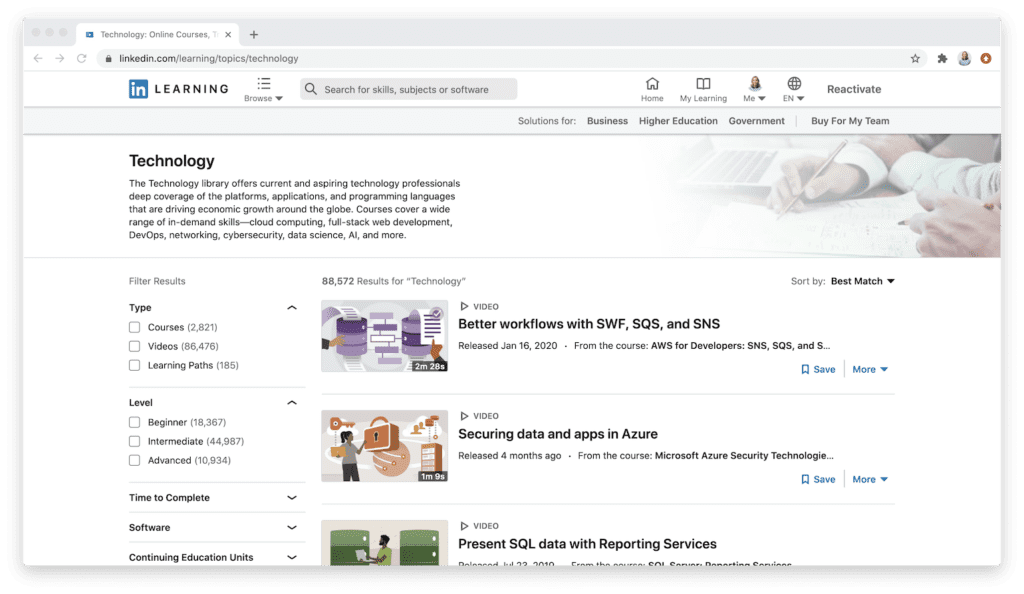
While browsing courses, you can click the Save icon to bookmark the ones you’re interested in.
When you click on a course, there’s the video on the left-hand side and a column of information on the right-hand side that includes details such as a course description, learning objectives, instructor, course length, skills covered, etc.

It’s also important to know the difference between Learning Paths, Videos, and Courses:
- Learning Paths = curated series of full-lenght courses about a common subject; goes more in-depth
- Courses = one full-length course
- Video = a single short video or tutorial
You can easily see your progress on multiple courses via the My Learning tab.
There’s a lot of info here so it may seem overwhelming/busy at first! Overall, it takes a bit of time to know where everything is on the LinkedIn Learning interface and get used to the interface, but once you know, it’s easy to navigate.
Head back to the table of contents »
LinkedIn Learning Content Quality
Most of Linkedin Learning’s courses have high production value and look very professional (great lighting, camera, audio, positioning, etc.), while others rely more on presentation slides. Of course, this varies based on the professor. They are all experts in their field so the content is always good, but the presentation of it may vary slightly.
Not just anyone can become a LinkedIn Learning instructor, and these are not homemade videos. People who want to become an instructor must apply, submit a video sample, and if approved, work with LinkedIn’s in-house production team to create videos for their course.
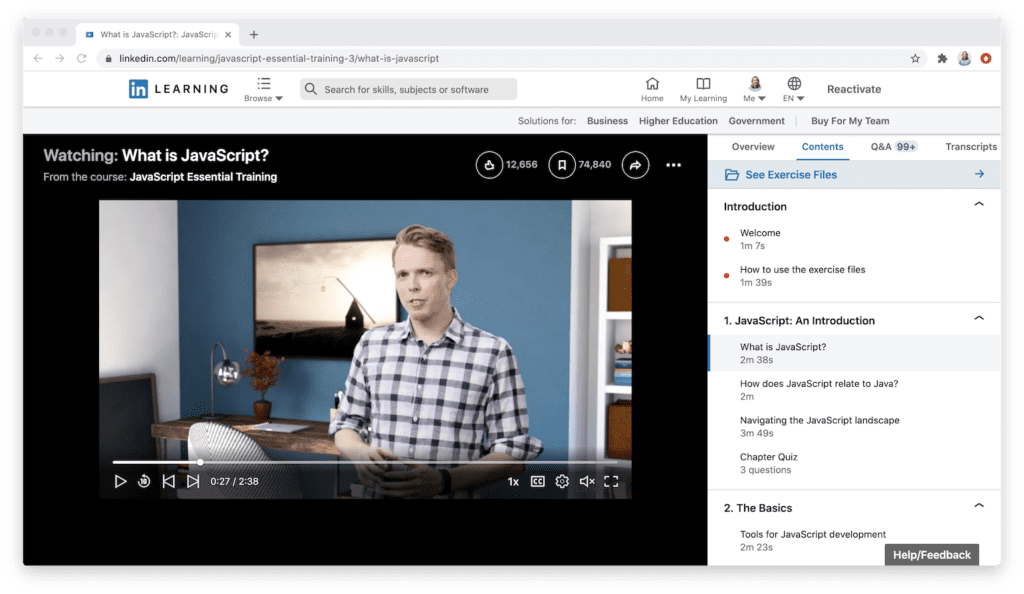
You can easily view the instructor’s LinkedIn profile to learn about their background and expertise, which can tell you a lot about a given course’s quality.
My Top LinkedIn Learning Course Recommendations
1. Become a Full-Stack Web Developer
A curated collection of 17 courses that takes you from simple HTML/CSS to core server languages like PHP, Node.js, .NET, and Ruby on Rails.
2. JavaScript Essential Training
With practical examples and mini-projects, this five-hour course teaches you the very basics of JavaScript, including variables, data types, loops, closures, and much more. This course is currently “liked” by 12,265 people on LinkedIn.
3. Ethical Hacking: Introduction to Ethical Hacking
Taught by security expert Lisa Bock, this course teaches you one of the most in-demand cybersecurity skills: white hat hacking.
4. Learning SQL Programming
SQL is one of the most in-demand data analysis skills. Learn how to use it to manipulate and retrieve data from a database with this awesome course on the fundamentals of SQL.
Start coding now
Stop waiting and start learning! Get my 10 tips on teaching yourself how to code.
What Past Students Think
Likes: The best thing about LinkedIn Learning is that it is integrated with your LinkedIn account. The tool has access to your job profile, subjects of interest, skills and areas of expertise. Due to this, courses are automatically recommended based on your profile. It is a rich repository of learning resources. I really like the graphics in some of the trainings. I can also upload my own content and share resources with my colleagues.
Dislikes: There is nothing I do not like about this software. The only recommendation I have is that the certificates of course completion are given out by LinkedIn. It would be nice if Linkedin Learning could offer certified courses by other training institutes. Possibly this could be incorporated in future.
Stiven N.
Likes: LinkedIn Learning is a great alternative to classroom courses. You can learn at your own convenience at home, in the office or while on the go on your smartphone. The courses are created by professionals, hence, they are practical and interesting. Studying the courses immensely helped me bridge the skill gap in my profession. Not only was I more confident but also skilled and competent in my work.
Dislikes: LinkedIn Learning is amazing, but it can be overwhelming since there are so many incredible courses on the platform. This can lead to the shiny eye syndrome of wanting to learn everything new and that is impossible. Furthermore, the courses are not accredited by professional accreditation boards.
Matthew G.
Likes: Great way to learn or improve skills. There are so many courses to choose from, it is simply great! The way you can learn in your own time is an added benefit and the comprehension questions and exams ensure competency. Presenters are all talented individuals and makes for pleasant learning time.
Dislikes: The style of the courses can be very repetitive. However, as there is a good mix of speakers it’s not a major problem.
Head back to the table of contents »
Who LinkedIn Learning Is Recommended For
LinkedIn Learning is recommended for all online learners, regardless of their current skill level. There’s something for everyone, as long as you’re looking to learn a skill in the categories of business, creative, or technology.
The price can be a bit steep for some people (nearly $30 per month), but keep in mind that you can cancel and reactivate at any time.
LinkedIn Learning Alternatives
Udemy: Similar in that it has tons of courses on a variety of topics, but content quality may not be as good as LinkedIn Learning since almost anyone can create their own course on Udemy. On Udemy, you have to buy each course individually rather than subscribing to them all. Read my full review here.
Coursera: Courses are created by some of the world’s top universities. Has high video quality, similar to LinkedIn Learning. A bit more expensive than LinkedIn Learning at around $39-$49 per month. Read my full review here.
Team Treehouse: High quality standards; all courses are crafted by a team of in-house expert teachers. However, it does not offer nearly as many courses as LinkedIn Learning does. Read my full review here.
Pluralsight: A large library of tech-related courses for software developers (or aspiring developers) with high-quality videos. Same price as LinkedIn Learning ($29/month), but does not offer business or creative courses. Read my full review here.
Skillcrush: Online courses in coding, design, user experience, and digital marketing. Limited library of courses—only around 13 to choose from. It is also much more expensive, at around $500+ per course.
Head back to the table of contents »
LinkedIn Learning Review Final Thoughts: Is LinkedIn Learning Worth It?
There is truly something for everyone on LinkedIn Learning; the breadth and depth of courses is great.
The best part is that you can try out as many courses/topics/learning paths, etc. as you want during the one-month free trial period to see if the teaching style works for you.
If you just want to check out a quick tutorial, you can watch a 10 minute video. If you want to learn more about a topic, take a course or two. If you want to dive even deeper, check out a Learning Path.
Sign up for LinkedIn Learning’s free trial here. You have nothing to lose by giving it a try!
Note: there are affiliate links in this post.