There are so many reasons you might be thinking about how to choose a domain name and looking for the best place to buy domain names.
Maybe you’re setting up a personal website for your portfolio or freelancing business. Maybe you’ve been tasked with creating a website for a client.
Whatever the case, domain names are super important. They’re usually the first impression a visitor will get of a website, so you want your domain name ideas to be memorable and effective!
In this post, I’ll go over everything you need to know about how to choose a domain name, including what exactly a domain name is, how to choose a domain name (with ideas to get you started), how to secure a domain name through the best domain name registrars and how much it costs, and more.
Disclosure: I’m a proud affiliate for some of the resources mentioned in this article. If you buy a product through my links on this page, I may get a small commission for referring you. Thanks!
What Is a Domain Name?
A domain name is the address you type into a web browser (Chrome, Safari) to navigate to a website. Google.com, facebook.com, learntocodewith.me — these are all domain name examples.

For some context, let’s talk about how a website works and define some key terms:
- Website: We all know what a website is — a way to display information on the internet via code (HTML/CSS, JavaScript). Typically includes text, buttons, images, links, videos, etc.
- Web server: An internet-connected computer that delivers content for a website to a user that requests it. It receives the request for a web page sent by your browser.
- Web browser: When you access a website, you’re using a web browser (Safari, Chrome, Firefox). It works by connecting your computer to the web server through an IP address. (i.e., translates the code of a website into the website you visually see). That’s why if you have an outdated version of a browser, websites may not look how they’re supposed to.
- IP address: Internet Protocol (IP) address. Contains a unique string of numbers that identify your computer as your computer.
- Web hosting: The process of using a server to store the data (i.e., the code) of a website, where it sits waiting for a user to access it.
If you want to learn more about how the internet and the World Wide Web works, check out this comprehensive guide.
🔎 The domain name is important because it’s how a browser finds your website to make the above process work.
In simple terms, a Domain Name System (DNS) translates IP addresses into names that are easier to remember (domain names).
Start coding now
Stop waiting and start learning! Get my 10 tips on teaching yourself how to code.
☝️ Back to top
Parts of a domain name
There are three basic parts of a domain name:
- Prefix/protocol: Usually https or http
- Subdomain: www
- Domain name: example.com
- Second-level domain (SLD): The part to the left of the dot, so the example in example.com
- Top-level domain (TLD), also known as domain name extensions: The part to the right of the dot, so .com, .me, .net, .org, .co, .edu, etc.
You can have other subdomains besides www on your website as well. A subdomain will appear before the first dot in a domain name (e.g. subdomain.example.com).
How owning a domain name works
To own a domain, you need to buy it, usually for a monthly or annual fee. If you stop paying, you lose the domain name.

Many people purchase and register their domain names directly through their hosting provider, so they pay for the domain and hosting in the same place. Example hosting providers include Bluehost, DreamHost, Liquid Web, WP Engine, Kinsta, and more. Others buy them separately from domain name registrars, which we’ll cover more later.
How much does it cost to buy a domain name?
It’s typically between $10 – $20 per year, depending on the domain and domain extension you choose. But domain name registration can even be as low as a couple bucks per year, as long as you choose a domain that’s not currently in use and doesn’t have high competition.
“Aftermarket” domains that are already registered can cost a lot more (in the hundreds or thousands), especially if it’s a popular, in-demand domain.
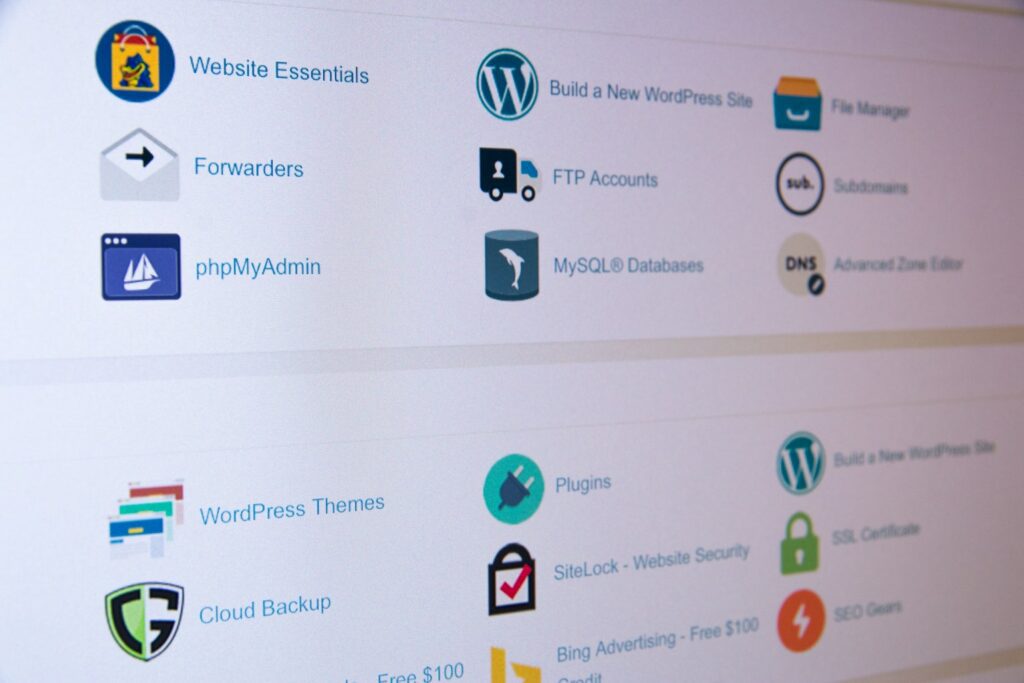
What is the difference between a URL and a domain name?
A domain is the name of a website, while a URL leads to any page on that website. For example, learntocodewith.me is my domain name, but https://learntocodewith.me/learn/html/ is a URL within the website.
☝️ Back to top
How to Choose a Domain Name
Internet real estate has gotten pretty crowded. Twenty or thirty years ago, you had your pick of almost any domain name you could imagine. Now that over 1.5 billion websites exist, people have to get creative to come up with a domain that isn’t already taken.
So let’s dive into how to create a domain name that works for your site!
Coming up with domain name ideas
The very first step to thinking of great domain name ideas is to do a high-level brainstorm of your concept. Start by writing down all the words, phrases, ideas, and descriptors that come to mind when you think of your business, personal brand, etc. Think broadly at first, because you’ll start to narrow it down in the next step.

When you’re ready to get more specific, there are a few tried-and-true domain name suggestions that can help you create a winner:
- Your name, e.g. Laurencebradford.com, Benlcollins.com, Codewithmosh.com
- Descriptions, e.g. Learntocodewith.me, Selfmadewebdesigner.com, Breakinto.tech
- Imagery, e.g. Photobucket.com, Springboard.com, WPengine.com
- Catchy made-up words, e.g. Udacity.com, Spotify.com, Weebly.com
- Adapt an existing word with prefixes/suffixes, e.g. Teachable.com, Coursera.org, Grammarly.com
- Eliminate vowels / add letters, e.g. Flickr.com, Fiverr.com, Dribbble.com
- Add small words to it if the original word you wanted isn’t available, e.g. Getpocket.com instead of just Pocket.com, Braidhq.com instead of Braid.com, etc.
- Make a portmanteau, e.g. Pinterest.com, Groupon.com, Yelp.com
There are also some great tools that can help give you domain name suggestions based on keywords and terms you brainstorm:
Once you’ve come up with a list of options you like, it’s time to narrow it down.
Start by using a tool like Name.com to check if your desired domain names are available. Google your desired domain name to see what pops up (e.g. is there a similar huge website that will overshadow yours, or inappropriate results?). Then ask yourself questions like: Do I really like this domain name? Is it easily brandable? How does it sound when you say it out loud?
If necessary, repeat the process until you find a domain name that’s perfect for you.
Factors to consider
Before you commit to the domain name purchase, run it through this checklist:
- Domain name extensions – The most popular extension, or TLD, is .com. It’s recognizable, and many people who search for a website name will inadvertently end up typing the .com in their browser. However, you can use other TLDs if the domain you like isn’t available with the .com extension.
- Memorability – If you told someone your website name on the street, would they be able to remember it when they got home?
- Length – don’t make it too long. Aim for 6 to 14 characters.
- Easy to read and spell
- Hyphens – try not to use them, as they’re inconvenient for visitors to type
- Numbers – can be confusing (written out like ‘two’ or a digit like ‘2’?)
- Merged words that look like something else (e.g. Teachers Talking → teacherstalking.com)
- SEO – it can be helpful to include a good target keyword in your domain name
- Previous track record – buying a previously registered domain name can be risky because it could have a bad track record with search engines, etc.
- Are the social media handles available? This may or may not be important, depending on what you’re building.
- Location – if want international appeal, don’t specify location, like .co.uk, .de, or .fr
- Cost – how much can you afford?
It may take a couple of sessions brainstorming domain name ideas before you check all the right boxes, but it’s worth the time!
☝️ Back to top
How to Secure a Domain Name
Now that you’ve found the perfect domain name, it’s time to make it yours by registering and paying for it.
If the domain name is available, you just need to purchase and register it through a domain registrar. Make sure to register through a domain registrar that is accredited with the Internet Corporation for Assigned Names and Numbers (ICANN).
Some of the best domain name registrars include Bluehost, GoDaddy, Dreamhost, Domain.com, NameCheap, HostGator, and more. There’s not really a single best place to buy domain names; you can usually just go with wherever is cheapest!
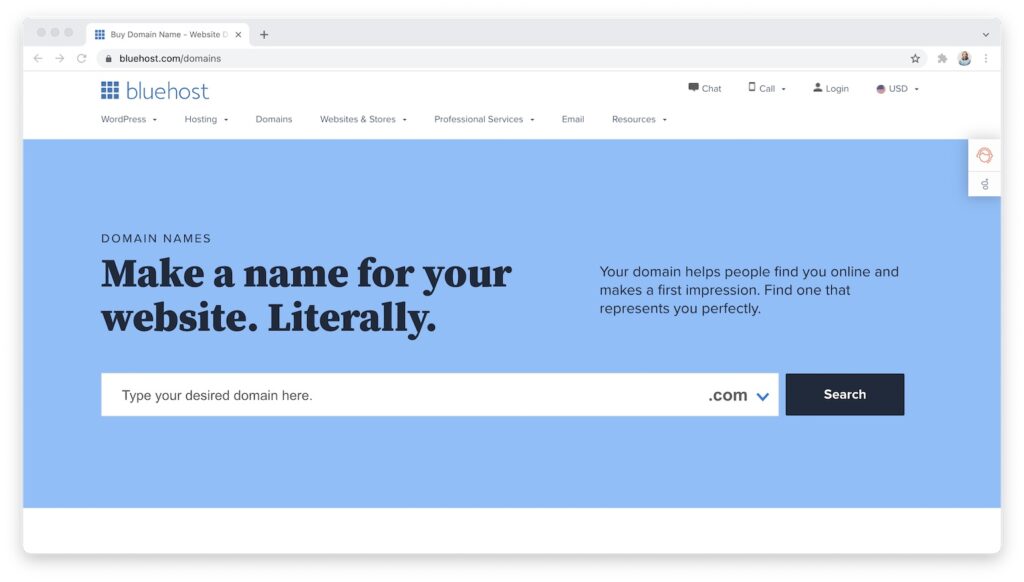
If the domain name you want is not available to buy immediately, you can bid for it / contact the owner to get a quote, etc.
Unfortunately, buying a domain from someone else will probably be costly. You may be able to negotiate the price down, but usually it’s not worth doing that, especially for a small portfolio/business website.
If you’re not 100% married to the name, I’d recommend going back to the drawing board and finding a domain name that is available directly from the registrar.
Purchasing the domain should be a fairly straightforward checkout process. Enter the domain name you want, triple-check you’ve spelled it right, and pay. You shouldn’t need to buy any of the add-ons, except for privacy protection. If you don’t pay for privacy protection, you’ll end up getting a bunch of spammy emails/calls, so it’s worth paying the extra.
Blogging 101
Want to start blogging? Then you MUST download my ultimate guide!
☝️ Back to top
Okay, I Have a Domain Name, Now What?
Now that you’re the owner of a domain name, it’s time to put it to use. The domain name is yours, so now it’s a matter of hooking it up to your website/web host.
First you need to buy hosting from a web host like Bluehost (kind of like a plot of land to build your website on). You can then build a website using a CMS like WordPress (here’s why I recommend using WordPress for your first website).
With your web hosting service, it should be easy to point your domain name to your website. They probably have a tutorial you can follow. It can take a little time, but just follow the steps and you’ll be set.
One of my first questions after setting up my website was “how do I make an email address with my own domain name?” Luckily, it’s cheap or free to create a custom email address (YourName@yourdomain.com) that you can put on business cards, your website, etc. Here are five options, including connecting your domain to an existing Gmail account.
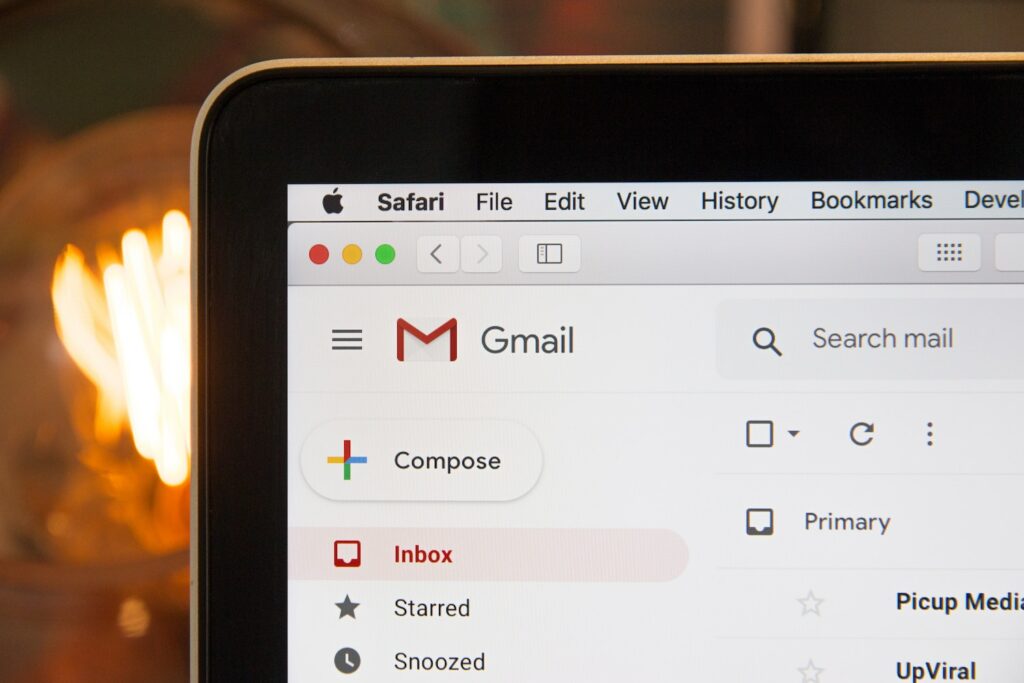
As a final note, you must renew the domain name each year you want to keep it. If you don’t, you’ll lose it and someone else could snap it up. You can usually set your domain to auto-renew, so you don’t risk forgetting.
There you have it — how to choose and buy a domain name! Your website is your home on the internet, so it’s worth spending the time to come up with domain name ideas that really resonate with you. It’s a lot harder to change it later!

