Every job I have had after college (that I sought out and applied for), I found on Craigslist:
- My summer job at Education First (EF), where I worked with international students.
- My other summer job where I worked in downtown Boston taking cover charge at a nightlife venue (ugh, don’t remind me).
- My first job putting my newly found HTML and CSS skills into use.
- My copywriting contracting job.
Craigslist isn’t just for finding roommates or selling odd ends. It is a gold mine for finding side projects and freelance gigs.
Here are just a few reasons why I love Craigslist for job hunting:
- Can search job listings by keyword (more on that soon)
- Easy to find jobs remotely AND locally
- Typically simple to email hiring managers directly — meaning fewer fill-in online job applications
- When you do email the hiring manager, it goes directly to their inbox
- And so much more
Craigslist is also the 12th-most-visited site in the US — meaning it’s popular. And a lot of employers/businesses post job listings to it.

Note: I have only used Craigslist to find jobs in the US. I cannot speak to using it internationally.
Today, I am letting you in on my secret strategy for finding jobs on Craigslist. Below are 14 Craigslist job hunting tips you can put into use today.
Also, you can check out the video I created just to go along with this post by clicking here.
And make sure you read till the end where I include actual sample emails I sent to employers on Craigslist that got me the job.
Tip 1: Search by Keyword
In your local area, or wherever you are trying to find a job, type in a key skill you’d like to use in your next job.
You can type basically anything: HTML, JavaScript, Photoshop, Ruby on Rails, etc. But in this example, I’ll use “WordPress.”
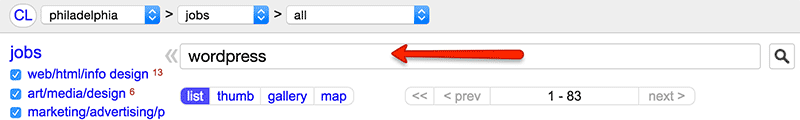
Tip 2: Use the Side Panel to Refine Search Results
There are ways to filter results on Craigslist based on what kind of job you’re looking for. Checkboxes like “is contract” or “is part-time” to narrow the search.
I always check “is telecommuting” because I prefer jobs where I can telecommute (AKA work remotely).
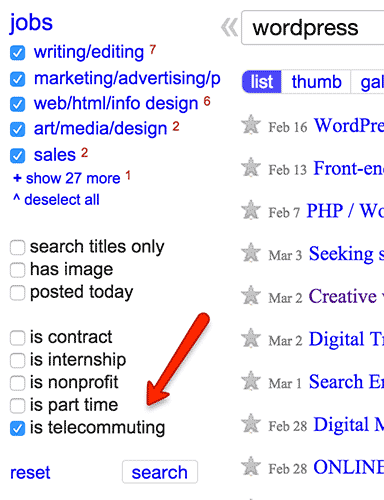
But be careful!
Some job listings specify that telecommuting is okay sometimes — meaning not every day. Other job listings indicate that working remotely is okay all the time, so you’ll never have to set foot into a physical office.
So if you live in Philadelphia and are looking for work in Austin — make sure you never have to work at the actual office. (Unless you plan on relocating…which for a part-time freelance job would be a little much.)
Tip 3: Check the Posting Date
When looking at a particular listing, the sooner a job has been listed, the better.
Typically I don’t apply to positions found on Craigslist that are more than two weeks old. Maybe the position has already been filled and the person forgot to take the ad down.
In my example, all the “WordPress” Philadelphia telecommute listings were older than 2 weeks or not exactly what I had in mind.
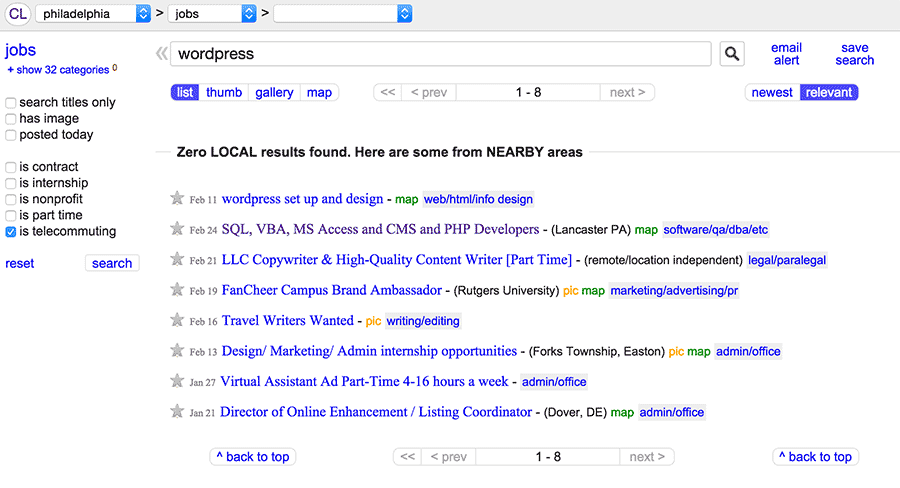
So I changed locations to New York.
Tip 4: Don’t Just Search In Your Area
That is, unless you only want jobs in your area. (But who would say no to remote jobs!? That’s ALL I want!)
When job searching on Craigslist, I’ll always look in big cities like:
- New York City
- Los Angeles
- San Francisco
- Boston
- Chicago
Because if the work is online, the physical location doesn’t matter.
Tip 5: Scan Titles for Key Terms
The titles of jobs can give you clues as to whether or not they’re right for you.
For example, if you’re just a beginner and the listing says “Senior ____” then it’s probably best to move along.
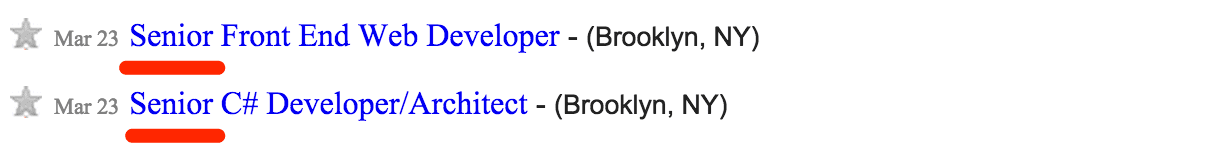
Instead, look for listings with the terms “Junior” or “Entry Level”.
Tip 6: Be Wary of Any Titles that Look Spammy
There is a fair share of fishy listings on Craigslist, so you should know how to identify spam at a glance. For example…
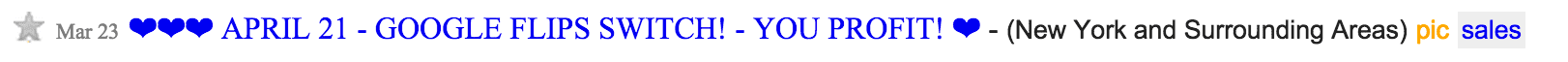
Spammy indicators may include:
- All caps in title
- Dollar signs ($) in title
- “Call today”
- “No experience necessary”
- “Make money fast”
- “No ____ needed”
- And as a general rule: anything that sounds too good to be true (i.e. “make a 100K from home part-time”) probably is
Keep in mind that one of these indicators alone doesn’t always mean spam. But often they’re at least a signal that the job isn’t professional — it could mean door-to-door sales, pyramid schemes, or other work that you don’t really want to be doing.
Typically when you search precise keywords, the rate of spammy job listings go down.
Also, spammy listings seem to appear less in the “web design” and “software” categories.
Tip 7: Only Apply to Jobs Where You Can Directly Email a Human Being
Don’t you dare go through some online application form. Only apply via email.
In case you weren’t aware, when you fill out an online job application, robots (well, computer programs) typically sift your application/resume, looking for keywords.
If the right words aren’t there, it is disregarded; a real human will never see it. I don’t know about you, but I don’t want to spend hours crafting a resume and cover letter just so a program can look at it in milliseconds and decide “no”.
Don’t get me wrong — I love technology. But a job application program can’t read emotion and passion like a human being can. I find online job forms to be rude and disrespectful to the person applying.
Please don’t waste your precious time.
Tip 8: Find Listings Where You 60-80% Meet Requirements
You don’t always have to be a 100% match. But, in general, don’t apply for jobs where you fulfill less than half of their criteria.
As I mentioned in a previous article on becoming a front-end web developer,
“Remember that you don’t have to meet every requirement when applying for a position. Many career counselors agree that meeting 80% of the skills listed is sufficient. (Here The Daily Muse explains how to determine if you should apply to that hard-to-reach job or not.)
Moreover, keep in mind that job descriptions are like an HR person’s wish list. If you master every skill and meet every requirement, you’re probably overqualified.”
This, of course, is situational. Every job listing is different. Some list only several expected skills, while others have a huge list.
I have applied to jobs where I have met only half of the requirements, if the requirement list was insane. (Which, again, sometimes they are. I have seen entry-level positions with 10+ skills listed, and thought, “Wow, a hiring manager/business owner is insane if they think an entry-level person would have all those skillsets.”)
Tip 9: Look at Payment
Does it say how much it pays? Careful — some Craigslist job listings don’t pay well! Or they don’t pay at all.
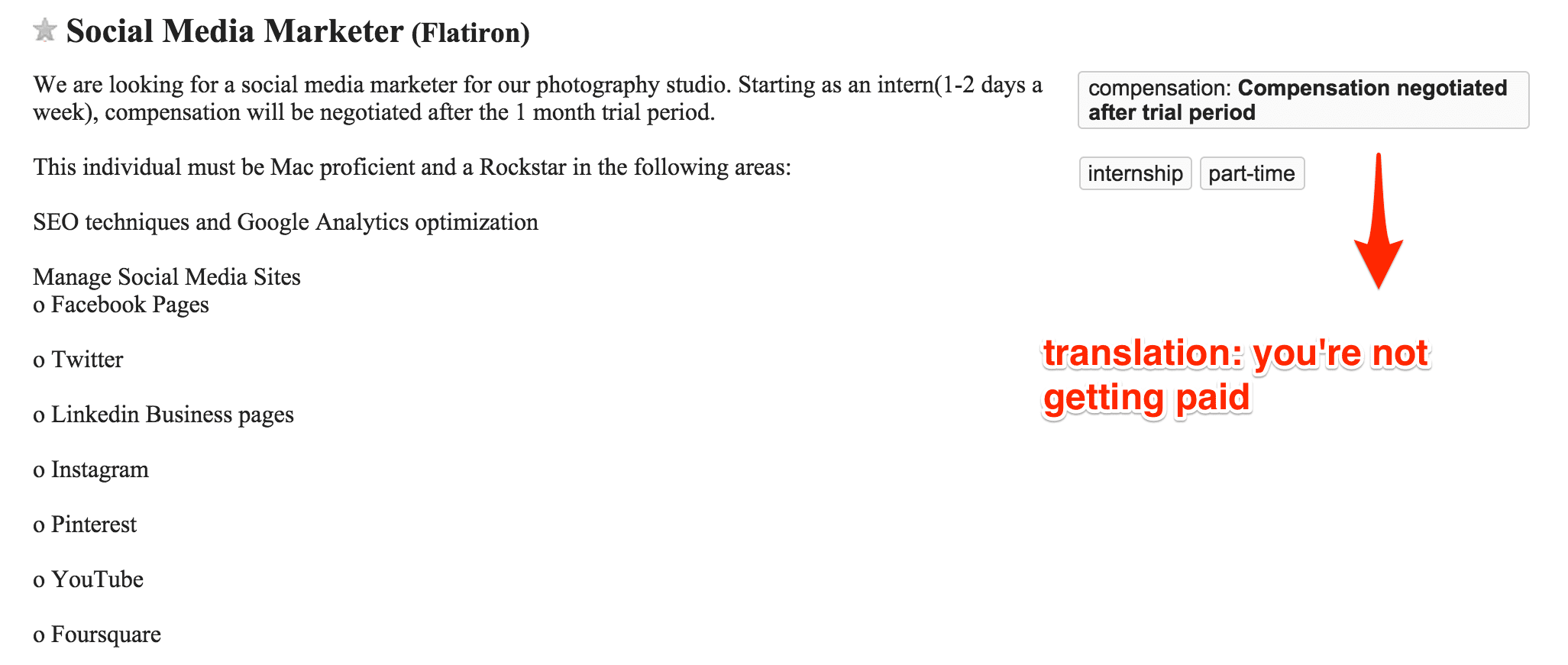
That’s why it’s important you always read the job description thoroughly. It could be for an internship — not a job.
And you don’t want to waste time applying for low-quality work or something that does not align with your end goals / financial needs.
Then there are other job ads that ask you to provide a quote for your services in your application (usually per hour or per project). Or if it’s a fulltime job, they’ll ask for salary requirements.
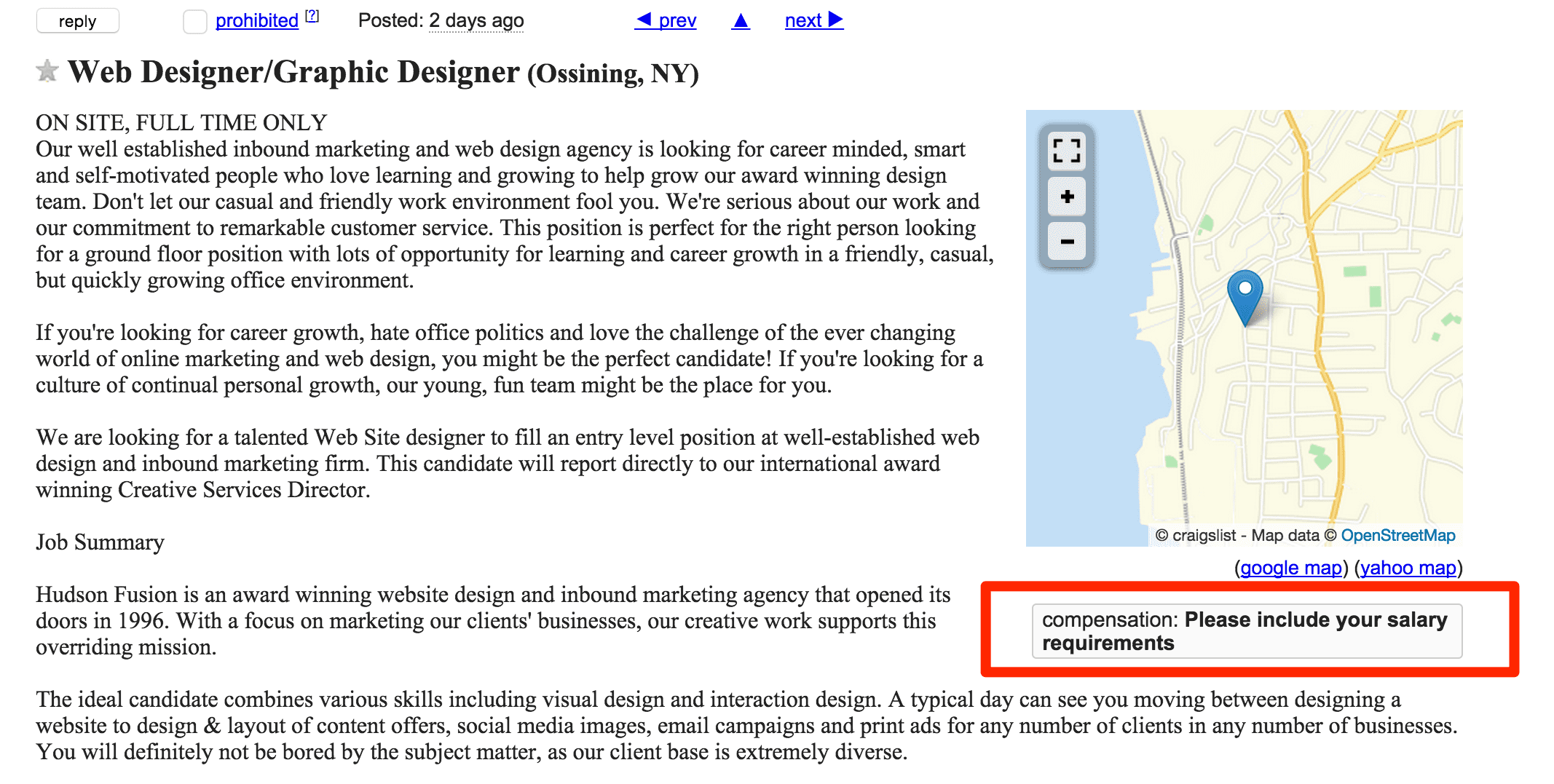
Typically I avoid these. Or when applying I say that I need to have a clearer understanding of my responsibilities before giving a price range.
Why? Because you want to get a feel for the person or business you’ll be working for and how much they’ll expect of you before giving a number.
You also want to know the full scope of the project before quoting a price / hourly rate or salary. What if you say something too low, and later find out the position encompasses much more?
Don’t box yourself in from the onset.
Also, you want to make sure to talk to the person hiring you directly (phone or Skype — email only is okay if it’s a small project / more part-time) before saying “yes” to the project.
Tip 10: Thoroughly Read the Ad and Follow Directions
Many posters will include a “test” in their listing to make sure you read the whole thing and can follow directions.
You may have to mention a specific word, answer a question, or provide a sample of your work. (Or all three plus more, like the sample below.)
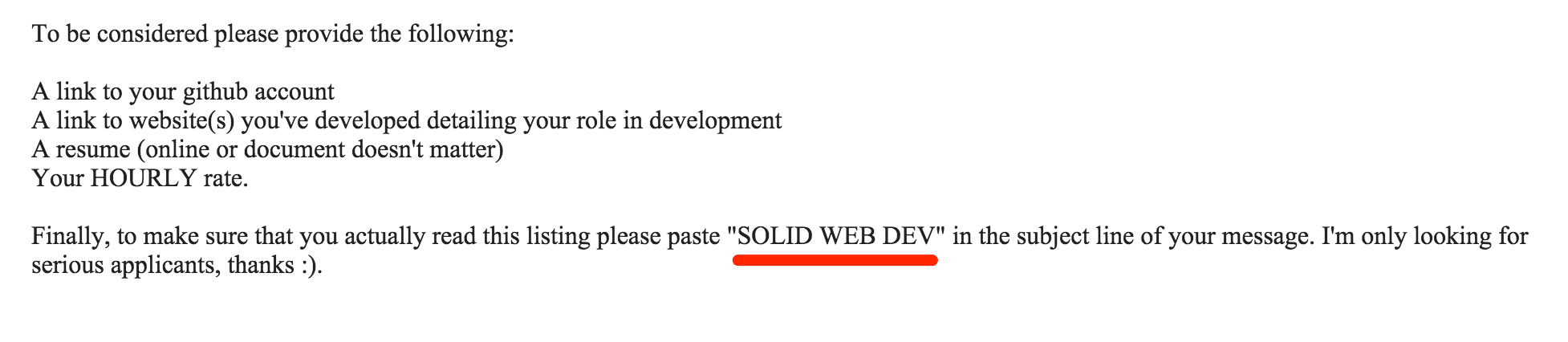
Again — if you’re interested in the position, read through the listing from top to bottom. Be diligent.
Because if you don’t follow directions, like using the appropriate subject line, you probably won’t even get considered. And that would be unfortunate if you spent time crafting an email, updating your resume, etc. just to mess up on the subject line.
Tip 11: Write a Killer Email Intro — But Be Concise
This applies to finding jobs on Craigslist or any other position you are seeking out.
Mention skills you have that their job ad has listed — especially ones that have been listed towards the top (they tend to be of more importance).
So in the listing below you would want to include “HTML5”, “SCSS”, “Grunt”, etc.
(Of course, only if you actually have an understanding of those!)
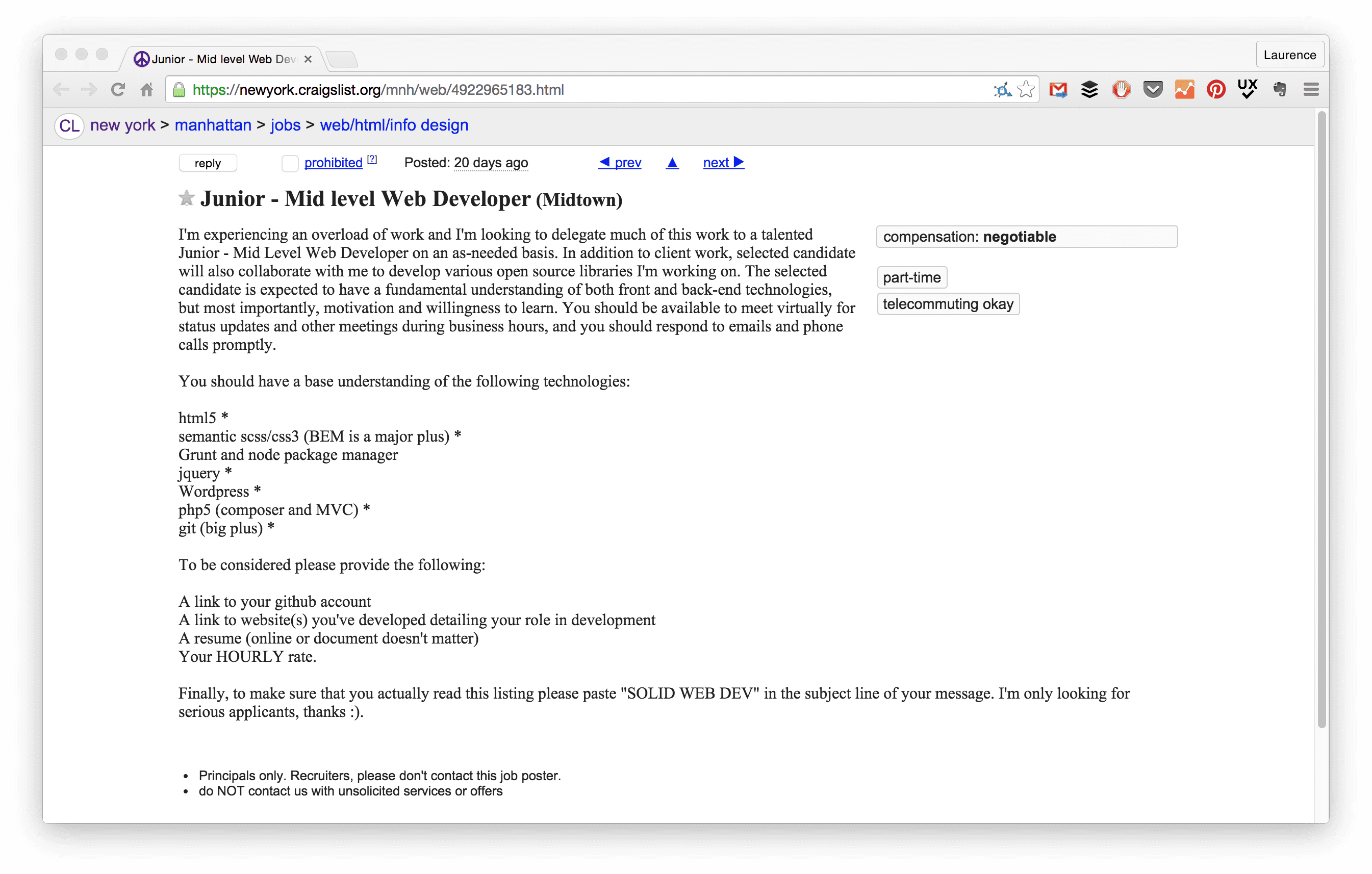
Play up the skills listed that you do know in your initial email. So if you don’t know Grunt/node package manager (npm) — but do know WordPress and Git — really emphasize your know-how on those instead.
Don’t lie about what you know. Because if you make it further along in the interview process, and they ask you to do a test assignment, it’ll be painfully obvious that you lied.
When the interview comes, it’s better to be honest about what you don’t know. I’ve found that people really appreciate honesty. For instance saying, “I’m really not too familiar with Grunt. But I am definitely interested in learning how to use it.”
Aside from noting key skills listed in the ad that you have, use their language if possible.
If the language in the job ad is causal, be more casual. If it is very proper and serious, use professional language in your email to reflect that. If the job ad has lots of exclamation points and the person writing it sounds super enthusiastic — be really enthusiastic!!!
People naturally are drawn to those that are similar to them.
Tip 12: Attach Your Resume To The Email Message
Unless it specifies otherwise in the job description, attach your resume. Sometimes, I only attach my LinkedIn URL.
However, if it explicitly calls for a resume, attach a resume as a Word document or PDF.
Again, feel out the job ad; a lot of this is on a case-by-case basis. And if the person writing the ad seems more casual and laid-back, either one will probably work fine.
Often it depends on the job itself, too. Typically design-related positions will ask for a portfolio. More developer-related ones will want to see your Github account.
Tip 13: Apply to 5-10 Jobs A Day (If Possible)
There is power in numbers. If you’re eager to get a gig, apply to as many as possible every day.

In my experience, the rate of response on Craigslist is a lot higher than on other platforms. (Hence why I love it and recommend it so much.)
You’re not going to hear back from everyone — but if you apply to positions in your skill bracket and put thought into the initial email, you should hear back from at least one out of every twenty jobs you apply for.
Again — I’ve had very good luck with job searching on Craigslist. In the past, when I would spend a few days applying to 5-10 a day, I would always hear back from several.
Tip 14: Don’t Forget to Check the “Gigs” Section
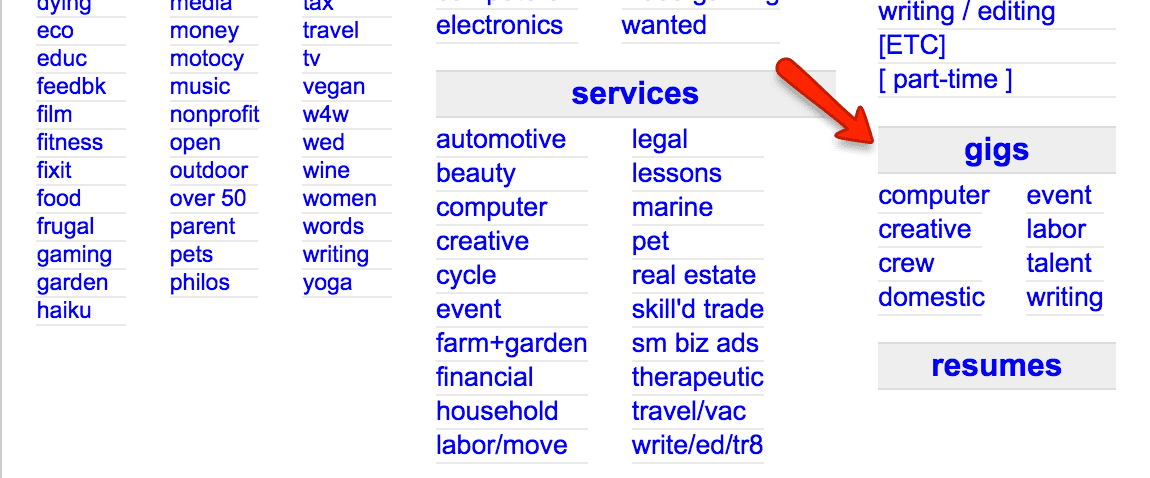
Lastly — don’t ignore the “gigs” section on Craigslist.
It is completely separate from the “jobs” section but has similar listings. The main difference is that gigs are usually a one-time thing, whereas jobs tend to be ongoing. (There are always exceptions, though, so read carefully!)
A good place to look for tech-related gigs is under the “computer” category.
Also, be aware that some of the jobs under the gigs section don’t offer a typical payment setup. A startup, for example, may offer equity in exchange for your services.
In the end, always be vigilant when looking for jobs on Craigslist.
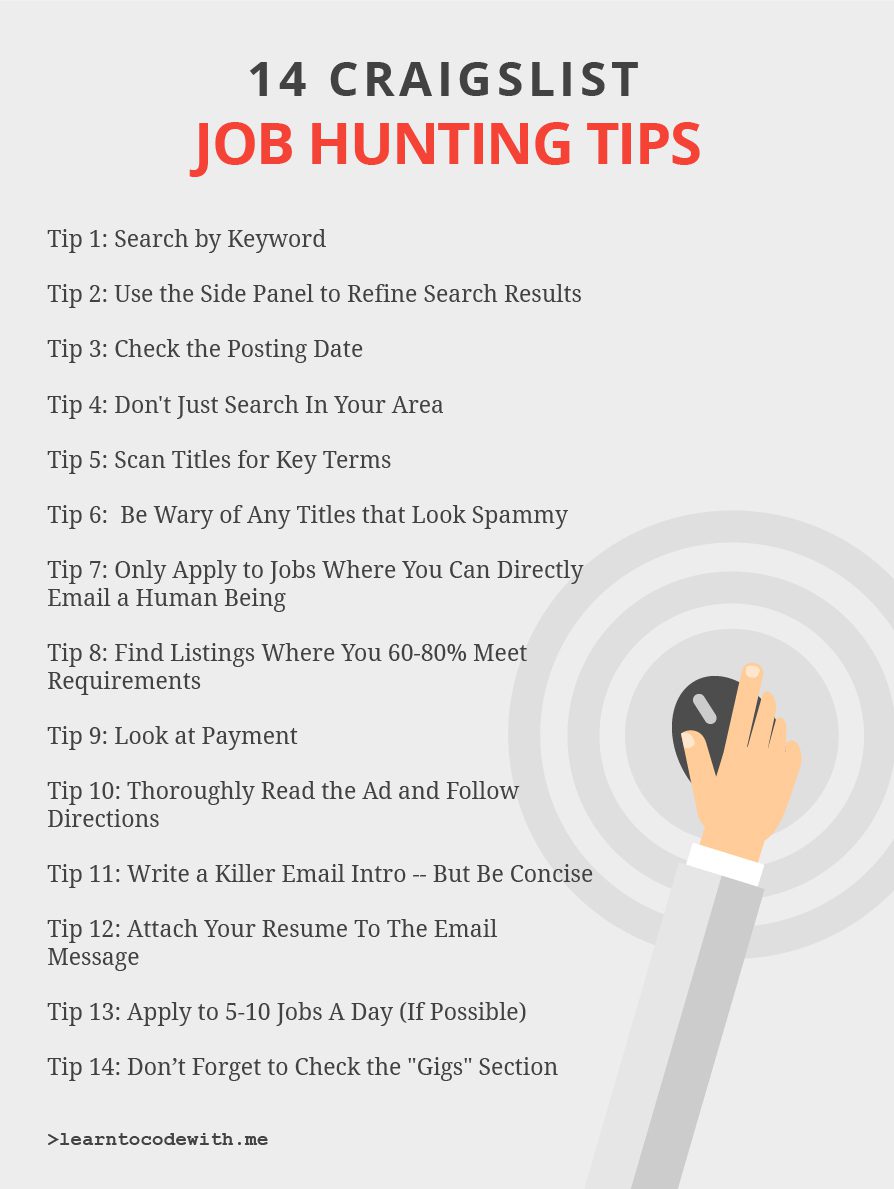
Conclusion: 2 Actual Emails I Sent That Got Me a Job
To wrap things up, I thought it would be fun to showcase two real-life examples of initial emails I used in the past that ended up landing me a job — both in response to Craigslist ads.
The first one below is a screen-grab of the email I sent when I got my first “technical” job. (As you can tell by the date, it was right after I came back from living in Thailand and decided to make a major career shift.)
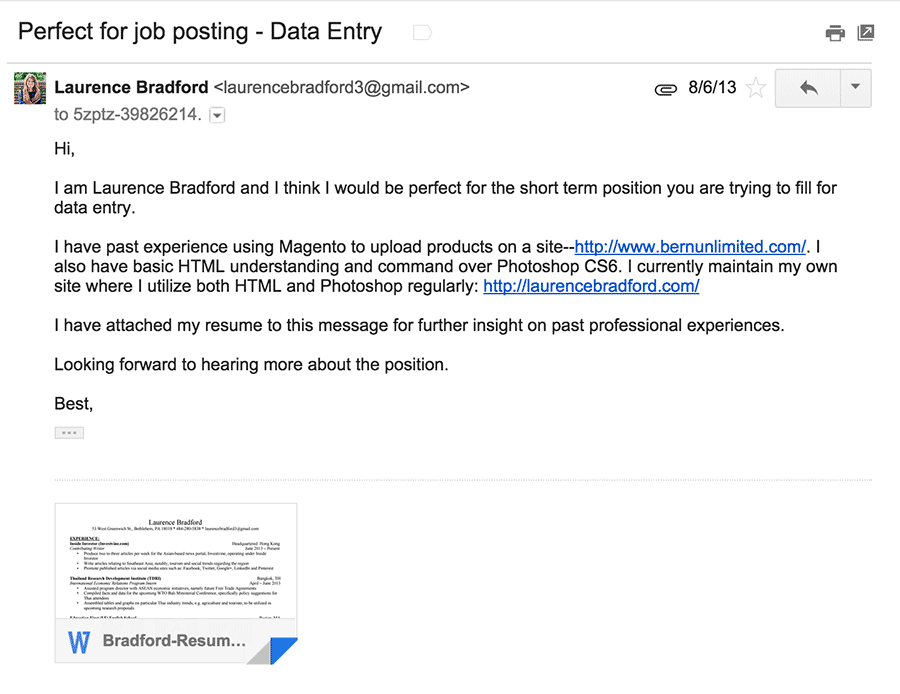
While the position was described as “data entry”, it was for an e-commerce site.
I played up my HTML and Photoshop skills in the initial email because the job listing (which was very short) specifically referenced those two things.
What actually got me the job, though, was my mention of Magento. Although the job posting didn’t list Magento, it turned out to be the CMS they were using. I included it in the email because it was the only relevant e-commerce experience I had. (Which, by the way, had nothing to do with coding.)
Here is a more recent email I sent that also landed me a job:
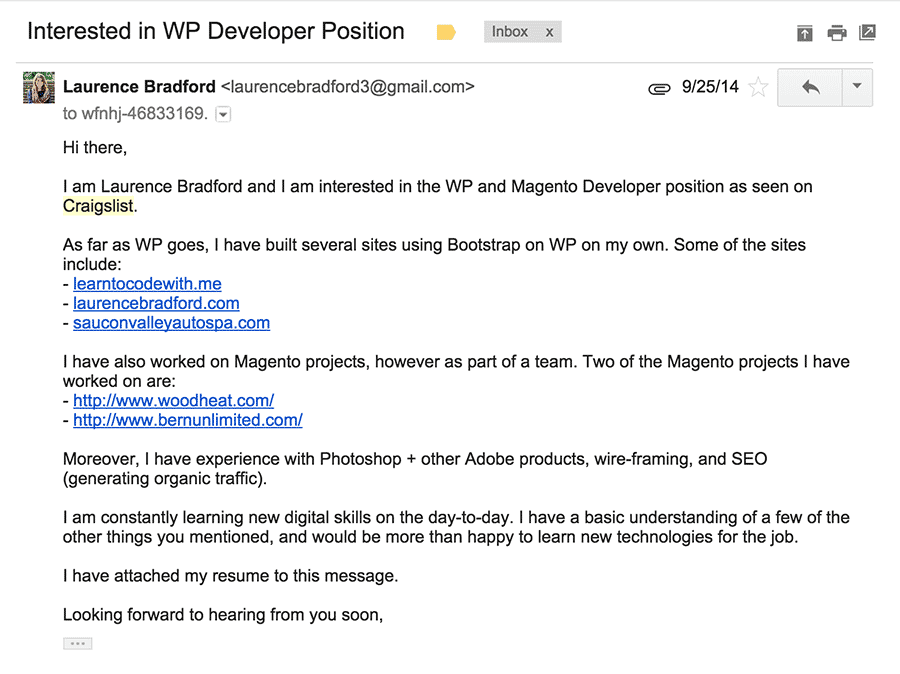
In the job ad I was responding to, the person hiring had listed tons of skills.
Basically, he had a bunch of clients and needed contractors to help with varying tasks. This is why my email reply is so lengthy — I was touching upon multiple things he had mentioned.
Again — it’s all about feeling out the job listing and what the person is looking for.
Now It’s Your Turn
Whether you’ve been teaching yourself digital skills for months or are just getting started, the best way to learn is by putting these skills into practice.
Freelancing allows you to gain experience and make some money on the side, and (as long as you use it wisely), Craigslist is a great platform to find job opportunities to do just that.
Have you used Craigslist to find freelance jobs (or full-time)? Or do you prefer another method? Tell me in the comments below. I’d love to hear what has worked for you =)

