What is Docker? Since its launch in 2013, Docker has become a common tool in DevOps and cloud computing fields. It provides a way to more quickly and easily create, test, and deploy software applications through containers.
In this article, I’ll break down what Docker is, how and why to use Docker, how it’s different from virtual machines (and what those are), plus some resources to help you learn Docker and related technologies.
By the end of this post, you’ll have a good understanding of Docker and know where you can go to learn more about it.
Disclosure: I’m a proud affiliate for some of the resources mentioned in this article. If you buy a product through my links on this page, I may get a small commission for referring you. Thanks!
What Is Docker?
Docker definition: Docker is a suite of open-source platform-as-a-service (PaaS) tools often used in cloud computing. These tools allow you to create, deploy, and run applications, using something known as “containers.” (Fun fact: Docker’s logo is a whale that looks like a cargo/container ship!)

📦 So what are containers? Containers let developers package up all of the elements of an application/program known as “dependencies” (e.g., host, code, operating system, libraries, system tools, settings) and deploy it as one single container or package. Everything that’s needed to run the application is self-contained. In other words, the application will work anywhere — from a developer’s computer to a physical data center to a staging/QA environment to production.
Using containers is particularly important for professionals who use Continuous Integration/Continuous Deployment (CI/CD) DevOps methodology. In CI/CD, developers put their code into a shared repository early and frequently, making it faster for teams to deploy code.
☝️ Back to top
What Is the Difference Between Docker and Virtual Machines?
Containers and virtual machines (VMs) are similar in some ways (they package up all of the dependencies of an application into one), but the way they work is different.
- Containers visualize the operating system (OS), while hypervisor-based VMs visualize the hardware.
- Containers allow you to virtualize many apps on a single, shared OS instance, while VMs virtualize apps on multiple OS instances. (Visual of this below.)
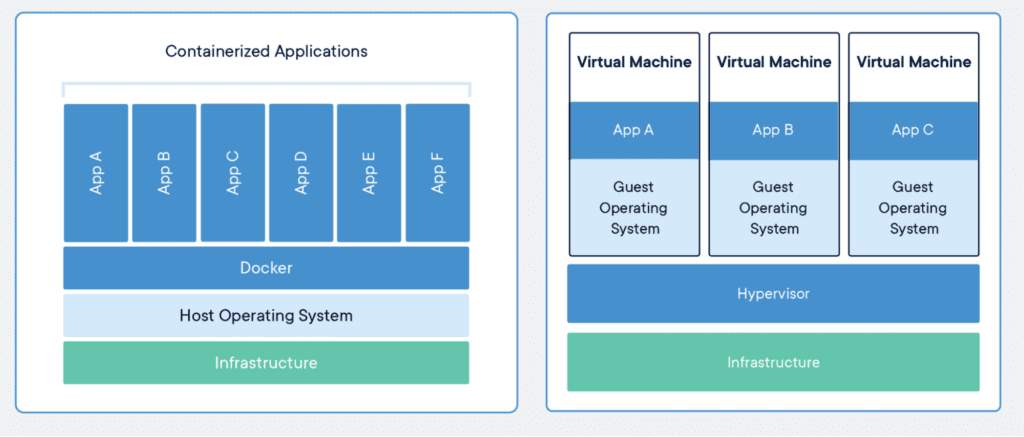
Because of this, VMs often take up more memory and storage than containers, and are harder to run across public clouds, private clouds, and traditional data centers.
In short, there’s more to think about with virtual machines than with container tools like Docker.
☝️ Back to top
Why Use Docker?
If you’re going to create applications, why use Docker to do it? Let’s look at some of the perks.
Benefits of the Docker platform
Developers and teams who use Docker can enjoy benefits like these:
- Code gets shipped faster
- Portable and efficient
- Ability to run anywhere
- Makes the development process more agile and responsive
- Smaller footprint than virtual machines
- Standardizes environments from development to production
- Better security since every application is isolated
- Easy to modify and update programs
- Automated container creation
Roles that can benefit from learning Docker
Docker’s popularity has exploded in recent years, to the point where it was Indeed’s #1 fastest-growing tech skill in 2019.

Docker skills are useful in a wide variety of tech roles, including:
- Software Engineers
- Site Reliability Engineers
- Cloud Developers
- DevOps Engineers
- Database Administrators
- Engineering Managers
- QA Testers
- Infrastructure Engineers
➡️ Here’s a look at the full range of jobs that list “Docker” as a skill!
☝️ Back to top
How to Use Docker
To create a Docker-containerized application, you start by creating a Dockerfile, which is a text file with instructions/commands that are required to build a Docker image (more on this below). The Dockerfile includes info like programming languages, file locations, dependencies, what the container will do once it runs, etc. It automates the process of Docker image creation.
You then create a Docker image using the Docker “build” utility based on the Dockerfile. A Docker image is a file that contains a set of instructions for what components of the application the container will run and how. It contains executable application source code and the dependencies the application needs in order to run.
When you run the Docker image using the “run” utility, it then launches an instance of the container.

After you’ve built a Docker image, you can then share it on Docker Hub, which is a hosted repository service similar to GitHub, where teams can share and manage containers.
Of course, how to use Docker is more complex than this short version, so let’s move onto where to find more in-depth Docker tutorials.
☝️ Back to top
Where to Learn More About Docker
If you’re interested in learning Docker, check out some of the great Docker training resources below. You might also want to consider working towards the professional Docker certification.
📚 Books on Docker (via Amazon)
Note: as an Amazon Associate, I earn from qualifying purchases.
If you enjoy learning new skills college-style with books, check out these titles:
- Docker: Up & Running: Shipping Reliable Containers in Production by Sean P. Kane & Karl Matthias: Learn how to use Docker to package applications with all of their dependencies and then test, ship, and manage containers in production.
- Docker Deep Dive by Nigel Poulton: If you want to learn the basics of Docker, this book is for you.
- Docker in Practice by Ian Miell & Aidan Hobson Sayers: 100+ practical techniques to help you get the most out of Docker.
💻 Courses on Docker
Here are some platforms where you can learn Docker for beginners via tutorials and courses!
- Take a Docker course on Coursera: There are nearly 50 courses to choose from — from an intro to Docker to machine learning with Docker.
- Browse through Udemy’s 250 Docker courses: From beginner to intermediate, there’s a Docker course for everyone.
- Take this 103-minute Docker crash course on Treehouse: Teaches you how to Dockerize a simple Node.js app.
- Check out one of these 3 Docker learning paths on LinkedIn Learning: Developing and Delivering Software with Docker, Become a Docker Administrator, or Prepare for the Docker Certified Associate (DCA) Certification
- Level up your Docker skills on Pluralsight: There are tons of Docker courses to choose from, including a Managing Docker in Production learning path.
☝️ Back to top
Improve Your Tech Skills with Docker
🐋 As a quick recap: Docker simplifies the process of developing and releasing software through containers. Unlike VMs, it lets you virtualize many apps on a single operating system.
Because Docker is used in so many tech roles and demand is growing rapidly, building skills with these tools can really help you stand out in your tech job hunt. It’s one more thing to add to your arsenal!

