If you work with computers, investing in one of the best ergonomic keyboards can make a night-and-day difference to how you feel.
Ergonomic keyboards keep your hands, wrists and arms in more natural, comfortable positions than standard keyboards. Over time, this can prevent strain/pain/aches in your wrists and fingers, plus more serious conditions like carpal tunnel syndrome and repetitive strain injury (RSI). Plus, it just makes typing and coding easier, faster, and more enjoyable.
Whether you’re looking for a keyboard for your home office, coding projects, your full-time job, a gift for someone else, an ergonomic gaming keyboard, or anything in between, there’s a great option out there for you.
In this post, we’ll break down the top 9 ergonomic keyboards, including key features to look for when shopping, pricing, reviews, and compatibility — all to help you find the right ergonomic keyboard for you.
Disclosure: I’m a proud Amazon Associate, which means I earn from qualifying purchases. If you buy a product through my links on this page, I may get a small commission for referring you. Thanks!
Table of Contents
- What Is an Ergonomic Keyboard?
- Ergonomic Keyboard Benefits
- 9 Best Ergonomic Keyboards
- Best Ergonomic Keyboard Accessories
- What’s the Best Ergonomic Keyboard for You?
What Is an Ergonomic Keyboard? Types + Features
What is an ergonomic keyboard exactly? Well, there are lots of different types of ergonomic keyboards, such as fully split (i.e., the keyboard is literally split into two separate pieces), contoured keyboards, angle-split keyboards, mechanical keyboards, etc.
When shopping for an ergonomic keyboard, it’s important to prioritize the features you want/need the most.
Here are some features to look for depending on your goals 👇
- Split/sloped/domed design
- Cushioned palm rest
- Curved keys that mimic your finger shape
- Adjustable tilting legs
- Thumb keys
- Degrees of tenting (e.g., how much it’s raised in the middle)
- Sound and resistance of the keystrokes
- Plus general keyboard things like if it’s wireless, compatibility, battery life, hot keys, aesthetics, price, if you want it to be backlit, etc.
Many keyboards for programmers come with mechanical switches (mechanisms under the keycaps) in varying degrees of sound and “clickiness”. Cherry MX is a popular brand, so you may see “Cherry MX Red” or “Cherry MX Brown”, etc.
Here’s a breakdown of the types of mechanical switches you might come across when looking for an ergonomic or mechanical keyboard:
- Blue: Makes a loud click sound; more resistance so may be a slower reaction time; may be too “clicky” for some people
- Brown: Less noise than blue; you can feel the bump of a key when clicked; slightly easier to click than blue
- Red: Smooth; almost no noise; easiest to click; good for games since a click registers with just a light, quick press.
Note: If you’ve never used an ergonomic keyboard before (especially fully split ones or other unique designs) it can take a few days or weeks to get used to the layout and feel. You’ve been typing one way your whole life, so you probably won’t adjust overnight! Once you’ve spent some time practicing, it’ll become a lot easier.
Head back to the table of contents »
Start coding now
Stop waiting and start learning! Get my 10 tips on teaching yourself how to code.
Benefits of Ergonomic Keyboards
Getting one of the best ergonomic keyboards can be a bit of an investment, so are they really worth it?
Let’s take a look at some of the perks of ergonomic keyboards. They:
- Allow you to work longer
- Boost productivity
- Increase typing speed
- Can lessen number of errors (great for coding)
- Are more comfortable and enjoyable to type on
- Reduce the risks of carpal tunnel syndrome and other injuries
- Help you maintain better posture
⌨️ Since the best ergonomic keyboards should ideally last you many years, you can think of them as an investment in your future and something you’ll enjoy in the present.
Head back to the table of contents »
9 Best Ergonomic Keyboards
Without further ado, let’s dive into the details of some of the best ergonomic keyboards on the market right now!
Please note that pricing listed below may change in the future!
1. Kinesis Freestyle Edge RGB (via Amazon)

This ergonomic gaming keyboard features a fully split keyboard design and Cherry MX Blue mechanical switches which provide a clicky, tactile feel. Also comes with cushioned wrist rests.
🖥️ Compatibility: Windows, Mac, Linux, Chrome
🏆 Best for: Anyone that does a high amount of typing; gamers, coders, etc.
2. Perixx Periboard-612 Wireless Ergonomic Split Keyboard (via Amazon)

Split-style keyboard with an integrated palm rest, which reduces pressure on the median nerve and forearm tension that causes carpal tunnel syndrome. Both wired and wireless ergonomic keyboard options are available in this model.
🖥️ Compatibility: Mac, Windows
🏆 Best for: People on a budget
3. Kinesis Advantage2 Quiet LF Ergonomic Keyboard (via Amazon)

This specialized ergonomic keyboard features a super unique, patented design: split keywells with a concave shape, thumb keys, orthogonal layout, integrated palm supports with cushioned palm pads. Choose from tactile MX Brown switches or linear MX “Silent” Red switches.
🖥️ Compatibility: Windows 7-10, Mac OS X, Linux, Chrome
🏆 Best for: Coders
4. iClever BK06 Bluetooth Keyboard (via Amazon)

This affordable little ergonomic keyboard can easily fold down to fit into the side pocket of a purse or bag, making it great for traveling. It’s a scissor-switch designed keyboard with a smooth user-friendly typing experience.
🖥️ Compatibility: iOS, Android, Windows
🏆 Best for: Digital nomads
5. X-Bows Nature Ergonomic Mechanical Keyboard
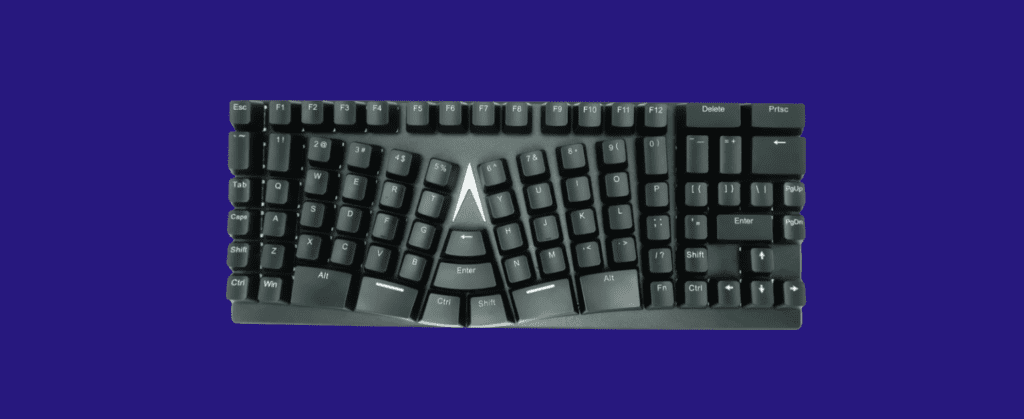
💰 Price: $150
🖥️ Compatibility: Windows, Mac, and Linux Operating Systems
🏆 Best for: Coders
This keyboard promotes more natural typing angles for your arms, wrists, and fingers and helps you type faster. Designed by a medical doctor.
⭐ User review: “I have been in the IT industry for over twenty years and spend most of my day on a keyboard. I have easily used dozens of different types of keyboards, from ergonomic to standard, mechanical to softkey, laptops, desktops; I have used them all. I never would have thought how much of an impact the placement of the keys has on the strain of my hands and wrists, but after switching to my X-bows keyboard; it is simply the best keyboard I’ve ever used. It’s a beautiful design, easy to learn, and extremely comfortable. Will be buying a few more of them very soon!” – Dan
P.S. Mia of @mia.codes uses this ergonomic keyboard! See it in action on Instagram.
6. Logitech Ergo K860 Wireless Ergonomic Keyboard (via Amazon)

Pillowed wrist rests offer 54% more wrist support while preventing strain and reducing wrist bending by 25%. Curved, split keyframe that improves typing posture.
🖥️ Compatibility: Mac, Windows, Chrome, Linux
🏆 Best for: Coders
7. Microsoft Sculpt Ergonomic Keyboard for Business (via Amazon)

Split keyset design positions wrists and forearms in a natural, relaxed position. Reverse tilt angles the keyboard to promote a straight neutral wrist position.
🖥️ Compatibility: Mac, Windows
🏆 Best for: Anyone
8. Razer BlackWidow Elite Mechanical Gaming Keyboard (via Amazon)

This ergonomic gaming keyboard provides a clicky sound with 50G of actuation force, ideal for typing and gaming with accuracy. Comes with a magnetic wrist wrest made of plush leatherette.
🖥️ Compatibility: Windows only
🏆 Best for: Gamers
9. Macally Mac Wired Keyboard (via Amazon)
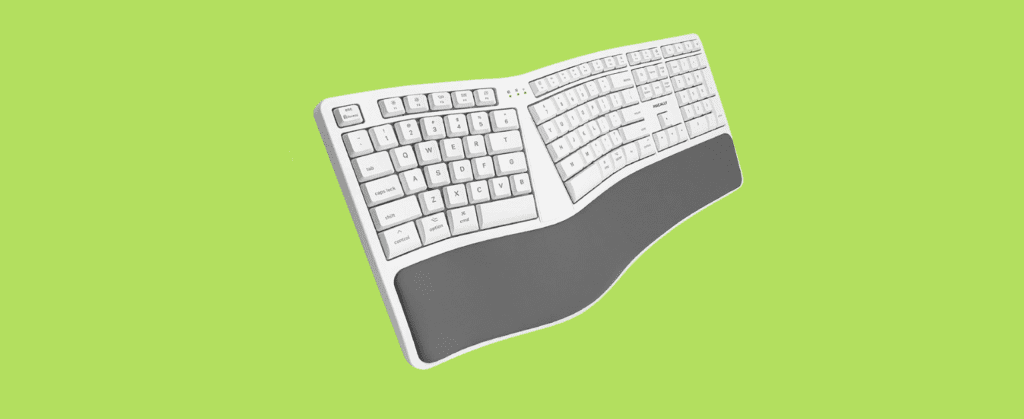
Designed specifically for MacOSX, this ergonomic keyboard comes with a padded wrist cushion and kickstand. It splits keys into two zones, positioned at an angle for natural hand and forearm posture.
🖥️ Compatibility: Mac only
🏆 Best for: Mac users; programmers/coders
Head back to the table of contents »
Start coding now
Stop waiting and start learning! Get my 10 tips on teaching yourself how to code.
Best Ergonomic Keyboard Accessories
These are all optional, but here are a few ergonomic keyboard and mouse accessory ideas to supplement your new ergonomic lifestyle!
- Trackpad holder: Wrist rest for Apple trackpads
- Keyboard wrist rest: Supports wrists while typing
- Negative Tilt Computer Keyboard and Mouse Stand (via Amazon): allows you to quickly change your wrist angle throughout the day
- Cooling gel infused wrist rest (via Amazon): Reduces heat build-up from your wrists with cooling gel-infused memory foam cushion
Head back to the table of contents »
What’s the Best Ergonomic Keyboard for You?
Overall, the right ergonomic keyboard for you depends on your needs, budget, and preferences.
✈️ If you’ll be traveling a lot or enjoy working from coffee shops, a foldable keyboard like the iClever BK06 Bluetooth Keyboard (from Amazon) may be the best option for you
✋ If you really want to customize and change up your wrist positions, a fully-split keyboard like the Kinesis Freestyle Edge RGB (from Amazon) may be great for you.
😊 Looking for comfort? The Logitech Ergo K860 Wireless Ergonomic Keyboard and Microsoft Sculpt Ergonomic Keyboard (also both from Amazon) are great options.
To settle on the best ergonomic keyboard for you, think about what you want the most out of a keyboard (e.g. comfort, clicky feel, portability) and prioritize those factors as you compare options and make your decision.
Note: This article contains Amazon affiliate links. As an Amazon Associate, I earn from qualifying purchases.

