GitHub is a popular coding and collaboration tool used by developers. It’s become especially important as more developers are working remotely.
According to the GitHub website, GitHub is used by 73+ million developers, 4+ million organizations, and 84% of Fortune 100 companies, making it a crucial tool to learn if you want to be a developer.
So, what is GitHub used for and how does GitHub work? In this post, we’ll cover what exactly GitHub is, how to use GitHub, why you should learn it, and where to start learning GitHub. This post is for you if you’re new to coding and web development, or if you’re ready to take your skills to the next level and get job-ready.
Disclosure: I’m a proud affiliate for some of the resources mentioned in this article. If you buy a product through my links on this page, I may get a small commission for referring you. Thanks!
What Is GitHub?
GitHub is an online platform launched in 2008 that helps software developers store and manage their code, as well as track changes to their code. It is known as a “repository hosting service” used for version control (i.e., tracking changes).
It allows for real-time collaboration among developers; they can work on a single project at the same time without overwriting each other. GitHub is commonly used to host open-source projects. Anyone can browse and download public repositories, but only registered users can contribute code.
☁️ All code on GitHub is stored in the cloud (like documents are stored with Google Docs, for example).
You may have seen the GitHub mascot/logo known as Octocat, which is a cat-octopus hybrid. GitHub members love to share inside jokes about Octocat, which is just one example of how it’s a fun community to belong to.

Start coding now
Stop waiting and start learning! Get my 10 tips on teaching yourself how to code.
Github vs Git
What’s the difference between Git and GitHub? Git is the version control system itself, while GitHub allows you to store projects, collaborate, etc on a convenient cloud-based hosting service for Git repositories.
Projects on GitHub can be accessed and managed using the Git command-line interface; all standard Git commands work with it.
What Is GitHub Used For?
GitHub is used by teams of developers for a number of reasons. With GitHub, you can:
- Write and edit code
- Experiment with different versions of code before making permanent changes
- Add comments for other developers to see
- Track changes to code
- Link to specific lines of code
- Perform or participate in code reviews
- Safely revert to previous versions of your code
- And much more!
You can also use it as a solo developer to participate in projects, get involved with the developer community, and more.
☝️ Back to top
Why Should Beginner Coders Use GitHub?
Beyond the fact that GitHub is used by tons of companies and developers, there are plenty of reasons why you should learn GitHub as you learn and grow as a developer:
- It can serve as a portfolio to publicly show your code
- You can contribute to open-source projects to practice your skills
- It makes code better—when multiple people are involved, the code they write is often better, safer, and more secure
- All code and its documentation live in one place
- It basically “saves” your code all the time, allowing you to revert back to a previous version if you make a big (or tiny) mistake; it’s like a safety net
- It can be a great networking tool where you learn from others. Here are some ways you can be social on GitHub.
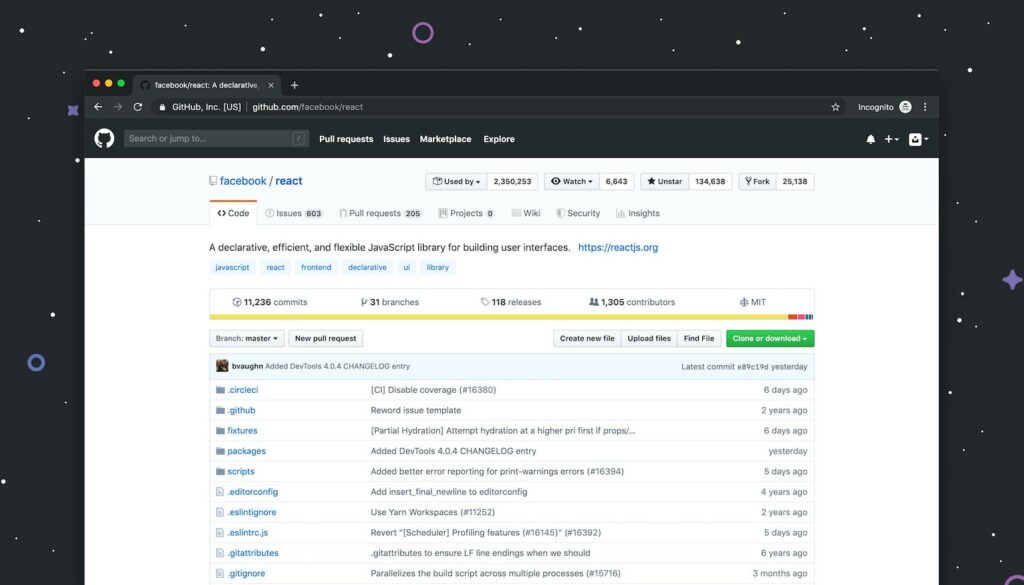
There’s no wrong time to sign up on GitHub and start exploring what it’s all about!
☝️ Back to top
GitHub Terminology
Before we dive into how to use GitHub, it’s important to familiarize yourself with the terminology. What is a pull request in GitHub? What is a GitHub repository? What is a fork (other than the utensil)? Let’s check out some common GitHub terms.
- Repository (aka repo): A folder where all files and their version histories are stored
- Branch: A workspace where you can make changes that won’t affect the live site
- Pull request: A way to notify people on your team that you have completed some code and would like their permission to add it to the main file
- Fork: A copy or clone of a repository. Allows you to freely experiment with code without affecting the original code. Can be a great way to use someone else’s project as a starting point for your own.
- Commits: Saved changes
- Merge: Takes code changes from one branch and applies them into another.
- Push: If you change something locally, a push sends your committed changes to a remote repository on GitHub.
- Fetch: Process of retrieving a copy of the latest changes from an online repo without committing them.
- Pull: Like fetch, but the changes are committed.
As you start taking GitHub courses and exploring the platform, you’ll quickly become more familiar with what these things mean in practice.
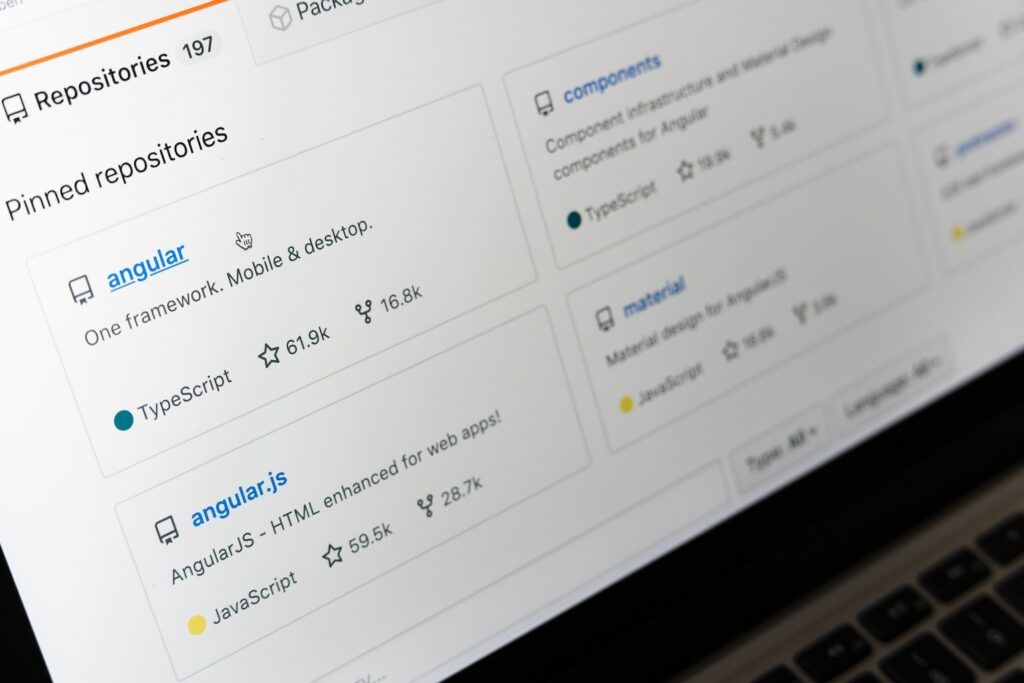
☝️ Back to top
How to Use GitHub: a Quick Overview
Learning how to use GitHub like a pro takes time, but the basics are pretty easy! Here’s a quick overview:
- To get started with GitHub, create a GitHub account. (Tip: choose a username that will look professional on a resume/your LinkedIn account as you can use your GitHub account to show potential employers/clients your work.)
- Optional: You can also install Git on your computer if you want to work with files locally and then add them into GitHub later. Install GitHub CLI if you want to use GitHub from the command line.
- To create your first repository, use the drop down menu in the upper right corner of any page and select New repository. Give it a name and description.
- By default, your repository has one branch named “main,” You can then create other branches off your main branch to experiment with code.
- Make and save changes to the files in your new repository by committing (saving) the code
- Now you have the main branch and another branch off of it. Opening a pull request allows you to request that someone review your code changes and merge them into the main branch.
Courses are your best option to get more detailed instructions on topics like how to push code to GitHub, how to pull from GitHub, etc! Some great options are featured below.
☝️ Back to top
Where to Learn GitHub
Check out these courses to start learning GitHub and using it in your projects:
- GitHub Learning Lab by GitHub: Offered by GitHub, the GitHub Learning Lab uses a friendly bot to guide you through different projects to help you learn GitHub.
- Introduction to Git and GitHub on Coursera: Offered by Google, this course will teach you both Git and how to use GitHub. Covers basic and more advanced features, like branches and merging.
- Git Started with GitHub on Udemy: Designed to jump right into showing how Git and GitHub work together, this course focuses on Git basic workflow.
- GitHub Fundamentals on Pluralsight: This course explores how to work with GitHub successfully, including how repositories, branches, forks, and pull requests work in practice.
- GitHub Essential Training on LinkedIn Learning: Teaches you how to get the most out of GitHub, including enabling continuous integration and delivery, conducting code reviews, and using branch protection.
- Learn Git & GitHub on Codecademy: An intro to Git and GitHub that is perfect for beginners. Covers the most commonly used Git commands, the relationship between Git and GitHub, and more!
☝️ Back to top
Start coding now
Stop waiting and start learning! Get my 10 tips on teaching yourself how to code.
GitHub FAQs
If you’re new to GitHub, here are a few questions you probably have (and the answers)!
💰 How much does GitHub cost?
GitHub is free to use for most users and comes with unlimited public/private repositories.
The Team version of GitHub is $4 per user per month, and is designed for advanced collaboration for individuals and organizations.
There’s also an Enterprise option for large companies that is $21 per user per month.
But if you’re learning to code, the free version is all you’ll need!

🤔 Should I learn Git before GitHub?
While you can use GitHub for various tasks without knowing Git, for most purposes you’ll need to know the basics of Git. Start learning Git first and it’ll be easier to understand how to work in GitHub.
🔒 Is GitHub safe to use?
GitHub is safe as long as you follow basic account security practices and don’t download code when you’re not sure what it is. GitHub does scan for malicious code, but it’s just a smart practice in general to always vet what you’re downloading.
💡 Is it easy to learn GitHub?
Github is easy to use for beginners. In fact, you’ll only need to know a few Git commands to learn how to push code to GitHub. If you already know Git, GitHub will be a breeze but it will be a bit harder if you don’t know Git.
☝️ Back to top
Getting on GitHub can be a game-changer for you as a new or aspiring developer. You can be a lurker first or use it for your own personal projects before branching out to community involvement. Go see what it’s all about!

