When you first start thinking about building mobile apps, there are a lot of questions to answer. “What programming language should I learn to make apps?” “Should I pursue iOS vs Android development?” “What is a native app vs other types of apps?”
It can feel like you need to pick a path, decide which is the best language for app development for you, and hope you chose the right one. Or, you can dabble in different mobile app languages on a beginner level, before you decide what language to learn for app development.
Either way, it all starts with knowing your options! I’ll start by giving an overview of the different types of mobile apps (native applications, cross-platform apps, and progressive apps), then dive into the best programming languages for mobile apps.
With each app coding language, we’ll look at things like its popularity, pros and cons, career prospects, and where to learn it, so you can make an informed decision and choose the option that best meets your needs!
Disclosure: I’m a proud affiliate for some of the resources mentioned in this article. If you buy a product through my links on this page, I may get a small commission for referring you. Thanks!
The Different Types of Mobile Apps
📱 There are three main types of mobile apps: native, cross-platform, and progressive. If you can narrow down which kind of app you want to build, it’ll help you find your best language for app development.
Native mobile apps
What are native apps? A native app is an app for a certain mobile device (smartphone, tablet, etc).
Native apps are coded in a platform-specific programming language for Android, iOS, or Windows devices. They are then installed on someone’s mobile device through an application store, such as Google Play or Apple’s App Store.
✅ Pros of native mobile app development:
- Since they are designed specifically for one platform, native apps are often faster
- They often deliver great user experiences, because they are tailor-made for a specific platform
❌ Cons of native app development:
- The cost and time to build can be higher, because there often needs to be separate versions of the same applications for various platforms (Android vs iOS). You can’t transfer the code from one operating system to another, because it’s written in a completely different language
➡️ Best use cases for learning native mobile app languages:
- If you have a bit more money and time, native apps may be the way to go, as they offer high performance. However, if you want your app to be available on both Android and iOS, there will need to be separate codebases.
- Best for enterprise-level apps, especially if you just want to launch on one platform
- People who do native mobile app development normally specialize in either Android or iOS, not both

Cross-platform mobile apps
A cross-platform mobile app is one that has one single codebase that works on both Android and iOS.
✅ Pros of cross-platform apps:
- Cheaper and faster to create
- Works on all operating systems with one single codebase; more reusable code
- Shorter time to market
❌ Cons of cross-platform apps:
- Can lack in performance/speed when compared with native apps
➡️ Best use cases for learning cross-platform app languages:
- If you are on a budget and strapped for time, cross-platform apps may be the best option. They are best for simpler, smaller or hobby apps. Also good if you want to launch across multiple platforms.
Progressive web apps
Perhaps the most unconventional type of app, Progressive Web Apps (PWAs) are written to run inside a web browser instead of a mobile device. PWAs use HTML, CSS, and JavaScript, while other mobile apps use specific mobile development languages. They are like a hybrid of regular websites and mobile apps.
✅ Pros:
- Don’t need to know any specific mobile app languages; you can just use HTML/CSS and JavaScript
- Affordable to create
❌ Cons:
- Can’t put on app stores
- Fewer functionalities than true mobile apps
- Limited features offline
➡️ Best use case:
- PWAs are a good option if you need a very basic app (e.g. for personal use) and don’t care about selling it through an app store.
☝️ Back to top
Start coding now
Stop waiting and start learning! Get my 10 tips on teaching yourself how to code.
Best Native App Coding Languages
Want to build native applications? Let’s look at the best programming languages for iOS vs Android development.
Best iOS App Languages
What’s the best coding language for apps on iOS? For iOS native app development, focus on Objective-C or Swift.
1. Objective-C
Objective-C is a general-purpose, object-oriented programming language used to develop apps for iOS.
💡 Creator/origin: Developed by Brad Cox and Tom Love in the early 1980s
📈 Popularity/adoption levels:
- Objective-C was the standard programming language supported by Apple for developing macOS until Swift came along in 2014. However, Objective-C is still being used today. It will likely not become obsolete any time soon because, thanks to its nearly 40 years of existence, it has a large code base.
2.8% of developers in a Stack Overflow survey report using Objective-C
✅ Pros:
- Reliable and has been used and tested by many developers.
- Lots of learning materials out there
- Compatible with C++
- Decent job prospects as there are tons of legacy apps out there that need to be maintained
❌ Cons:
- Big learning curve; Need to understand a bit of C, so you need to essentially learn two languages. Plus, you’ll need to know object-oriented programming.
- Not the mobile app language of the future; newer apps aren’t typically being built with objective-C
➡️ Types of companies that use it: Bigger companies that have been around for a while and are using Objective-C in legacy codebases
🌟 Career prospects:
- Over 5,000 jobs on Indeed that list “Objective-C” in the job description
Objective-C developer salaries are high at $123,422 per year on average. Since it can be harder to learn, and more devs focus on Swift, salaries are higher for Objective-C skills since they’re harder to find.
💻 Course: Foundations of Objective-C App Development on Coursera
2. Swift
Swift is a powerful and intuitive programming language for iOS, iPadOS, macOS, tvOS, and watchOS.
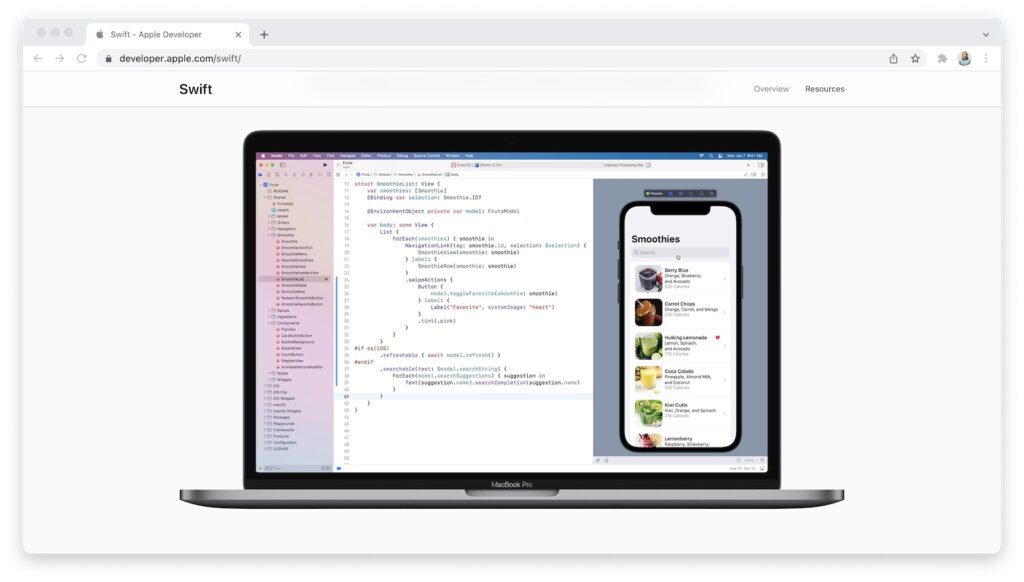
💡 Creator/origin: Introduced by Apple in 2014 as a replacement for Objective-C (which had been around since the 1980s)
📈 Popularity/adoption levels:
- 5.1% of developers in Stack Overflow’s survey said they use Swift (caveat: not all survey respondents are mobile developers, but you can compare it to the adoption levels of Objective-C above which is 2.8%)
- 53% of “Swift and Objective-C developers” are Swift-only
✅ Pros:
- The iOS language of the future
- Relatively easy to learn, especially when compared with Objective-C; simplified syntax & grammar
❌ Cons:
- Still a young language, which means there are frequent updates and changes that could change your codebase
- Can’t be used for legacy projects running on older versions of the operating system
➡️ Types of companies that use it: Newer companies, smaller companies, startups, etc.
🌟 Career prospects:
- Over 7,000 jobs on Indeed with “Swift” and “iOS” in the job description
- Swift developer salary: $102,850 per year, on average
💻 Courses:
- Learn Swift on Codecademy
- Swift Playgrounds is also a good training tool to play around with
Best Programming Languages for Android
What language are Android apps written in? If you want to learn a language for Android development, it should be Java or Kotlin.
1. Java
Java is an object-oriented programming language that can be used for all kinds of software development. It’s one of the most popular programming languages for Android (and many other uses). You can write Android apps in the Java programming language using an IDE (integrated development environment) called Android Studio.
💡 Creator/origin: Originally developed by James Gosling at Sun Microsystems and released in May 1995
📈 Popularity/adoption levels:
- In a survey of Android developers, 85% respondents preferred Java over Kotlin
- However, many companies are increasingly moving from Java to Kotlin, so popularity is decreasing
✅ Pros:
- If you learn Java, you can work on a wide range of development projects beyond just mobile apps
- You can keep your options open if you’re not set on a specific development path yet
❌ Cons:
- Google does not recommend it as the best language to use for Android development
- Requires more memory compared to other languages
- Requires much more coding than other languages
➡️ Types of companies that use it: Typically older, bigger companies that still use legacy Java for Android development
🌟 Career prospects: There are over 10,000 jobs with “Java” and “Android” in the job description on Indeed
💻 Course: Java for Android on Coursera

2. Kotlin
Kotlin is a modern statically typed programming language used to create Android apps. Kotlin is 100% interoperable with the Java programming language.
💡 Creator/origin: Created in 2011 by JetBrains
📈 Popularity/adoption levels:
- Used by over 60% of professional Android developers according to the Android website
- Google actually recommends that developers start building Android applications with Kotlin (Kotlin-first)
- Over 60 of Google’s apps are built using Kotlin. This includes apps like Maps, Home, Play, Drive, and Messages.
✅ Pros:
- 67% of professional developers who use Kotlin say Kotlin has increased their productivity.
- Android apps that contain Kotlin code are 20% less likely to crash.
- More of a concise language than Java
❌ Cons:
- Compilation is slow compared to Java
- Bigger learning curve than Java
- Smaller community than Java, so it may be harder to find answers to your questions online
➡️ Types of companies that use it: More and more companies are adopting Kotlin for their Android apps.
🌟 Career prospects:
- Over 10,000 jobs with “Kotlin” in the job description on Indeed
- Kotlin developer avg salary: $127,541 /year
💻 Course: Developing Android Apps with Kotlin on Udacity
☝️ Back to top
Best App Languages/Tools for Building Cross-Platform Apps
If you want to build and sell your own apps, you might like the idea of being able to release them on multiple app stores without writing the code twice. Let’s look at the best cross-platform app development languages and tools: React Native, Flutter, and Xamarin.
1. React Native
React Native is based on React — a JavaScript library for building highly responsive user interfaces. Used to develop applications for Android, Android TV, iOS, macOS, tvOS, Web, Windows, and more.
💡 Creator/origin story: Created by Facebook in 2015
📈 Popularity/adoption levels:
- 42% of developers choose React Native for building apps
- Lots of big-name companies use React Native for their apps, like Facebook, Instagram, Shopify, Discord
✅ Pros:
- Fast to build; shorter development times
- Similar performance results to native apps
- Large development community
❌ Cons:
- Can be hard to debug
- Still evolving; every new release or update has many significant changes
- Can be difficult to scale
➡️ Types of companies that use it: All kinds of companies
🌟 Career prospects:
- 5,000+ jobs with “React Native” in the job description on Indeed
- React Native developer salary is: $88,252/year
💻 Course: React Native: Getting Started on Pluralsight
2. Flutter
Google’s UI toolkit that allows developers to create natively compiled applications for mobile devices, web browsers, and PCs using the same codebase. Flutter is based on Dart, a programming language that shares many features with Swift and Kotlin and can be transformed into JavaScript code.
💡 Creator/origin: Created by Google in 2017
📈 Popularity/adoption levels:
- Flutter is chosen by 39% of developers
- Lots of big-name companies also use Flutter, like Toyota, eBay, Google Pay, etc. (although not as many as React Native)
✅ Pros:
- Allows for fast development
- Easy to customize
- Also works for web development
❌ Cons:
- Still a young, immature framework that will likely continue to change
- Apps built with Flutter can be “heavy” (i.e., take longer to download)
➡️ Types of companies that use it: All kinds of companies
🌟 Career prospects:
- 1,200+ jobs with “Flutter” in the job description on Indeed (not as many as the other mobile languages listed in this article)
- Flutter developer salary is: $72,166/year
💻 Course: Flutter & Dart – The Complete Guide [2022 Edition] on Udemy
3. Xamarin
Built with #C and .Net, Xamarin allows developers to create cross-platform applications for Android, iOS, tvOS, macOS, and Windows.
💡 Creator/origin: Subsidiary of Microsoft, created in 2011
📈 Popularity/adoption levels: Several companies use Xamarin for their mobile apps, including UPS, Outback Steakhouse, and the Academy of Motion Picture Arts and Sciences
✅ Pros:
- Provides 60% to 95% of reusable code
- Part of Microsoft’s software development bundle
- You get the level of performance comparable to a native app
❌ Cons:
- More of a limited community than other mobile app languages
- Any code written in Xamarin can only be used within the .NET development stack
- “Heavier’ and may take up more space than native apps
➡️ Types of companies that use it: All kinds of companies
🌟 Career prospects:
- 1,300+ jobs with “Xamarin” in the job description on Indeed
- Xamarin developer salary is: $117,783/year
💻 Course: Xamarin Essential Training: Create Your First App on LinkedIn Learning
☝️ Back to top
Start coding now
Stop waiting and start learning! Get my 10 tips on teaching yourself how to code.
How to Choose Your Best Coding Language for Apps
Your best language for app development depends on your goals. The first step is deciding if you want to focus on iOS, Android, or cross-platform apps.
To narrow down what kind of apps to build and the best language to develop mobile apps on your platform of choice, consider these five factors.
📈 1. Market demand, popularity, and trends
According to Statcounter, the global market share of Android is about 69.74%, while iOS market share is 29.49% (as of January 2022). However, if we look at only the US map, iOS is leading the race with 59.87%, while Android has 39.81%
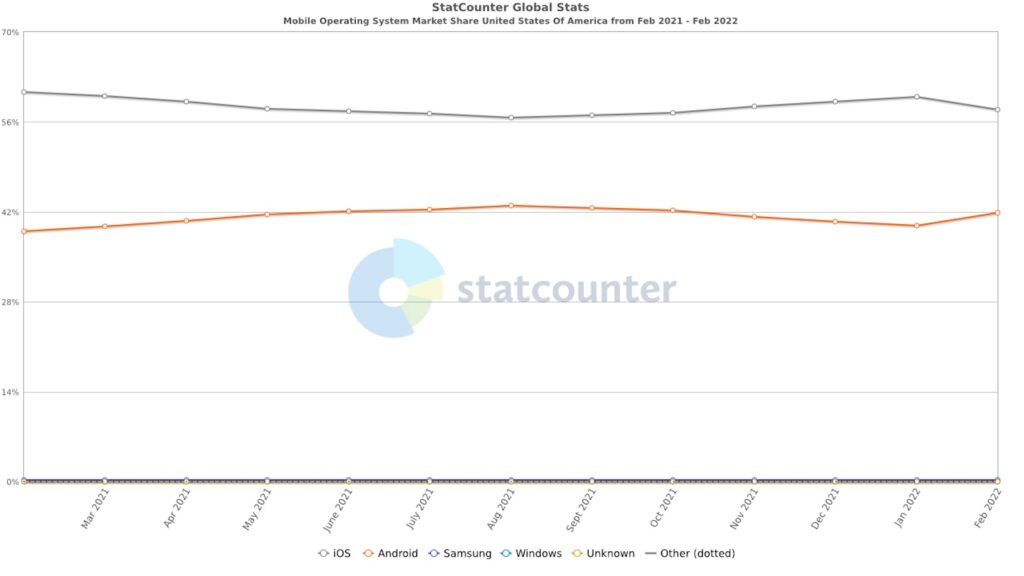
That means if you’re in the US, iOS has more market share. If you’re outside the US, Android might be more popular.
When deciding on the best programming language for mobile apps, look at what is older/possibly being phased out (i.e., Objective-C and Java) vs. what is up and coming and represents the “future” of mobile app languages (i.e., Swift, Kotlin).
⏳ 2. Speed, development time, and functionality
If you’d like to build your own apps, other factors like speed, development time, and functionality can help you narrow it down. For example, it may be faster to build an app with Swift vs. Objective-C depending on what you’re building. That could be a deal-breaker for you.
If functionality is your #1 consideration, you might want to learn native app development languages instead of cross-platform, even if it takes longer.
👨💼 3. Previous experience / your preference
Do you have experience with another programming language already? You might be able to build on that foundation. For example, if you already know C#, Xamarin could be a natural language to choose since it’s built with C#. Or, if you’ve already tried Java and hated it, that’s one app coding language you can rule out.
📝 4. Support and documentation available
Support, community, and documentation can also be a factor while choosing what language to learn for app development. For example, if you enjoy being part of a community with lots of documentation, Stack Overflow answers, etc. you may want to choose a mobile language that is more popular (like Swift, Java, React Native) so you can get the help and community you need.
🎯 5. Your career goals
If you already have an end goal or dream job in mind, that can instantly narrow down the best language for app development to get you there.
Let’s look at a couple example career and/or personal goals and the best coding language for apps in each scenario:
- Want to become an in-house app developer? You may want to choose either iOS or Android instead of cross-platform, depending on the company. The most popular language is probably the best bet. You can look at company tech stacks here.
- Got a goal to work as a freelance/agency app developer? Cross-platform languages are great for freelance/agency work because they’re faster and often cheaper to develop.
- Developing your own app for fun/to solve your own problem? You might want the easiest, quickest option and you probably aren’t perfectionistic about optimal performance, etc. A cross-platform language like Flutter could be your best language for mobile apps.
- What type of app are you building? For example, if you’d like to build a habit tracking / calendar / flash card app, etc. look at similar apps on a site like StackShare to find out the tech stack they used.
If you’ve answered all these questions and still haven’t narrowed it down to one best language to develop mobile apps, that’s fine! I’d suggest taking a beginner course on each language you’re considering, to see what you resonate with.
☝️ Back to top
There’s More Than One Best Language for App Development
Ultimately, there are pros and cons to all the best programming languages for mobile apps. Different app languages will be best for different situations!
“Write once, use everywhere” (i.e., having a single code base for iOS, Android, and other platforms) is the main selling point of cross-platform mobile languages, like React Native, Flutter, and Xamarin.
However, cross-platform languages don’t have all the features you get with native app languages and are often “heavier,” meaning they take up more space than native apps, which can cause them to be slower to update, download, etc.

Once you’ve decided whether to go with native or cross-platform, you’ll have to settle on a specific language. This depends on your goals (e.g., build your own app, get a job at a big tech company) and what you’re most interested in.
While it may seem overwhelming at first, thinking about your future in tech, your past experiences, and even looking at what your dream company is currently using, etc. can help you narrow down the best app development language for you!

