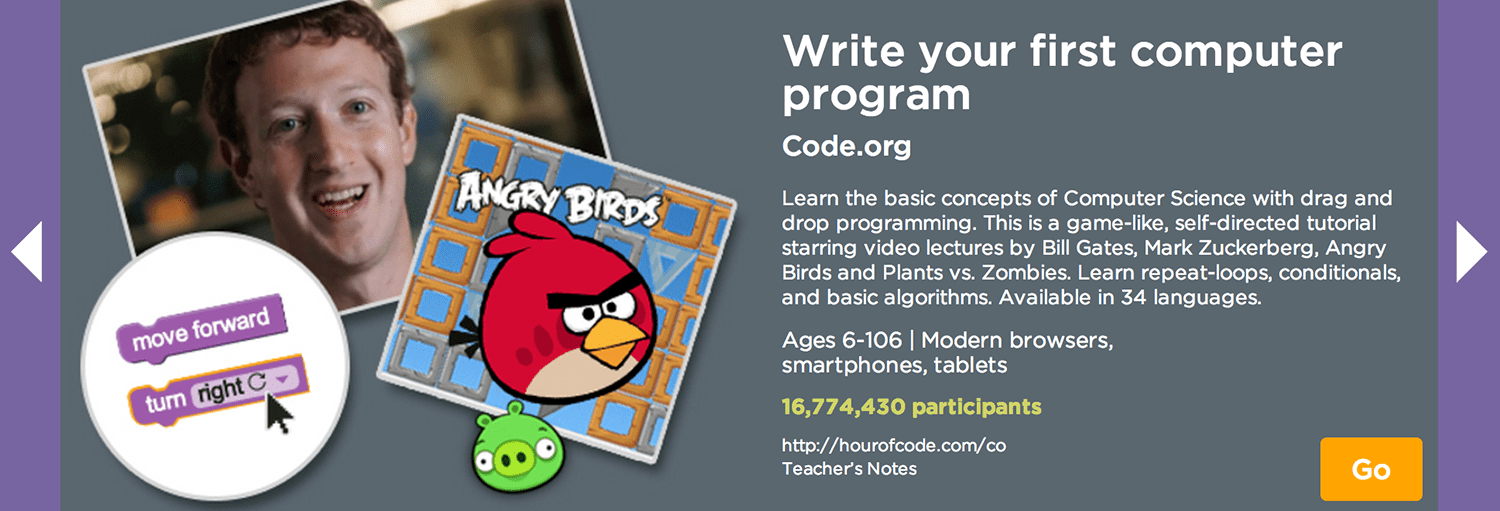I remember when I first saw the Code.org promotional video. I was somewhere in Thailand and, after watching, was completely blown away.
I thought, “Wait .. All of these celebrities are promoting kids to learn how to code?” Sure, Bill Gates and Mark Zuckerberg were no shockers. But Will.i.Am? And Chris Bosh? What were these dudes doing here?!
Needless to say, Code.org’s mission to have every student exposed to computer science was impressive. In fact, it played a huge inspiration in me getting off my lazy butt and try coding out.
However, when I started, I jumped right into a Udacity course. I didn’t think this hour of code movement had any relevance to me and my goals.
It was for kids, right?
Taking on the Hour of Code Challenge
Truthfully, I never had any plans on doing the hour of code online. That is, until I started this site. Now I want to try out as many online tutorials / videos / guides as I can. Besides, one hour is only 1/24 of my day. Not a major commitment.
So, what did I end up learning after doing the hour of code challenge?
Beginning the Hour of Code Challenge
Getting started on Code.org is super simple. I didn’t need to login or give any personal information whatsoever. I never knew this, but there are lots of course options to pick from. For some reason I thought there was only one.
Well, turns out, it seems like there is only one Code.org course – the “Write Your First Computer Program” option. All the other tutorials given reference come from outside sources like Codecademy, MIT, Tynker, KhanAcademy, etc.
So, when you click that option, it takes you to the providers site. This makes me wonder if Code.org makes any money from promoting these other resources… This is not an area I will go into. But, in general, I am curious on the ways some of these organizations or groups get funding (aside from private schools with massive endowments like MIT).
In any case, I noticed some of the hour of code choices don’t even require a computer—which I thought was neat and really opened up the doors for everyone to get involved.
Ultimately, I chose to keep it traditional. So I decided to take on the “Write Your First Computer Program” option — the only one that appears to be directly through Code.org.
“Write Your First Computer Program” Tutorial Structure
The course is broken down into 20 puzzles (an example of one is shown below). And instead of actually writing code, you use blockly to tell the program, or the Angry Bird here, what to do. Specifically, what direction to move to reach the green pig.
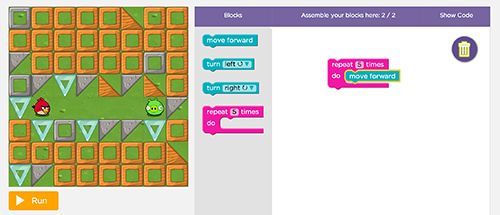
On Code.org they say that real programmers use blockly. However, I have never heard of it till now. (Then again, I’m not a real programmer!) But basically you move the blocks around to give directions to the Angry Bird on how to reach the pig.
Directions with blockly look like:
“move forward”
“turn left”
“turn right”
Under these blocks, though, is Javascript. Translated into code, it looks something like:
moveForward();
turnLeft();
turnRight();
Throughout the 20 puzzles there little video clips featuring celebrities like Gates and Zuckerberg to explain concepts. For instance, Zuckerberg talk about loops. (There are also some less-famous people, too.)
In the end, it only took me about thirty minutes to make it through all 20 puzzles. However, I did not watch every single instructional video. Also, I am not a complete beginner.
My Hour of Code Overall Thoughts
One of the biggest annoyances for me was how long it took that Angry Bird to move around. Grr—hurry up will ya!
Luckily, though, in lesson 12 the puzzle switches to one with a Zombie. And it appears that the Zombie moves a bit faster than the Angry Bird. Whew.
Also, I found the first several lessons to be slightly boring. Finally once the Zombie came into play, it picked up. And then, actually, puzzle 18 left me a bit confused.
In the end, no matter what they say, you’re not technically coding with blockly. You’re moving blocks around. And this makes everything a heck of a lot easier. And it becomes more like a flow chart than trying to understand a foreign syntax and tinkering to make it work.
What Did I learn after Hour of Code?
Personally, I did not learn much. While the Code.org motto is “Anybody can learn,” this exercise definitely seemed catered to younger kids—hence the Angry Bird.
Nonetheless, this Code.org tutorial definitely serves as a great way to expose kids to programming. With that in mind, I give it an A+. Sure, if you’re an adult this is probably not the best way to learn how to program.
And obviously anyone who knows anything about programming knows it takes much, much, MUCH longer than one hour to learn how to code.
I mean…if it was easy, everyone would be fluent in at least one language.
But for younger kids, even right in a classroom, this is a great activity.
What do you think about Code.org and their series of exercises? Tell me in the comments below.