Are you preparing to launch an online store? An ecommerce platform is software that allows you to quickly build your own website and sell products online. Most of the best ecommerce platforms come with features to manage your website, marketing, operations, sales, and more.
In other words, it’s a solution for people who want to sell things online but might not be familiar with all the technicals. It’s smart to outsource things you aren’t an expert in, so you can focus on your strengths—like making a great product and managing your business.
With the help of an ecommerce website builder, even those with no design or coding skills/experience can build an online store in just a few minutes.
In this article, we’ll start by quickly going over what features to look for in the best ecommerce website builders. Then, we’ll cover the best ecommerce platforms depending on your needs. Whether you’re a small business, a dropshipper, an established brick-and-mortar learning how to sell online, or anyone else in need of a paid or free online store builder, there’s a great option here for you!
Topics Covered
- What is an Ecommerce Platform?
- Overview: The Best Online Store Builders
- Detailed Look at The Best Ecommerce Platforms
- Ecommerce Website Resources
- Final Recommendations
Disclosure: I’m a proud affiliate for some of the resources mentioned in this article. If you buy a product through my links on this page, I may get a small commission for referring you. Thanks!
What to Expect From an Ecommerce Platform
Whether you’re looking for the freedom to completely customize your ecommerce site, or just need a beautiful pre-made template to build a site in minutes, there’s an ecommerce platform out there that will meet your needs.
Some common features of the best ecommerce platforms include:
- Template/theme library
- Shipping discounts
- Multichannel selling on social media
- Customized discount/promo codes
- An easy-to-use checkout and shopping cart experience
- Abandoned cart emails (i.e., if someone puts something into their online shopping cart, they get an email nudging them to make the purchase)
- SEO optimization so your online store shows up in Google results
- Ability to display ratings and reviews from customers who’ve purchased your products
- Mobile optimized so your store looks good even on mobile devices
- Integrated blog
- Reporting tools to track your shop’s performance
- Multiple ways for customers to pay (credit card, PayPal, etc.)
- Order and shipping management features
Not all ecommerce website builders will shine in every feature, and that’s perfectly fine. For instance, a platform could be the best ecommerce website builder for beginners if it lets you quickly create a free online store. You can learn how to sell online in a low-risk environment with fewer features, then upgrade to one of the better ecommerce website builders later on.
The key to finding the best online website builder for you is to figure out what factors are most important to you! So let’s dig into the options.
Overview: The Best Online Store Builders
PLATFORM
SUMMARY

- Great webstore builder for all levels
- Fast load time
- Easy to customize
- Can become costly with app add ons
- Reporting & analytics only on expensive plans

- 40+ different payment gateways
- Lots of customer conversion features
- Nearly 100 templates/themes
- Ecommerce features are an add-on cost to an annual site subscription
- Limited analytics features

- All-in-one solution (hosting, domain registration, etc.)
- One of the cheapest platforms
- Easy-to-use drag & drop interface
- 3% transaction fee on first two pricing tiers
- No advanced marketing features

- No transaction fees
- Shipping, order management & automatic confirmation email
- Automatic SEO
- No backup or restore options
- Strict template restrictions
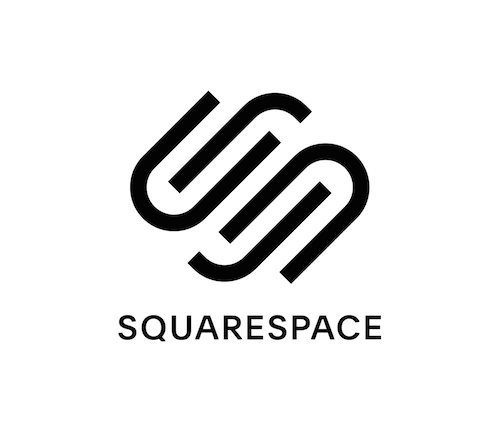
- Unlimited product listings
- Strong inventory and analytics tools
- Free domain for first year
- 3% transaction fee on cheapest plan
- No drop shipping functionality

- No transaction fees
- Strong blogging feature
- Free domain for first year
- Limited ecommerce features
- Templates don’t have the best UX
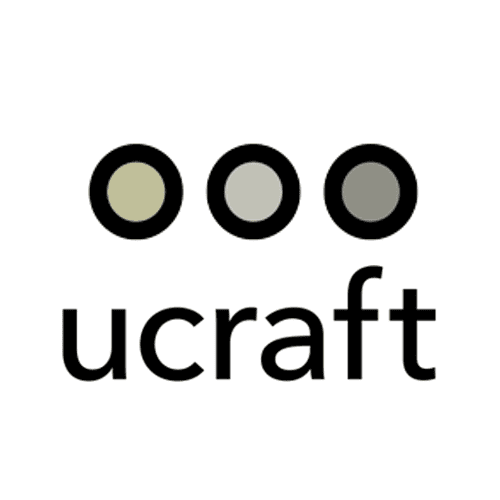
- Super flexible pricing options
- Great customer support
- Free logo maker tool
- Limited number of templates/themes
- Code is not customizable

- All designs are 100% responsive
- Strong blogging platform
- Good for SEO
- Limited range of apps/widgets
- Some report the platform having glitches

- Strong analytics tools
- Up to 40% off USPS postage
- Ability to display customer ratings and reviews
- No blogging functionality
- No functionality for automatic digital downloads

- HTML access if you want more customization
- Free video hosting
- Ability to sell digital products
- On the pricier side
- Limited customer support

- Start selling for free
- Ability to customize HTML/CSS
- Good value for money
- Not the best for SEO
- Limited inventory management tools

- Up to 70% off USPS shipping
- Free domain for first year
- Wide range of selling tools
- Not the best for SEO
- No stock management alerts

- Cheap starting plan (when it’s on sale)
- No transaction fees
- Free AI-powered selling tools
- Can only list up to 100 products on cheapest ecommerce plan
- Limited customizability

- Tons of shopping cart features
- Strong SEO capabilities
- Unlimited orders and product listings
- Limited customization options
- Platform is harder to use than many other platforms

- Completely customizable
- 100+ free and premium templates
- Only pay when you want to go live
- A bit on the pricier side
- Steep learning curve

- Highly customizable
- No transaction fees
- SEO optimized
- Abandoned cart recovery not available on cheapest plan
- Can get expensive, especially if you make a lot of sales

- Free to students, artists, & nonprofits
- Unlimited storage & bandwidth
- Offers store analytics
- No drag-and-drop editor
- Can’t access HTML or CSS

- Fully customizable
- Free open-source version
- Robust developer community
- Requires advanced web dev skills
- No drag and drop tools

- Over 2,000 themes
- Highly customizable & flexible
- Daily store backups
- Requires advanced web dev skills
- No drag and drop tools

- Fully customizable
- Tons of paid & free plugins
- Works with all WP themes
- Requires advanced web dev skills to fully customize your site
- Must be using WordPress
A Detailed Look at The Best Ecommerce Platforms
To make it as easy as possible to find the best online storefront builder for your needs, I’m breaking down this list by how beginner-friendly or advanced the ecommerce site builders are to use.
Please note that pricing listed below may change in the future!
Great Webstore Builder for Every Level
Shopify

Summary: Unlike other platforms in this list, Shopify is completely focused on ecommerce. All of its features, templates, apps, etc. are for online stores.
💰 Pricing: $29/month to $299/month
Pros 
- Very easy to set up; perfect for beginners
- Unlimited product listings
- Free SSL certificate
- Fast loading times
- 1-Click selling
- Multiple channel and social selling
- Highly customizable
- Shipping discounts up to 64% from DHL Express, UPS, or USPS
- Gift cards and discount codes
Cons 
- Charges 2% transaction fees unless you use Shopify’s payment gateway Shopify Pay
- Only 9 free themes
- Need web dev skills and knowledge of Liquid template language if you want to use advanced features/fully customize your site
- Reporting/analytics is only available on more expensive plans
⭐ Reviews/ratings: 1.3 stars on Trustpilot / 4.3 stars on G2
📈 Who it’s best for: Everyone; good for beginners and stores listing lots of products
👩💻 Where to learn it: Shopify Theme Development: Build and Customise Your Own Online Store on Skillshare
Best Ecommerce Website Builders for Beginners
Duda
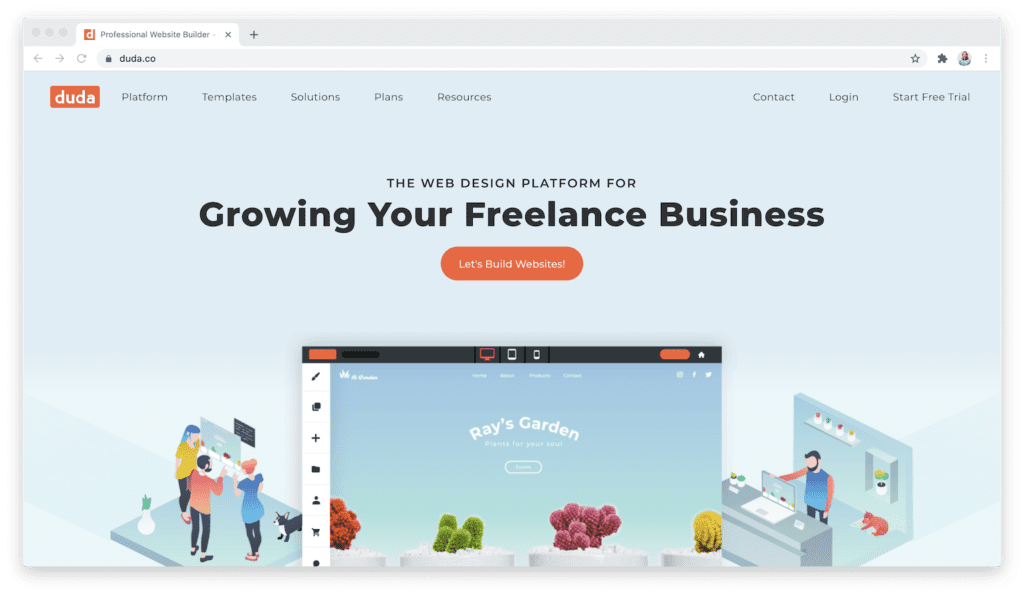
Summary: A professional design-focused website builder that helps you build attractive ecommerce sites. Every 17 seconds a new website is created with Duda.
💰 Pricing:
Pricing ranges from $14/month for a basic plan up to $22/month for a team plan, plus an added fee for online stores:
- $7.25/month for 100 product listings
- $19.25/month for 2,5000 product listings
- $39/month for unlimited product listings
So in total, the least you could be paying to run an ecommerce store is $21.25 ($14 plan + $7.25 fee). The most you could pay would be $61/month ($22 plan + $39 fee).
Pros 
- 40+ different payment gateways
- No transaction fees
- Customer conversion features (e.g., abandoned cart email, coupons, giftcards, delivery & pickup scheduler)
- Ability to sell on Instagram, Amazon, eBay, Google shopping, and FB
- SEO optimized
- Automatic tax calculations (for advanced and unlimited plans only)
- Inventory tracking feature
- Realtime shipping quotes
- Nearly 100 templates/themes and 9 blank themes you can fill in with your own branding
- 30-day free trial
Cons 
- Ecommerce features are an add-on cost to an annual site subscription; however pricing is still competitive
- No shipping discounts
- No free domain
- Limited selection of apps and built-in integrations
- Limited technical support
- Limited analytics features
⭐ Reviews/ratings: 2.7 stars on Trustpilot / 4.6 stars on G2
📈 Who it’s best for: Beginners and small businesses
👩💻 Where to learn it: Duda University
Gator Website Builder

Summary: HostGator’s website builder. Gator Builder automatically creates your site in an optimized layout instead of you having to drag and drop elements. Takes only minutes to build your ecommerce site.
💰 Pricing:
- $3.84/month for 3 product listings
- $5.99/month for 10 product listings
- $9.22/month for unlimited product listings
Pros 
- All-in-one solution (e.g., hosting, domain registration, integrations, website builder)
- One of the cheapest ecommerce platforms
- Over 200 templates/themes to choose from
- Drag and drop interface makes it extremely easy to use
Cons 
- 3% transaction fee on first two pricing tiers
- Limited apps and integrations available
- No advanced marketing features
- Limited support/help center; some users report slow response times
- Not best for more complex websites
- Most themes are simple/basic
- No free trial
⭐ Reviews/ratings: 2.9 stars on Trustpilot / 3.5 stars on G2
📈 Who it’s best for: Beginners; stores with small number of products
Jimdo
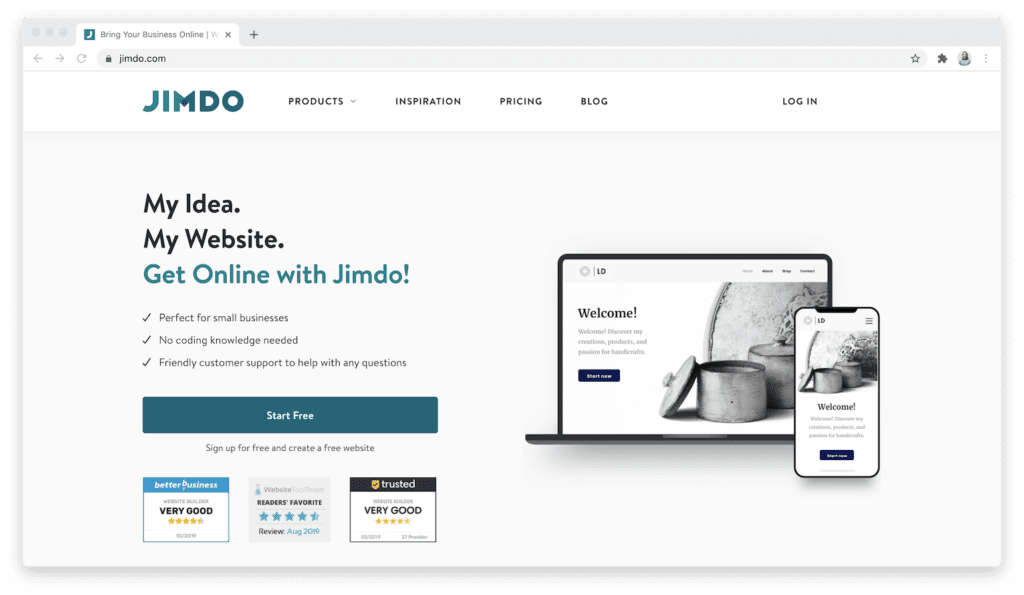
Summary: Jimdo is a website builder ideal for sellers with up to 100 products.
💰 Pricing:
- $15 per month, billed annually for up to 15 pages
- $50 per month, billed annually for up to 50 pages
- $39 per month, billed annually for unlimited pages
Pros 
- No transaction fees
- Shipping, order management, and automatic confirmation email
- Automatically sync your store products to Facebook and Instagram
- Automatic SEO
- Customized discount codes and strikethrough prices
- Legal Text Generator automatically creates customized legal texts for your Return Policy and Terms and Conditions that are 100% GDPR-proof
Cons 
- No backup or restore options
- Strict template restrictions make it hard to customize your site and make it bespoke
- Some templates aren’t responsive
⭐ Reviews/ratings: 4.1 stars on Trustpilot / 4.3 stars on G2
📈 Who it’s best for: Complete beginners
Squarespace
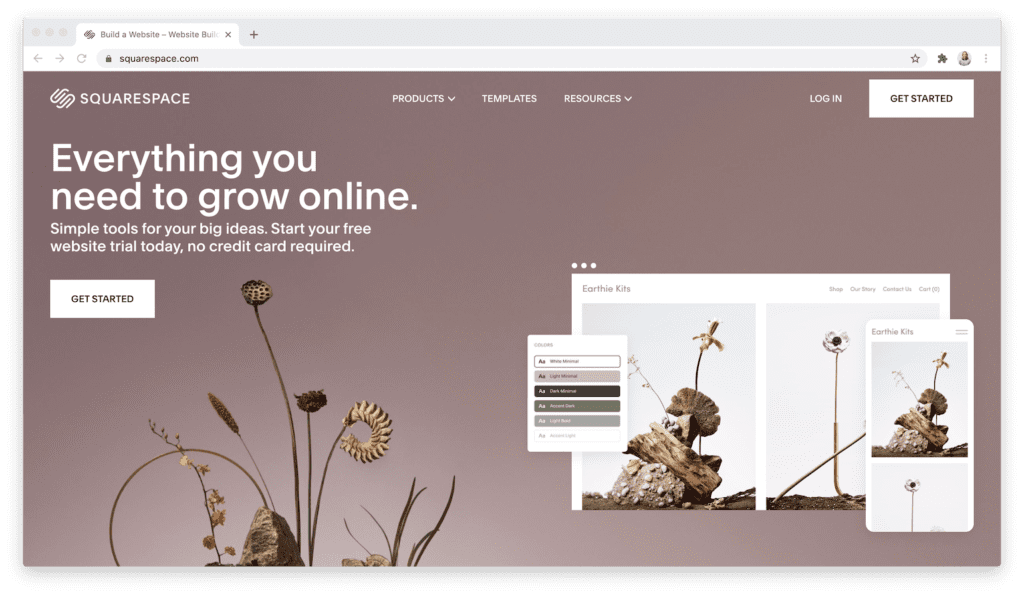
Summary: Website builder that comes with ecommerce functionality; not fully focused on ecommerce. Best for beginners and small businesses.
💰 Pricing: $18-$40/month billed annually (or $26-$46/month billed monthly)
Pros 
- Unlimited product listings
- Easy to set up (drag and drop feature)
- Real-time shipping rate calculations
- Strong inventory and analytics tools
- Beautiful, modern ecommerce templates
- Free domain for first year
Cons 
- Only supports Stripe and PayPal
- No drop shipping functionality
- Limited app store
- 3% transaction fee on cheapest plan
- Need to be on most expensive plan to unlock features like abandoned cart recovery, advanced shipping, etc.
- Weak customer support
⭐ Reviews/ratings: 1.6 stars on Trustpilot / 4.4 stars on G2
📈 Who it’s best for: Beginners; simple stores
👩💻 Where to learn it: Learning Squarespace on LinkedIn Learning
Strikingly

Summary: Founded in 2012. Website builder with a focus on creating single-page websites. Not an ecommerce-focused site but still has an add-on that allows you to list up to 500 products and have 20 pages (on the $16/month Pro plan). It’s actually called Simple Store, so it’s not super advanced and almost seems like an after-thought.
💰 Pricing:
- $8/month billed annually when listing up to 5 products
- $16/month billed annually when listing up to 300 products
- $49/month billed annually when listing up to 500 products
Pros 
- Free domain for first year
- Get a website up fast
- Strong blogging feature
- No transaction fees
Cons 
- No unlimited product listings; although it’s not a problem in most cases since the limit is 500
- Templates are simplistic and don’t have the best UX
- Templates limit you; not fully customizable
- Not focused on ecommerce, so limited ecommerce features
- Only Stripe & PayPal available
⭐ Reviews/ratings: 2.1 stars on Trustpilot / 4.2 stars on G2
📈 Who it’s best for: Beginners; businesses focused on blogging with a store on the side
Ucraft
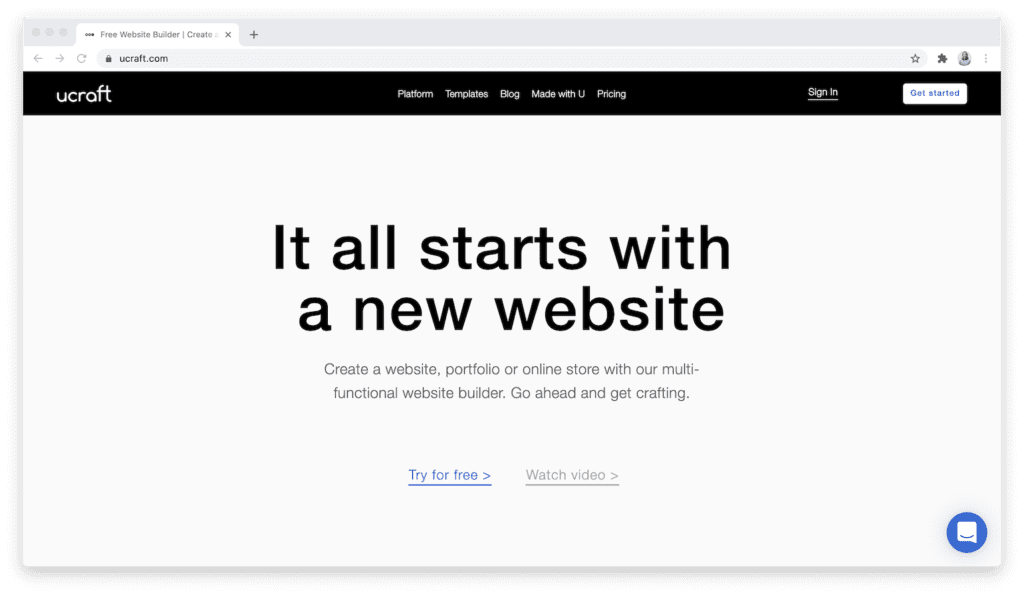
Summary: Design-oriented website builder that has ecommerce features.
💰 Pricing:
- $10/month billed annually when listing up to 15 products
- $21/month billed annually when listing up to 1,000 products
- $69/month billed annually for unlimited product listings
Pros 
- Flexible pricing options; those with limited number of products can build an ecommerce site for pretty cheap!
- Great customer support
- Drag-and-drop editor
- Free logo maker tool
- Free hosting
- Built-in tax calculator
- 14-day free trial available for all templates
- Dropshipping functionality
- Social selling on Instagram or Facebook
- Showcase products across top marketplaces like Amazon, eBay, Google Shopping etc.
Cons 
- Limited number of templates/themes to choose from
- Can’t write your own code to fully customize your site
- Difficult to switch templates once you’ve published your site
- Some people say the website builder is not very intuitive and takes time to get used to
- Fewer ecommerce features than other ecommerce platforms like Shopify and Wix
⭐ Reviews/ratings: 4.4 stars on Trustpilot / 4.6 stars on G2
📈 Who it’s best for: Beginners
👩💻 Where to learn it: Ucraft Academy
uKit
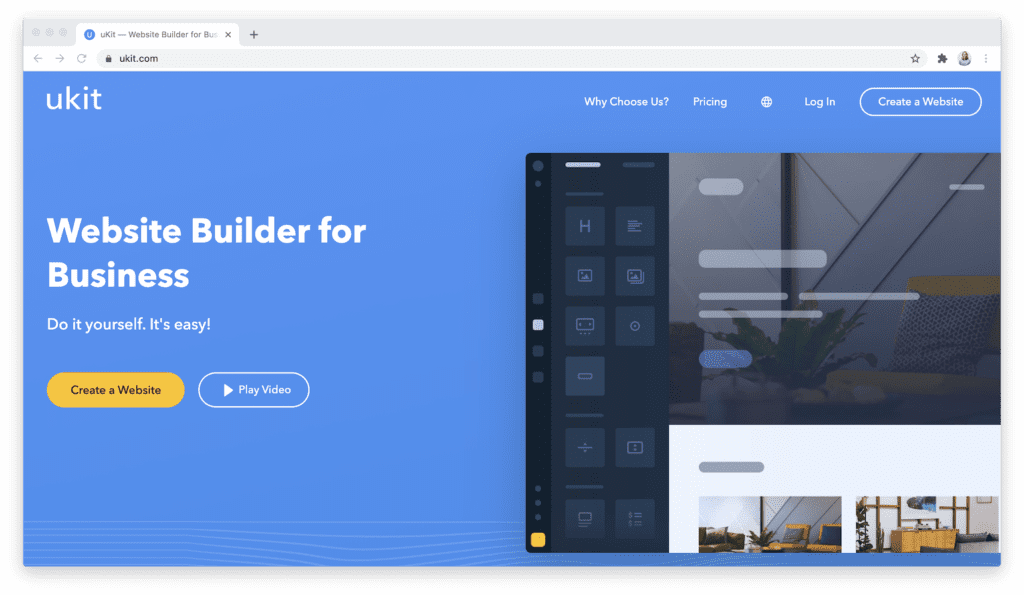
Summary: Company has 15 years of experience in the market. Not originally built for ecommerce, so not as robust functionality as other ecommerce platforms but still has a lot to offer if you’re a small store.
💰 Pricing: $12-$15/month for ecommerce plan
Pros 
- All designs are 100% responsive
- Drag-and-drop interface; no coding required
- Strong blogging platform
- Good for SEO
- 14-day free trial
Cons 
- Limited range of apps/widgets when compared to other ecommerce platforms
- Customization options are very limited (e.g., can’t change font type or text size)
- Some report the platform having glitches
⭐ Reviews/ratings: 3.9 stars on Trustpilot / 4.2 stars on G2
📈 Who it’s best for: Beginners
Volusion
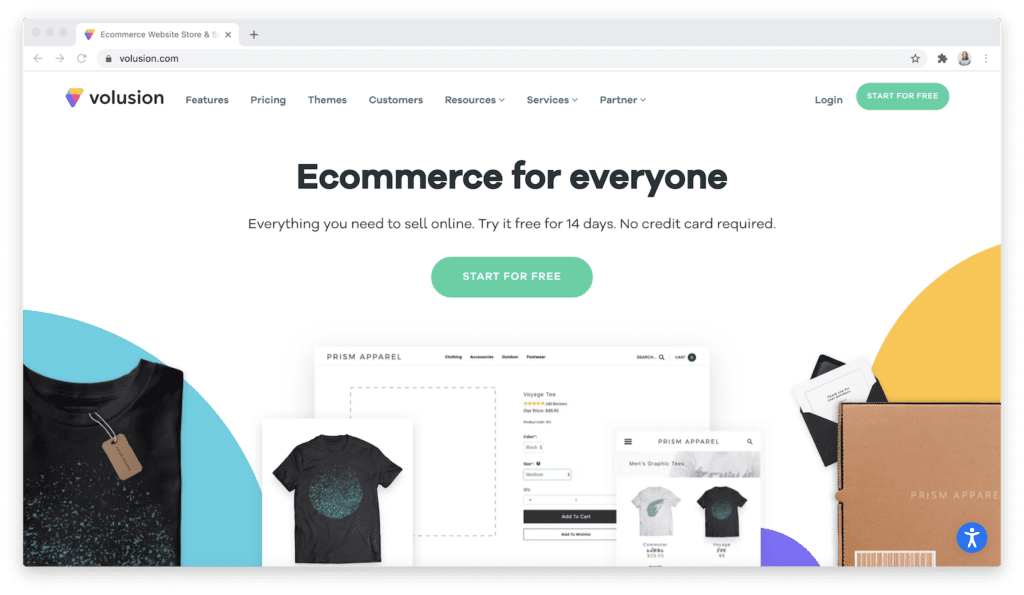
Summary: Specifically built for ecommerce. Created in 1999. Must sell physical products / no digital downloads. Not the right option if you want to have a blog.
💰 Pricing:
- $26/month if you process up to $50K in online payments per year
- $71/month if you process up to $100K
- $161/month if you process up to $250K
- $269/month if you process up to $500K
Pros 
- No transaction fees
- Strong analytics tools
- Custom discounts and coupons
- Get up to 40% off USPS postage with in-app label printing
- Ability to display customer ratings and reviews
- Automatic tax calculator
- 14-day free trial — no credit card required
- Drag and drop content blocks
Cons 
- No blogging functionality
- No functionality for automatic digital downloads
- No up/cross selling features (e.g., no 1-click upsells)
- Limited customization
- Pricier than other ecommerce platforms
- No website hosting included
- Abandoned cart email only available on $161/month and up plans
⭐ Reviews/ratings: 3.0 stars on Trustpilot / 3.3 stars on G2
📈 Who it’s best for: Beginners
👩💻 Where to learn it: How to Create an Online Store. Volusion eCommerce Scratch on Udemy
WebStarts

Summary: A beginner-friendly ecommerce platform that gives you lots of customization options and allows you to sell both physical and digital products.
💰 Pricing: $39.98/month for ecommerce plan
Pros 
- No transaction fees
- Drag and drop builder; no coding required
- Blogging functionality
- HTML access if you want more customization
- Free video hosting
- Lots of modern templates/themes to choose from
- Membership system so you can set up a page for members only
- Ability to sell digital products
Cons 
- On the pricier side
- Can’t switch to a new template without losing everything
- Limited customer support; no live chat
⭐ Reviews/ratings: 4.7 stars on Trustpilot
📈 Who it’s best for: Super beginner-friendly
Weebly

Summary: 40 million customers. Very popular option. Easy to use. One of the best values for your money but not great for bigger companies.
💰 Pricing: Free to $26/month
Pros 
- Free option; start selling for free
- Drag and drop editing tool; super intuitive
- Ability to customize HTML/CSS
- Great marketing integrations (e.g., abandoned cart email)
- Real-time shipping rates
- Good value for money
Cons 
- Not the best for SEO
- Not as much flexibility to customize your site
- Can’t customize the check-out page
- Not all themes are mobile responsive
- Super basic/limited inventory management tools
⭐ Reviews/ratings: 2.9 stars on Trustpilot / 4.2 stars on G2
📈 Who it’s best for: Beginners, small businesses with limited products to sell
👩💻 Where to learn it: Getting Started with Weebly: Setting Up Your Brand with a Website on Skillshare
Wix

Summary: Wix currently powers over 500,000 businesses worldwide. Great for beginners.
💰 Pricing: $23/month – $49/month for ecommerce plans
Pros 
- No transaction fees
- 800+ templates/themes
- Up to 70% off USPS shipping discounts
- Free domain for first year
- Drag-and-drop builder is super beginner-friendly
- Wide range of selling tools (e.g., abandoned cart recovery, multichannel selling on Facebook and Instagram)
- Automatic site backups
Cons 
- No live chat feature
- No stock management alerts
- Isn’t easy to switch templates once you’ve chosen one. If you want to rebrand, for example, it can be tricky.
- Not ideal for SEO
- Not fully customizable
⭐ Reviews/ratings: 1.5 stars on Trustpilot / 4.2 stars on G2
📈 Who it’s best for: Beginners/new stores who have minimal to no web design skills
👩💻 Where to learn it: Wix Master Course: Make A Website with Wix on Udemy
Zyro

Summary: A beginner-friendly, super affordable choice, but the online store builder lacks customizability.
💰 Pricing:
- $24.99/month for the Ecommerce plan
- $29.99/month for Ecommerce Plus plan
Note that plans often go on sale. For example, right now the Ecommerce plan is just $8.99/month instead of $24.99/month
Pros 
- No transaction fees
- 70+ payment gateways
- 11 free themes
- Free domain for your first year
- Cheap starting plan (when it’s on sale)
- Drag and drop editor
- Free AI-powered tools (heatmap, slogan generator, etc.)
Cons 
- Can only list up to 100 products on cheapest ecommerce plan
- Limited customizability
- Slow customer support experience
- Can’t switch design templates
⭐ Reviews/ratings: 4.7 stars on Trustpilot
📈 Who it’s best for: Beginners
👩💻 Where to learn it: How to Create a Website With Zyro Website Builder on Udemy
Freelance Starter Guide
Sign-up to get my ultimate guide for getting started as a freelancer.
Best Retail Website Builders for Intermediate Users
Shift4Shop

Summary: Formerly known as 3dcart, Shift4Shop was founded in 1997 and is currently used by more than 17,500 businesses worldwide.
💰 Pricing: $29/month for basic store but can go as high as $229/month for a pro store
Pros 
- Shopping cart comes with tons of features (e.g., promotions, discounts, QuickCart feature)
- Strong SEO capabilities. Use the meta description wizard on each page and product and your store will likely show up well in Google search results.
- Unlimited orders and product listings
- No transaction fees
- 24/7 tech support
- 50+ mobile-ready themes
- Domain registration
- 100+ payment providers
- Built-in blog
- Unlimited bandwidth
- Free 15-day trial
Cons 
- Limited customization options; templates are basic and simple
- Platform is harder to navigate/use than many other platforms
- If you want your customers be able to earn rewards points, you’ll need to be on one of the two top-tier pricing plans
- Some report slow technical support response times
⭐ Reviews/ratings: 3.4 stars on Trustpilot / 4.0 stars on G2
📈 Who it’s best for: Intermediate users
👩💻 Where to learn it: Shift4Shop’s online ecommerce university
Webflow
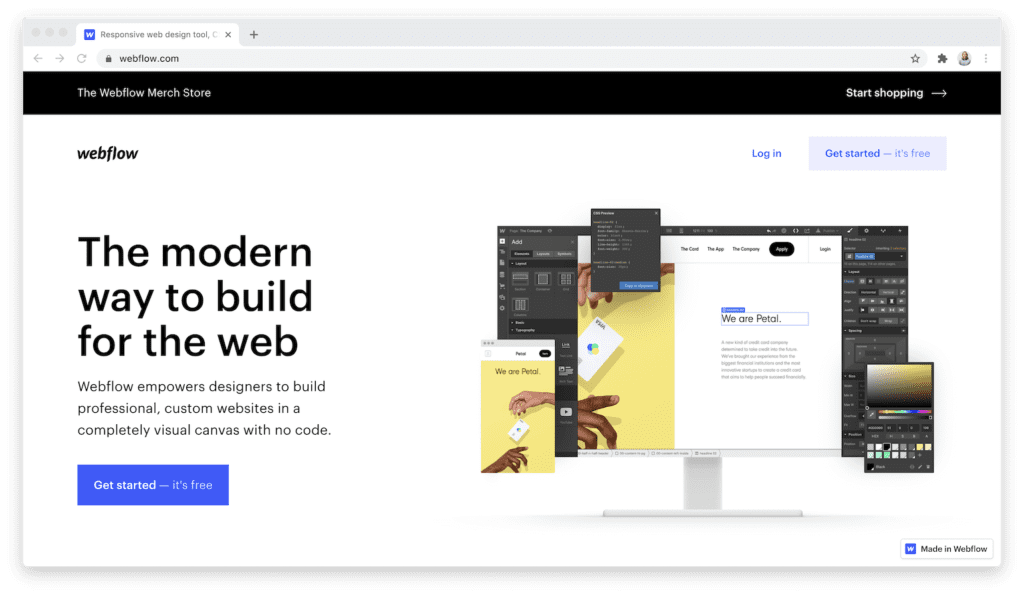
Summary: Offers complete design freedom unrestricted by templates. Very customizable, but doesn’t require coding skills. However, many report a steep learning curve.
💰 Pricing:
- $29/month billed annually (or $42 billed monthly) for up to 500 items
- $74/month billed annually (or $84 billed monthly) for up to 1,000 items
- $212/month billed annually (or $235 billed monthly) for up to 3,000 items
Pros 
- Completely visual, completely customizable ecommerce platform (e.g., you can customize your site, carts, and checkout experiences)
- No coding required
- Parallax scrolling effects, multi-step animations, etc.
- Webflow University helps you get up and running quickly
- 100+ free and premium templates
- Only pay when you want to go live and process orders (no time limit)
- Blogging functionality
- Automated SEO
Cons 
- A bit on the pricier side compared to other ecommerce platforms
- Steep learning curve; not as intuitive as other platforms; can take a while to learn how to use
- No support other than articles/videos; no live chat or phone support
⭐ Reviews/ratings: 3.3 stars on Trustpilot / 4.3 stars on G2
📈 Who it’s best for: Intermediate users who want a lot of customization without coding skills; not beginner friendly since there’s a big learning curve for using the platform. Not as easy as other drag and drop ecommerce platforms.
👩💻 Where to learn it: Webflow University
Blogging 101
Want to start blogging? Then you MUST download my ultimate guide!
Best Ecommerce Platforms for Advanced/Complex Needs
BigCommerce
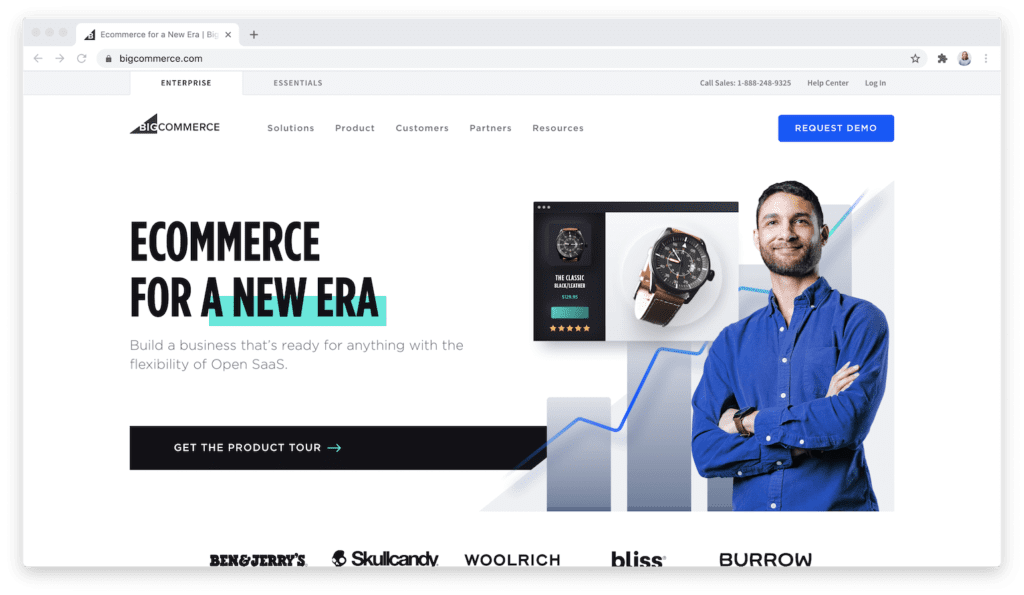
Summary: Founded in 2009, BigCommerce is a cloud-based ecommerce platform for enterprise companies and more advanced users. It’s specifically built to be an online store creator, not just any kind of website builder.
💰 Pricing:
- $29.95/month for up to $50k in sales
- $79.95/month for up to $180k in sales
- $299.95/month for up to $400k in sales
Pros 
- No transaction fees
- Real-time shipping quotes
- Multichannel selling on Facebook, Instagram, Amazon, and eBay
- Ability to collect and display product ratings and reviews from customers
- SEO optimized
- Ability to tweak HTML/CSS to fully customize your site; highly customizable
- 15-day free trial
- 24/7 live chat, email, and phone support
- Ability to sell in multiple currencies
Cons 
- Abandoned cart recovery not available on cheapest pricing plan
- Can get expensive, especially if you make a lot of sales
- Only 12 free themes to choose from at time of writing; paid ones can get expensive ($150 to $300)
- No shipping discounts available
⭐ Reviews/ratings: 2.5 stars on Trustpilot / 4.2 stars on G2
📈 Who it’s best for: Intermediate to expert; not the best option for beginners; best for bigger companies with lots of products to list
👩💻 Where to learn it: BigCommerce Essential Training on LinkedIn Learning
IM Creator

Summary: Founded by a former Wix employee. Offers flexibility and ecommerce features without having to upgrade, but may not be best for beginners.
💰 Pricing:
- As little as $8/month up to $350/year for pro package
- Free to students, artists, and nonprofits
Pros 
- Ability to connect your own domain on all price plans
- Offers store analytics
- Unlimited storage and bandwidth on all plans
- Free to build a site and host for artists, nonprofits, and students
- Hundreds of modern, responsive templates to choose from
Cons 
- No drag-and-drop editor
- No prompts/guides/instructions to guide you through process of building ecommerce site
- Cannot change template after publishing
- Can’t access HTML or CSS
- Not super beginner friendly
⭐ Reviews/ratings: 4.5 stars on Trustpilot / 2.5 stars on G2
📈 Who it’s best for: Advanced users; those with more web design experience
Best Free Online Store Builders
Below are some free ecommerce platforms. However, keep in mind that you won’t really be able to run a totally free online store, since you’ll still have to pay for things like web hosting, SSL certificate, the time spent developing your website (or hiring someone to do it for you), etc.
Adobe Commerce (previously Magento Commerce)

Summary: Open-source ecommerce platform written in PHP. Used by big brands like Nike, Procter & Gamble, and Cisco.
💰 Pricing:
- Magento Community Edition is a free, open source version of the software, but you’ll need to develop your own website or hire someone to do it for you, purchase web hosting, etc.
- The non-free version’s pricing is tailored based on your store’s average order value and annual online revenue; you have to contact the sales team to get a quote. Costs start at around $20,000, because Magento’s team of engineers custom-build you a website.
Pros 
- Fully mobile-optimized
- Free version
- Lots of freedom to build the exact ecommerce site you want; fully customizable
- Marketplace where you can get extensions and themes
- Robust community
- Rich features (e.g., membership subscriptions, 1-Click selling, strong SEO)
Cons 
- Very expensive if you need outside help to build your site
- Need advanced web dev skills to build your website
- You are responsible for setting up the payment gateways
- No drag and drop tools
- Minimal technical support available
⭐ Reviews/ratings: 4.0 stars on Trustpilot / 3.9 stars on G2
📈 Who it’s best for: Advanced users, enterprise companies and established businesses
👩💻 Where to learn it: Magento Community Edition 2 Essential Training on LinkedIn Learning
PrestaShop

Summary: Open source, cloud-hosted ecommerce platform that is best for people with web dev skills or those who are willing to hire a web developer to customize their site.
💰 Pricing: Free; but you’ll need to pay for web hosting, SSL certificate, ecommerce modules, possibly hire a web developer for help, etc.
Pros 
- Over 2,000 themes to choose from
- Big selection of apps/integrations/modules
- Highly customizable and flexible
- Huge community that can help answer questions (1M+)
- Daily store backups
- Technical support available 24/7
Cons 
- No drag and drop functionality
- Need developer skills / hire someone to help
- Add-ons, apps, integrations can get costly
- No free themes in marketplace; you have to browse through community forums to find them
⭐ Reviews/ratings: 4.1 stars on Trustpilot / 4.3 stars on G2
📈 Who it’s best for: Intermediate to advanced users who have web dev skills
👩💻 Where to learn it: How to Build an E-Commerce Website Using Prestashop: A Step – by – Step Guide to Learning Prestashop on Skillshare
WooCommerce
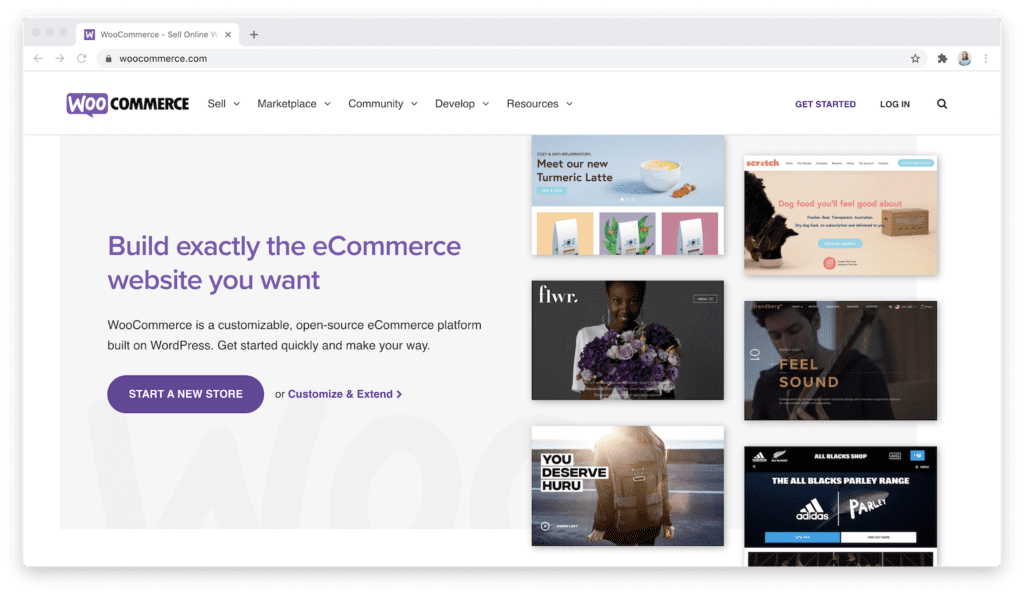
Summary: WooCommerce is a free WordPress plugin that allows you to build an online store. Great for customizing, but comes with a big learning curve.
💰 Pricing: WooCommerce and WordPress are both free, but you’ll have to pay for web hosting, which can be as little as $3.95 per month or as high as $5,000+ per month depending on the hosting platform you use. Web hosting options include Bluehost, Kinsta, DreamHost, Liquid Web, etc.
Pros 
- Works with all WP themes
- Can sell digital downloads as well as physical products
- You can customize your site to your exact needs
- 30-day money-back guarantee
- Tons of paid and free plugins/themes/extensions
- Huge WooCommerce community to get support/help from
Cons 
- Must be using WordPress
- Limited native shipment management functionality
- Learning curve; need dev skills to fully customize your site
- Need to maintain your own site
- No traditional customer service support
⭐ Reviews/ratings: 2.8 stars on Trustpilot / 4.3 stars on G2
📈 Who it’s best for: Intermediate
👩💻 Where to learn it: WordPress E-Commerce With WooCommerce: Novice To Store Owner on Udemy
(Honorable mention: Weebly also has a free plan, but with more limited features)
Where To Learn More About Building an Ecommerce Business
Want to learn more about starting an online store website? Check out these courses below.
- E-Commerce Essentials: How to Start a Successful Online Business on Skillshare — A one-hour class from the editor-in-chief of BigCommerce, teaching you how to choose your product niche, evaluate market viability, analyze the competition, compare ecommerce platforms, and more.
- How to Create/Make/Build an Online Ecommerce Store Website on Udemy — This course dives into building e-commerce websites without any coding required. It covers finding hosting, setting up your site on WordPress, designing your website and logo, accepting payments with WooCommerce, and more.
- Ecommerce Fundamentals on LinkedIn Learning — Learn about the various different ecommerce business models, validating your product ideas, the logistics of getting your product on the market and fulfilling orders, etc.
- Design for e-Commerce in a Mobile-first World on Pluralsight — Customers are shopping from every type of device these days, so you need a mobile-responsive store to maximize your sales. Learn how to tailor the shopper experience with responsive design.
- SEO: Ecommerce Strategies on LinkedIn Learning — Learn how to improve your search rankings and drive traffic to your online store website with SEO.
Best Ecommerce Platforms: Final Summary + Recommendations
In the end, the best ecommerce platform for you is really going to depend on what kind of business you have and what you’re looking for! So let’s break down the best ecommerce website builder software based on some of the things that might be important for you.
✅ Best website builder for small businesses/beginners: Wix, Shopify, Weebly
🏢 Best ecommerce platform for established businesses: BigCommerce, Magento Commerce
❤️ Best ecommerce builder for nonprofits: IM Creator
📦 Best online store builder for dropshippers: Shopify, Ucraft
🛒 Best online store website for brick-and-mortar businesses: BigCommerce
🤓 Best ecommerce platform for startups: Squarespace, Shopify, Wix, Weebly
💲 Best website builder software for a limited budget: PrestaShop, WooCommerce, Zyro
📈 Best website builder software for SEO performance: Shopify, WooCommerce, uKit, Shop4Shift
💸 Best ecommerce platform for UX/conversions: Duda, Magento Commerce, Weebly, Wix
✏️ Best ecommerce builder for customization: Webflow, BigCommerce, Magento Commerce, PrestaShop, WebStarts
💻 Best ecommerce platform customer/tech support: Volusion, Ucraft

