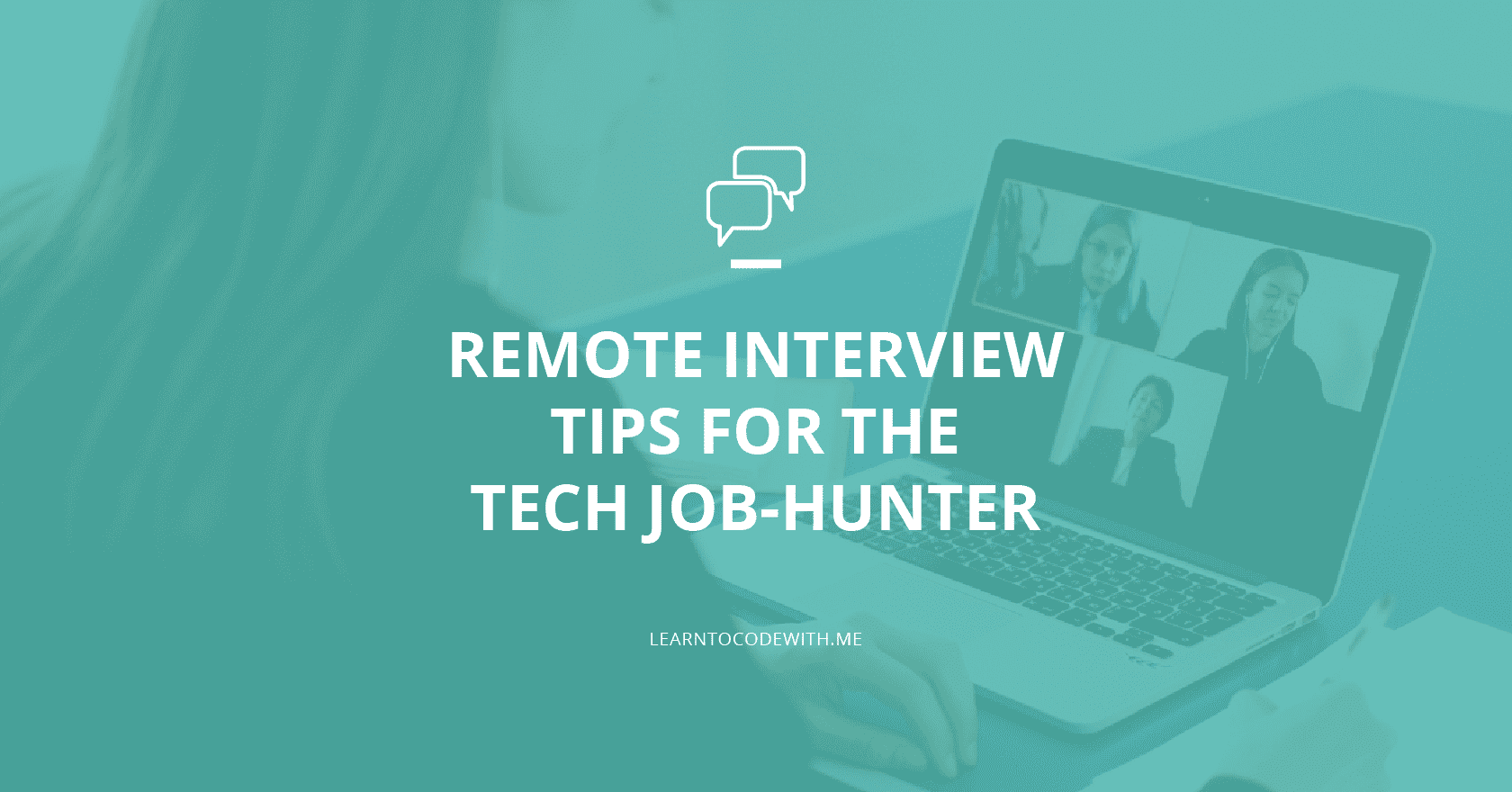One of the best things about working in tech is that many technical jobs can be done remotely. Especially in our current environment, that’s a huge plus. Many tech companies have temporarily shuttered their offices and moved staff to remote work instead.
Offices may be closed, but because of tech’s work-from-anywhere flexibility, job opportunities are still out there! The hiring process just looks a little different these days. One notable thing to expect is a virtual interview or remote interview.
In today’s post, John from PracticeCodingInterview.com is here to explain the remote interview process and give some virtual interview tips for success.
Here’s John!
Disclosure: I’m a proud affiliate for some of the courses inside this article. If you buy a course through my links on this page, I may get a small commission for referring you. Thanks!
Since the start of our current global crisis, interviews at most tech companies have moved to 100% remote. Even after things return to normal, it’s likely that remote-first interviews will be the norm.
However, most current interview prep material focuses on onsite interviews—with tips like “practice a firm handshake” and “bring your own markers” that no longer make sense.
Here, you’ll learn how to present your best self through a remote interview. You’ll review the overall tech interview structure, discover tools and techniques specific to remote coding and system design interviews, learn remote interview best practices for one-on-one video conferences, and more.
Table of Contents
- What Is a Remote Interview?
- The Virtual Tech Interview Process
- How Do I Prepare for a Remote Interview?
- Dealing with Technical Difficulties
- Practicing for the Virtual Interview
What Is a Remote Interview?
A remote interview, or virtual interview, can come in various forms. The most general definition is that it’s an interview conducted from afar (with you and your interviewer in separate places). A basic get-to-know-you remote interview could happen over the phone, but usually, a more in-depth interview (including technical interviews) will use video and various other tools.
Know your virtual interview tools
Depending on the company, your interview may be conducted with a different video conference solution than you’re familiar with. Be sure to ask in advance if they don’t tell you what tools they’ll use.
Common tools include:
Sometimes tools fail, so having your own preferred tools as fallbacks are useful too. For example, being able to quickly jump into Lucidchart to share your screen if Google Jamboard isn’t working can help you recover from a rough system design interview.

Head back to the table of contents »
The Virtual Tech Interview Process
Tech interviews are fairly standardized. Many resources exist for company specific processes like Google.
In general, there are usually a handful of modules including: an initial phone screen; two coding interviews with different focuses on algorithmic complexity vs code design; a systems design interview; a behavioral interview; and maybe a specialist round if you’re interviewing for a very specific technical area.
The most common interviews across all role types are the coding interview and the system design interview. In each, you get a brief introduction with your interviewer, a question, 30-45 minutes to solve it, and (if there’s time at the end) a chance to ask questions. Both interview types should be prepared for independently.
Remote coding interviews
There are many resources for preparing for coding interview questions. In the past, a lot of prep materials were focused on being productive while coding on a whiteboard. In the remote world, you’ll have your own laptop. This is both a blessing and a curse. It’s a blessing because you should have an environment you’re intimately familiar with. However, working in an IDE is less forgiving and demands much more precision than working on a whiteboard.
Most likely, you’ll either be in a collaborative web IDE that they provide you or sharing your screen and working in your own environment.
If using a web IDE, be sure to practice coding there in advance of your interview. Know how to compile and run your code and how to write tests. You don’t want to have to adjust to a new environment on the fly.
If you’re sharing your screen, be sure to have an IDE for your preferred language already set up and ready to run. Be prepared to code a solution and write unit tests for it. Depending on your language, that may mean making sure you can automatically import whatever dependencies you need for testing.
Remote system design interviews
System design interviews adapt less naturally to remote sessions than coding interviews do. With coding, your worst-case scenario is you’re sharing your screen and working in the tool you’d be coding in at a real job. With system design sessions, you lose the flexibility of a whiteboard. Most companies will use remote whiteboards like Google’s Jamboard.
Whatever technology they use, be sure to practice using it before your real interview. Practice drawing out system diagrams for common problems in this environment.
If you’re using something like Lucidchart, be aware that it’s possible to over-engineer your designs. These tools are power tools designed for high-fidelity designs you might need in the workplace. Over-focusing on minutiae and trying to make it perfect (e.g., making sure all of the arrows in your diagram are neatly aligned) is not the best use of your time. Speak at the level of abstraction that is most useful to answer the question and ask your interviewer if they’d like you to zoom in for more details.
Not sure how to prepare for system design questions? Check out resources like The System Design Interview for a breakdown of what types of questions to expect and how to structure and time your response.
Head back to the table of contents »
Download the LinkedIn profile checklist
Created with aspiring techies in mind.
How Do I Prepare for a Remote Interview?
For in-person interviews, you’re advised to “dress for the job you want,” look people in the eye when talking, and avoid speaking too quickly. In short, you want to look professional. The same is true for remote interviews.
In engineering roles, looking professional doesn’t mean a suit and tie. But it does mean making sure you look comfortable and presentable. In person, that usually means a nice outfit and haircut. In Zoom, it means that and a clean desktop, a well-positioned camera, and an attention to details. Here are eight virtual interview tips to help you set up your environment and look professional.
1. Make sure you’re on a laptop or desktop computer (not a phone) 💻
At some point in your tech interview, you will probably need to share your screen. Being on the same device makes that easier and less awkward. You present better from a workstation too. When you’re on a phone dialed into a video conference service like Zoom, the aspect ratio your interviewer sees will be different than their monitor and likely at a lower image quality.

2. If you’re on a laptop, make sure it’s charged ⚡
Interviews can run long and batteries can drain fast. You want to be able to focus exclusively on your interview and not on finding a power outlet. Spending precious minutes scrambling to keep your laptop from dying means you have that much less time to answer the question, and you’ll also come off as unprepared.
3. Turn off all notifications on your computer 🔕
Instant messaging, iMessage, Slack, calendars, sports scores, and anything else that can pop up should be muted. Both Windows and Mac operating systems allow you to silence alerts. On Macs you can turn on the Do Not Disturb feature which will mute all notifications for presenting. On Windows you can do this under Notifications and Alerts in the system settings.
4. Plan for a quiet environment 🚪
During an era where the whole family is spending more time at home, everyone will understand if a child runs into the room while you’re on a call. But it may throw you off. Communicate with your household beforehand to make sure you have a quiet room without interruptions. A closed, locked door and headphones with a built-in microphone can also help minimize any background noise.

5. Be conscious of lighting 💡
You don’t have to be a filmmaker, but there are some simple things you can do with lighting to look your best on a virtual video interview.
Be sure to avoid backlighting, which is when you have a window or light fixture directly behind you. Cameras will adjust to the brightness and you’ll look like a featureless silhouette. Without being able to see your face, interviewers won’t be able to read physical cues and will have a less personal connection with you. Similarly, side lighting will cast shadows across your face which may be distracting.
Instead, have the light source positioned in front of you so that it lights your face for the camera. If possible, choose natural lighting or soft lighting so it doesn’t look too harsh and bright.
6. Consider what’s in view of the camera 📷
Try to have your laptop on a desk, and not on your lap where the camera will bounce as you type or move around. Ensure that your face is framed in the center of the image and not cut off at the top or the bottom of the screen. You want the camera to be at about your forehead level and you want your face to frame in the shot with a little bit of your shoulders if possible. What you want to avoid is having the camera tilted back so all your interviewer sees is your nose and forehead (another common problem with folks using the laptop on their lap).
You want your interviewer to focus on you and your work and not get distracted by what’s around you. Make sure the physical space behind you is clutter-free. Avoid the temptation to position yourself in front of a bookshelf. While better than a messy room, it invites the interviewer to get lost reading the titles on your books. Have an empty, clean space behind you or consider using a virtual background on Zoom from sites like MeetingBackground.com.

7. Organize your computer screen 💻
At some point in your interview you’re likely to be sharing your screen. Just like you want to look good on camera, you want your work to look good too. Minimize distraction and clutter by deleting and organizing the icons on your desktop. Close any unnecessary applications. If you’re sharing a browser screen then close all the tabs except the ones you need for the interview.
Basically, don’t distract your interviewer from your work by giving them things to focus on that aren’t relevant. Make your work the only noteworthy thing on the screen. This also helps you easily navigate to the right tabs and programs without getting confused or clicking the wrong thing.
8. Be prepared for awkward moments 😬
Talking over camera is different than both talking over the phone or in person. There’s more latency, so sometimes the cadence of the conversation can fall off. You both will talk over each other at some point.
If there is noise in your physical environment, don’t be shy to mute yourself. Don’t over-mute however. Small cues like responding in agreement with an “uh huh” and “yep” can go a long way towards making a conversation feel natural. If you mute yourself, your interviewer won’t receive that feedback.
Try to look into the camera when possible so the interviewer perceives you as looking them in the eye, and rely on physical gestures when necessary. Things like nodding and a thumbs up can be a speedy way to show engagement without having to speak, especially if your internet connection is choppy and speaking causes a lot of talking over each other.
Head back to the table of contents »
Dealing with Technical Difficulties
Interviews are high-stress environments. Add to that the chaos of working from home, flaky internet connections, unreliable web applications, and the occasional solar flare, and something is bound to go off-script.
In your design question, you may get the opportunity to discuss the need for systems to “gracefully degrade.” This is the idea that if your system fails, it should do so in a way that still provides limited functionality. You should do the same with your interview.

If there is extreme lag and you and your interviewer can’t understand each other, then turn off your video and use the video conferencing chat feature to ask them to do the same. Start using your mute more aggressively. In general, minimize the amount of required bandwidth to conduct the interview. Turning off video alone is often sufficient.
If it’s impossible to talk, let your interviewer know you’ll be rejoining with your phone, either through the video conference app or by calling in directly. Keep your laptop connected (muted and with the camera off) so you can share a screen if needed or collaborate on a document. Since your phone is your backup device, you should keep it charged before the interview just like your laptop.
Head back to the table of contents »
Join the free portfolio course
Sign up below for my *free* course on how to build a portfolio site as a web developer/designer.
Practicing for the Virtual Interview
All of this can sound like an overwhelming number of things to keep in mind. But in practice, all of these things begin to feel natural. Much like you don’t think a lot about the minutiae of how you interact with people in person, you won’t on video conference either once you’ve done it a few times.
The best way to get comfortable with interviews is to practice in the same environment you’ll need to perform in. Start by doing mock virtual interviews with family and friends. This is a great way to get your feet wet in a low-pressure environment.
Unfortunately, family and friends often don’t have the background to give you domain-specific advice. There are services that provide mock interviews in a realistic environment that can help. Pramp.com is a free service that matches people who are interviewing together. You’re matched with peers, so you’ll get a mock interview from them and also act as the interviewer giving one to them. It’s a low-budget way to get better-quality feedback from a more diverse group of people than just friends and family.
When you’re ready, there are premium services like PracticeCodingInterview.com, where you can get mock interviews for all interview types with engineers at companies like Facebook, Google, Amazon, Netflix, and more. In general, it’s recommended that you spend the majority of your preparation time alone, some of it with free resources, and polish it off with one or more paid mock interviews as necessary.
Also check out some of our other favorite interview prep resources:
- AlgoExpert (get 10% off with the code ltcwm)
- Interview Cake (get 20% off at checkout and read my review!)
- Skilled.dev
- Interview Camp
- Break Into Tech

And that’s it! Now you’ll know how to look sharp, organized, and prepared for your next remote tech interview. You don’t have to get everything right, but just implementing some of these tips will help you stand out as a candidate.
About the Author
John is a founder of PracticeCodingInterview.com and an engineer with a decade of experience in Silicon Valley. He’s successfully interviewed at Apple, LinkedIn, Microsoft, Netflix, and Uber. Having been on both sides of the hiring table, he writes and builds tools to help aspiring engineers get their foot in the door in the Valley.