The low code / no code movement is getting really popular. What is low code / no code? Well, in short, if you want to build a project like an app but don’t have the time, energy, or desire to learn a programming language, using low-code/no-code platforms could make it more efficient for you.
If you’re looking to create your own app/other tool and want to know whether low code development or no code dev is a valid option, this post is for you. It’s also a great place to start if you’re wondering whether you should learn no-code / low-code vs an actual programming language.
In this post, I’ll explain more about what no/low code is, what it can be used for, the benefits and drawbacks of using no/low code, and some of the best no-code platforms.
Disclosure: I’m a proud affiliate for some of the resources mentioned in this article. If you buy a product through my links on this page, I may get a small commission for referring you. Thanks!
Table of Contents
- What Is Low Code / No Code Development?
- What’s the Difference Between No Code and Low Code?
- Benefits, Drawbacks, and Best Uses
- What Can You Build?
- Tools & Platforms
- Example Companies & Products
- Should You Learn Low Code / No Code?
- How to Start Learning No-Code or Low-Code Skills
What Is Low Code / No Code Development?
So, what does no code mean and what is the no-code movement? No-code development platforms allow non-technical people to build applications without ever writing a single line of code. Instead, you use a no-code platform that has a user-friendly visual interface and drag-and-drop tools to create entire apps. No-code app builders don’t require any previous coding experience!

Next up, what is low code development? Low-code app development also requires minimal amounts of coding to build apps. On a low code platform, you’ll mostly be dropping visual blocks of existing code to create applications. However, you will need to have some knowledge of code in order to manually write a small percentage of code just to make the low code app uniquely yours.
Start coding now
Stop waiting and start learning! Get my 10 tips on teaching yourself how to code.
☝️ Back to the table of contents
What’s the Difference Between No Code and Low Code?
Both no code and low code development platforms use drag and drop features to create apps, so what’s the difference?
Like their respective names suggest, no code requires no coding work, and low code just requires low levels of manual coding
Low code is typically used by software engineers to automate the “grunt work” and tedious tasks that can get repetitive with code. They use drag and drop pre-written code for most of the app or tool, and then hand-code the rest to architect the app and make it unique.
No code platforms, meanwhile, are usually used by non-programmers to build simple apps. No code tools are similar to pre-built website themes that you can launch with the click of a button. Everything is already written for you, you can just move things around to get your app built the way you’d like it. For example, WYSIWYG (what you see is what you get) web editors are a common type of no code website builder.
☝️ Back to the table of contents
Benefits, Drawbacks, and Best Uses of Low Code / No Code
While no code means you can build apps or websites quickly and easily, you don’t always have a lot of customization options since everything is pre-built. Furthermore, there could potentially be problems like security concerns, UX issues, and using more resources than necessary (in other words, not being efficient, which can lead to technical debt).
Low code app development is often used for simple apps, like internal tools used by a small number of employees, instead of external apps used by customers (especially if it’s an enterprise app). They often aren’t as scalable and high-performing as hand-coded apps, so companies don’t want to present them for user-facing purpose.

Overall, low code and no code dev are not usually the best options for complex, sophisticated apps or websites.
So what are the best applications of low or no code? Here are three great ideas:
- “Minimum viable products,” or MVPs: These are versions of apps/products/tools that have just enough features that they’re usable and can get feedback from customers/clients/team members. Once you’ve gotten feedback or proved that the concept works, then you can build out a more robust, final version. Low-code/no-code platforms are great for creating these initial MVPs.
- Internal tools and systems: Low code and no code can be useful for creating internal tools used by employees (e.g., admin dashboards, employee wikis, directories for employees and teams) rather than customer-facing external apps, since the stakes are often lower.
- Visualizing ideas: If you have an idea, side-hustle etc., but don’t know how to code, you can use no code to develop your vision. Once you’re happy with it, you can hire a developer to build it for you.
If you’d like to become a professional app developer or build unique apps to sell on an app store, low code/no code development may not produce the quality you’re looking for. Learning how to code yourself is still a great idea either way!
☝️ Back to the table of contents
What Can You Build With No/Low Code Tools?
Despite the limitations of no code and low code tools, you can still create cool apps and tools and perform interesting tasks with them.
For example, you can use no/low code development to build things like: 👇
- Online surveys
- Simple websites
- Community and review websites
- Social networks
- Booking apps
- Personal finance tools/calculators
- Internal tools
- Responsive web apps
- Mobile apps
- Job boards
- Automate tasks
- Data analysis
- Online store
- Newsletter
- MVPs (minimum viable products)
For more ideas, check out the showcase page on Bubble (no-code tool)!
☝️ Back to the table of contents
No-Code and Low-Code Tools & Platforms
How can you get started with no/low code app development? The first step is picking the tool or platform you want to use! Here are some to start with for each type of dev.
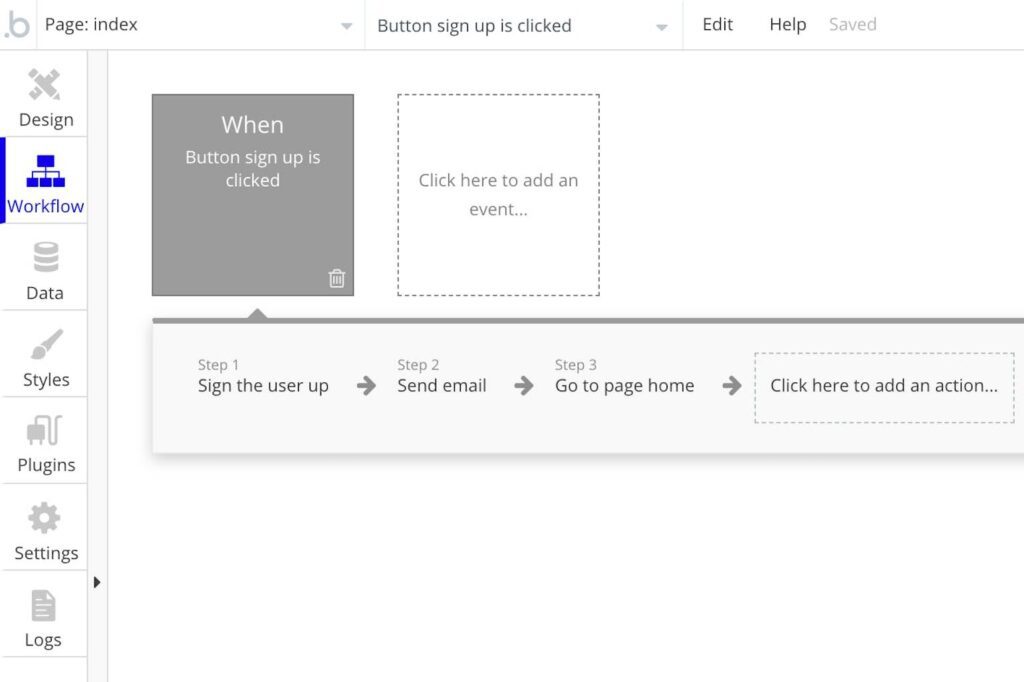
No-code tools:
- Bubble: No-code platform that allows you to build production-ready web apps with a drag-and-drop editor. Insert images, icons, videos, maps, and more. Check out their marketplace to see what’s possible.
- Betty Blocks: #1 “Citizen Development” platform for enterprises. Check out their app gallery to find out what’s possible with this platform.
- Code2: Build custom responsive web apps without coding. Drag-and-drop interface. Check out their templates here.
- Webflow: Completely visual canvas with no code. Allows you to build professional, custom websites. Check out the case studies here.
Low-code tools:
- Retool: Assemble your app in 30 seconds by dragging and dropping from their pre-built components. Developers can also customize by using JavaScript.
- Pega: Allows you to define core app elements quickly and easily. Combines low-code solutions with developer-grade tools.
- Caspio: The world’s leading low-code platform for building online database applications without coding.
Any of these no/low code development platforms will help you start building apps or websites in no time at all.
☝️ Back to the table of contents
Companies & Products Built With No/Low Code Tools
Curious to see what low/no code apps look like? Check out these three examples!
- Lambda School’s MVP (an online coding bootcamp) was built using no-code tools. This allowed them to test and iterate on the concept. They used helper apps like Zapier and Airtable and Typeform. Read the story here.
- Teaching Startup, a tech company that provides affordable education for entrepreneurs, was built with non code. Read the story here.
- PierShare, which is like Airbnb for boaters, was also built with no code tools like Bubble and helper tools like Google Sheets, SendGrid, and Stripe. Read the story here.
☝️ Back to the table of contents
Should You Learn Low Code / No Code?
Whether or not you should learn how to use no/low code tools is up to you and your goals. However, it is relatively easy to learn (especially when compared with actual programming) and can help you quickly create apps and websites. The stories above are proof of that!
If you want to build your own startup or app, but lack the technical skills, it could be a great option to start out with.
And if you’re a freelancer (or want to be) there seems to be strong demand for no/low code developers. For example, Codemap is a talent marketplace specifically for no-code and low-code. You can create a free profile here.
Typing in “low-code” or “no-code” into indeed.com pulls up over 300 jobs with those words in the job title. Low-code skills can be useful as a supplement to other jobs too, like product managers, UX/UI designers, or consultants.

☝️ Back to the table of contents
Freelance Starter Guide
Sign-up to get my ultimate guide for getting started as a freelancer.
How to Start Learning No-Code or Low-Code Skills
Are you excited by the idea of building apps before you even learn to code? Then learning no-code or low-code skills is a great place to jumpstart your journey!
Here are some resources to check out:
- NoCode.Tech – Comprehensive advice, tips, and resources on how to choose the best no-code tools, how to build your first app, recommended learning paths, and tutorials through NoCode University.
- Makerpad – No-code education and community, featuring options from live sessions, to self-serve tutorials, tool-paths and more. Includes a course called From idea to online business in 5 weeks, tool directories, cheat sheets, and more.
- The Complete ‘No Code’ Developer Course: Build 23 Projects on Udemy – Teaches you how to use no-code tools like Webflow, Zapier, Figma, Parabola, and more.
- Planning Your No-Code Website on LinkedIn Learning – Covers the important decisions to be made for your no-code website, from the first decisions, to building the site, to maintaining the site after creation.
- Create a no-code responsive website with Webflow on Coursera – In this 2 hour guided project, you’ll develop a small, responsive website with no coding using Webflow.
Building apps and websites with no code tools might even get you more excited to learn programming skills so you can start building apps from scratch and unlock more customization abilities!
☝️ Back to the table of contents
Will No/Low Code Replace Regular Development?
While low and no-code will bring software development closer to those who don’t know how to code, the more you understand the fundamentals of coding, computer science, and software, the more successful you’ll be — even at no-code!
In other words, the best no- or low-coder will be a programmer too. Remember, no-code and low-code platforms are still built on code, so the more you understand the fundamentals, the better you’ll be at navigating the tools.
No-code and low-code development isn’t likely to replace regular development (at least not in the near future), but it can still be a valuable skill to have. Being part of the no-code movement can even make it easier to learn actual programming if you decide to go that route. Ultimately, if this is something that sounds interesting to you, you have nothing to lose by giving it a shot!

